TX Presents SX Installer v2.0.0 - Now with Firmware Upgrade/Downgrade Support
TX is back with a major update to your favorite SX Installer app.
And with the release of v2.0.0 that means a lot of very nice new features.
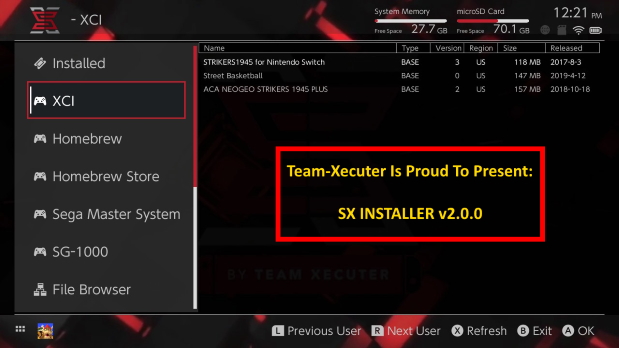
And with the release of v2.0.0 that means a lot of very nice new features.
It has been a while since SX Installer was updated, but earlier today TX released v2.0.0 which brings with it a number of nice improvements as you can see in their changelog below, and one of the amazing new features is that you can now upgrade and downgrade your Switch firmware with ease and safety, as simple as installing a NSP game on your Switch!
That's all for today. Stay tuned!
- Added XCI installation
- Added on-the-fly standard crypto install
- Standard crypto conversion hard drops minimum firmware requirement
- Added socket.json for fine tuning socket settings
- Added system firmware version check before installing
- Added google drive directory and file support
- Plugging in USB cable without SX Server no longer hangs SX Installer
- Added ability to reset minimum version nag in the application record.
- Fixed an out of memory crash.
- Added stability for 8.1.0 firmware.
- Improved Korean Translations.
- Added firmware installation.
- Added dropbox support. url syntax: dropbox:/token:here@/
- Miscellaneous bug fixes..
- Enabled compression on database files.
- Added hosts for custom host entries.
- Fixed game launching.
- Improved stability.
- Added ability to install save game at time of install.
(unzips titleid.zip in the NSP to the games save)- Added ability to install save games from zip files.
(title id must be in brackets i.e. "doom fix [010018900DD00000].zip)"- Fixed error installing certain titles over USB.
Last edited by garyopa,
, Reason: top grammer line correction









