Well to be specific, a 32 inch LED TV from which I will sitting less then a meter away from.
I told myself 4 years ago that 4 years later I would think about getting a game-playing-oriented PC to replace my gaming laptop. So yea, the TV's there for the PS3 and Wii and anything else that I may get in the future.
There's also the issue of my laptop not going into sleep mode correctly and forcing me to do forced shut down. It's tilting me towards building my own PC, but I'm blaming the problem on my need to have 3 chrome windows on with 40 tabs each.
How good will it be to be using the TV under these conditions and also... Is it possible to not use the entire screen? Like is it possible to be using 22 inches of the 32 inches?
I told myself 4 years ago that 4 years later I would think about getting a game-playing-oriented PC to replace my gaming laptop. So yea, the TV's there for the PS3 and Wii and anything else that I may get in the future.
There's also the issue of my laptop not going into sleep mode correctly and forcing me to do forced shut down. It's tilting me towards building my own PC, but I'm blaming the problem on my need to have 3 chrome windows on with 40 tabs each.
How good will it be to be using the TV under these conditions and also... Is it possible to not use the entire screen? Like is it possible to be using 22 inches of the 32 inches?