Tutorial
Updated
How to install all .csu-available SDK Tools onto your 3DS (w/ pictures)
This tutorial is now over 4 years old and out of date! You can now simply use a 3DS and Godmode9 to convert any CSUs on the SD card to CIAs, so long as the CSU contains a banner and icon, otherwise those specific CSUs won't convert.
When I got my hands on the 3DS SDK tools, I thought I could just simply install the pre-built CIAs onto my 2DS with no hassle. Turns out I was wrong! The CIAs were apparently for the Dev Kits, and therefore, would not install. That's when I turned my attention to the .CSU files in the same directories as the CIAs. Nearly every Devkit tool has its own CSU file.
You will need
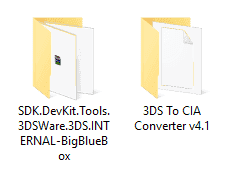
2. Enter the SDK Tools Directory and search for '.csu' (without quotation marks)
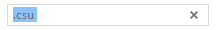
3. Grab all of the .csu files you find in the search, making sure that you don't pick up any duplicates. After that, copy and paste the files into the 3DS to CIA converter folder.
Final Result:
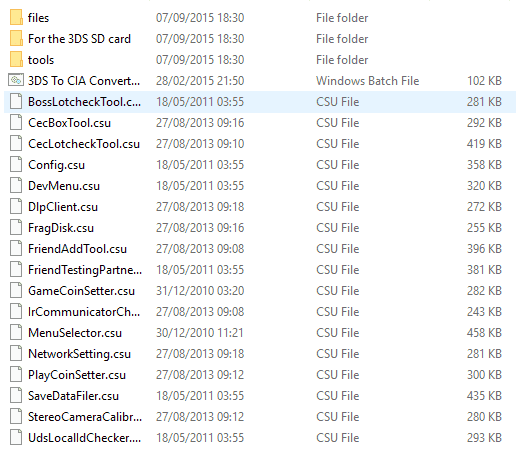
4. Open '3DS to CIA Converter.bat'. When it opens, type and enter 3 to go to the Converter menu, then type and enter 4 to convert CSU to CIA. It'll prompt for a CSU name. Looking at the list of CSUs above, I'll use BossLotcheckTool as the main example. Anyway, enter the name of the CSU, adding the extension on at the end.
It'll work it's magic. Be sure to remove region lock, as well! Soon, it appears with this screen:
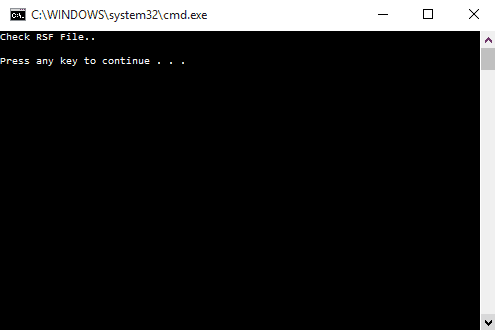
5. WARNING! THE FOLLOWING STEP IS VITAL! READ IT CAREFULLY, OR YOU MAY FIND YOUR BUILT CIAS WILL NOT INSTALL PROPERLY!
Open RSF2.rsf in Notepad. Don't worry about anything else other than the Unique Id! Whatever CSU you convert first is recommended to have the Unique Id 0x00000001. NO CIAS SHOULD HAVE THE SAME UNIQUE ID! That's why this step is so important. Personally, I would note down the Unique Id's I have already used.
Also make sure to change the ExtSaveDataId value to be the same as the Unique Id.
6. Save the edited rsf file, then return to the converter. Press enter to let it finish off converting it to CIA. When done, choose 'yes' to clean up the files, then check to see if your built CIA is present.
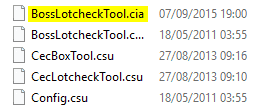
7. Repeat steps 4 to 6 for the rest of the CSU files, making sure you use a different Unique Id every time, then copy the new CIA files onto an SD card.
8. On your 3DS, insert your SD card, then boot your Emunand or whatever you folk use nowadays. I use RxTools' DevMode. When you're in Emunand, go to the homebrew launcher, and open FBI, assuming you have already prepared these.
9. Enter the directory with the CIAs, then press X to install all CIAs in the current directory. If this method fails, then try to see if DevMenu will install by itself. If THAT fails, then you can find BigBlueMenu.cia, which is out there somewhere.
9a. Only undergo this step if you have had to install DevMenu/BigBlueMenu. Boot Emunand/Dev Mode again, then open either Dev Menu or Title Manager. Do the same procedure as step 9, but instead of pressing X to install all CIAs, use the L + R + A combination.
10. If you have done everything correct, you should see that the SDK Tools have installed onto your Home Menu, ready to be used somehow.
My Screenshots:







You will need
- A 2DS/O3DS/N3DS on 9.2 or under with Emunand or RxTools' DevMode
- The 3DS SDK Devkit Tools (find 'em yourself, I'm afraid...)
- 3DS to CIA Converter v4.1 (https://mega.nz/#!SY1U2ADI!pJuZ8oVxT4cn0swADYLXKsJI9I640rjCd-ruZxXQdSc)
2. Enter the SDK Tools Directory and search for '.csu' (without quotation marks)
3. Grab all of the .csu files you find in the search, making sure that you don't pick up any duplicates. After that, copy and paste the files into the 3DS to CIA converter folder.
Final Result:
4. Open '3DS to CIA Converter.bat'. When it opens, type and enter 3 to go to the Converter menu, then type and enter 4 to convert CSU to CIA. It'll prompt for a CSU name. Looking at the list of CSUs above, I'll use BossLotcheckTool as the main example. Anyway, enter the name of the CSU, adding the extension on at the end.
It'll work it's magic. Be sure to remove region lock, as well! Soon, it appears with this screen:
5. WARNING! THE FOLLOWING STEP IS VITAL! READ IT CAREFULLY, OR YOU MAY FIND YOUR BUILT CIAS WILL NOT INSTALL PROPERLY!
Open RSF2.rsf in Notepad. Don't worry about anything else other than the Unique Id! Whatever CSU you convert first is recommended to have the Unique Id 0x00000001. NO CIAS SHOULD HAVE THE SAME UNIQUE ID! That's why this step is so important. Personally, I would note down the Unique Id's I have already used.
Also make sure to change the ExtSaveDataId value to be the same as the Unique Id.
6. Save the edited rsf file, then return to the converter. Press enter to let it finish off converting it to CIA. When done, choose 'yes' to clean up the files, then check to see if your built CIA is present.
7. Repeat steps 4 to 6 for the rest of the CSU files, making sure you use a different Unique Id every time, then copy the new CIA files onto an SD card.
8. On your 3DS, insert your SD card, then boot your Emunand or whatever you folk use nowadays. I use RxTools' DevMode. When you're in Emunand, go to the homebrew launcher, and open FBI, assuming you have already prepared these.
9. Enter the directory with the CIAs, then press X to install all CIAs in the current directory. If this method fails, then try to see if DevMenu will install by itself. If THAT fails, then you can find BigBlueMenu.cia, which is out there somewhere.
9a. Only undergo this step if you have had to install DevMenu/BigBlueMenu. Boot Emunand/Dev Mode again, then open either Dev Menu or Title Manager. Do the same procedure as step 9, but instead of pressing X to install all CIAs, use the L + R + A combination.
10. If you have done everything correct, you should see that the SDK Tools have installed onto your Home Menu, ready to be used somehow.
My Screenshots:







Last edited by ,







