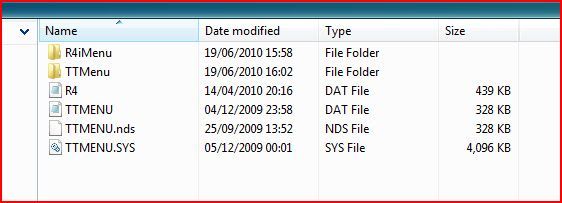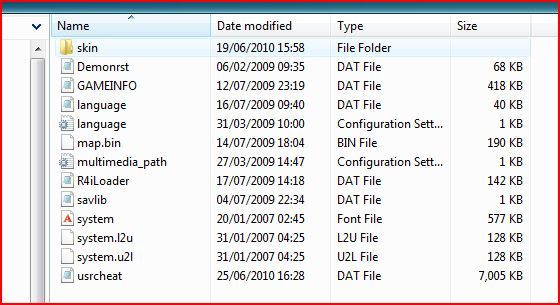Bunie said:I have this Card. R4i-DSHC.com Its a pain, as the normal YSMenu doesnt work on it. BUT! I ASSURE YOU! the full kit of 6.33 will work perfectly! wipe your card, place 6.33 on there, and pwnz noobz!You wont have to use the crappy firmware ever again. Besides, that renameing crap only worked so much =/ it started being a pain for me a while back.
If your card is not infact an R4i-DSHC, all you need to do is properly DLDI patch and rename TTMENU.DAT to whatever your firmware uses.Cheers!
Thanks
So, if you want to use YSMenu or TTDS natively :
- Backup you files.
- Format your micro SD card.
- Copy all files from Retrogamefan's last release on / (root) of you card : /TTMENU/, TTMenu.dat, TTMENU.SYS
- Rename TTMenu.dat to what your R4 clone's kernel uses (iLL.iL, R4.dat, R4i.TP, etc...). Mine uses iLL.iL so I rename TTMenu.dat with that name.
- Put the micro SD card into your linker, then turn on your DS and say "woaaaaaw"
It means, for people using the same R4 clone's kernel than me :
- no more main menu where you got to choose between Games, Media, SLOT2.
- no more R4 clone kernel updates' to do, just update the YSMenu/DSTT files from Retrogamefan's.
Nota Bene : You can also use an AKAIO GUI with the DSTT kernel if you want to or any GUI existing, BUT you will always have to use /TTMENU/ files.
EDIT : Tutorial updated with that method. Now you got three choices for your R4i-DSTT clone.