Hey, I’m trying to follow this video: to install incognito onto my switch.
I have a first-gen switch and recently updated to hekate v5.0.0. My micro SD card is a FAT32 card and when I go to Settings > System my Switch reads:
Current Version 5.1.0
AMS 0.9.2
I used Chor to update my switch from 4.1 to 5.1.0 to play certain games if that matters.
So, first I go to sdsetup.com and I see the site is updated from the video. In the video he just downloads “Reinx Defaults” which I see has “Reinx toolkit” and “Reinx loader” selected. I select those two and download it to my desktop and here’s how it looks unzipped:
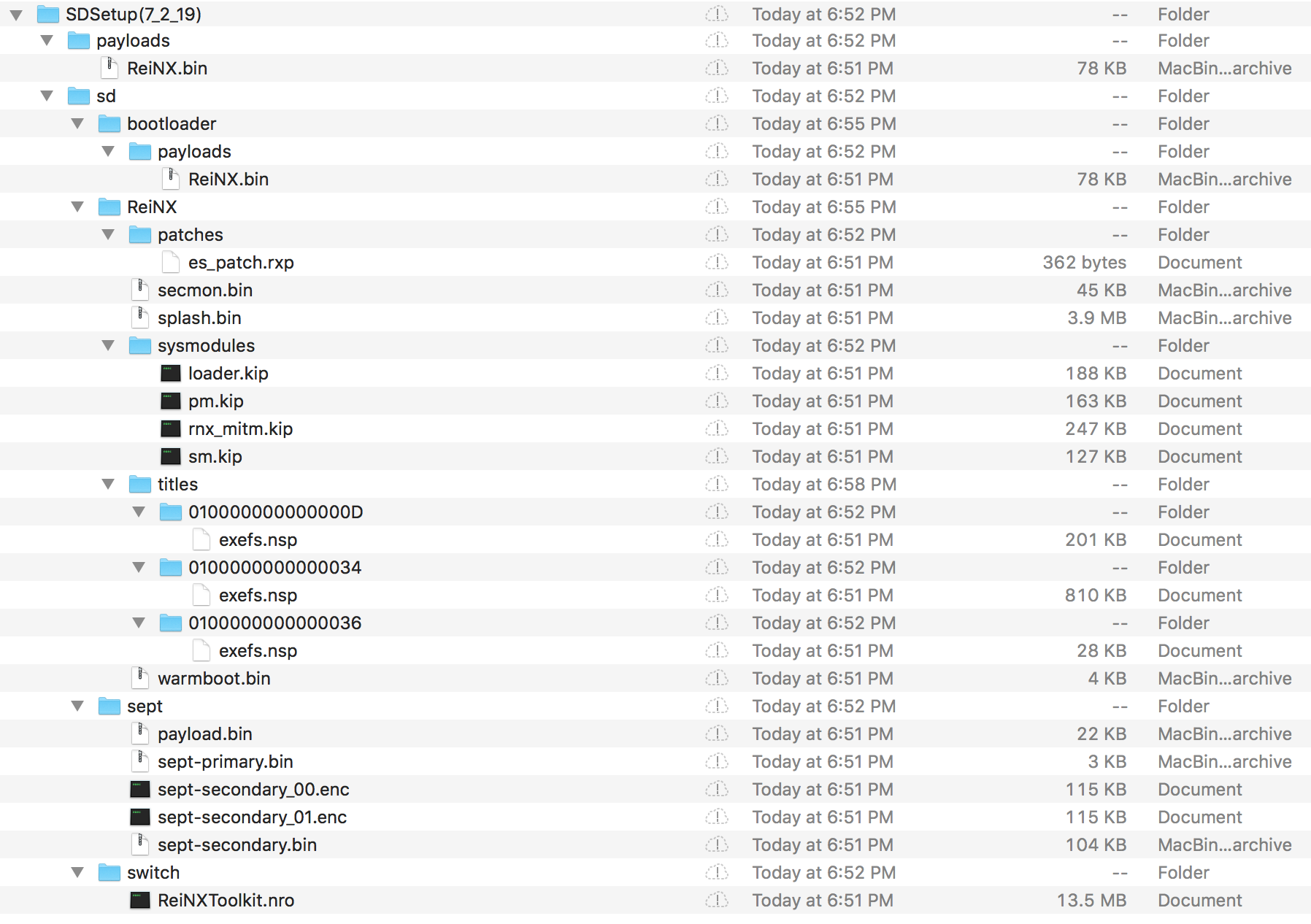
From “SDSetup(7/2/19)/bootloader/payloads” I copy “ReiNX.bin” to my SD card under bootloader/payloads.
From “SDSetup(7/2/19)/ReiNX” I copy the entire folder to the root of SD card.
From “SDSetup(7/2/19)/sept” I copy the entire folder to the root of my SD card after I rename the “sept” already the root of my SD card to “sept-old”.
From "SDSetup(7/2/19)/switch" I copy ReinxToolkit.nro onto my SD card under "/Switch".
After that I download “Incognito.nro” and copy it to onto my SD card on to my SD card under the folder “Switch”. It looks like this:
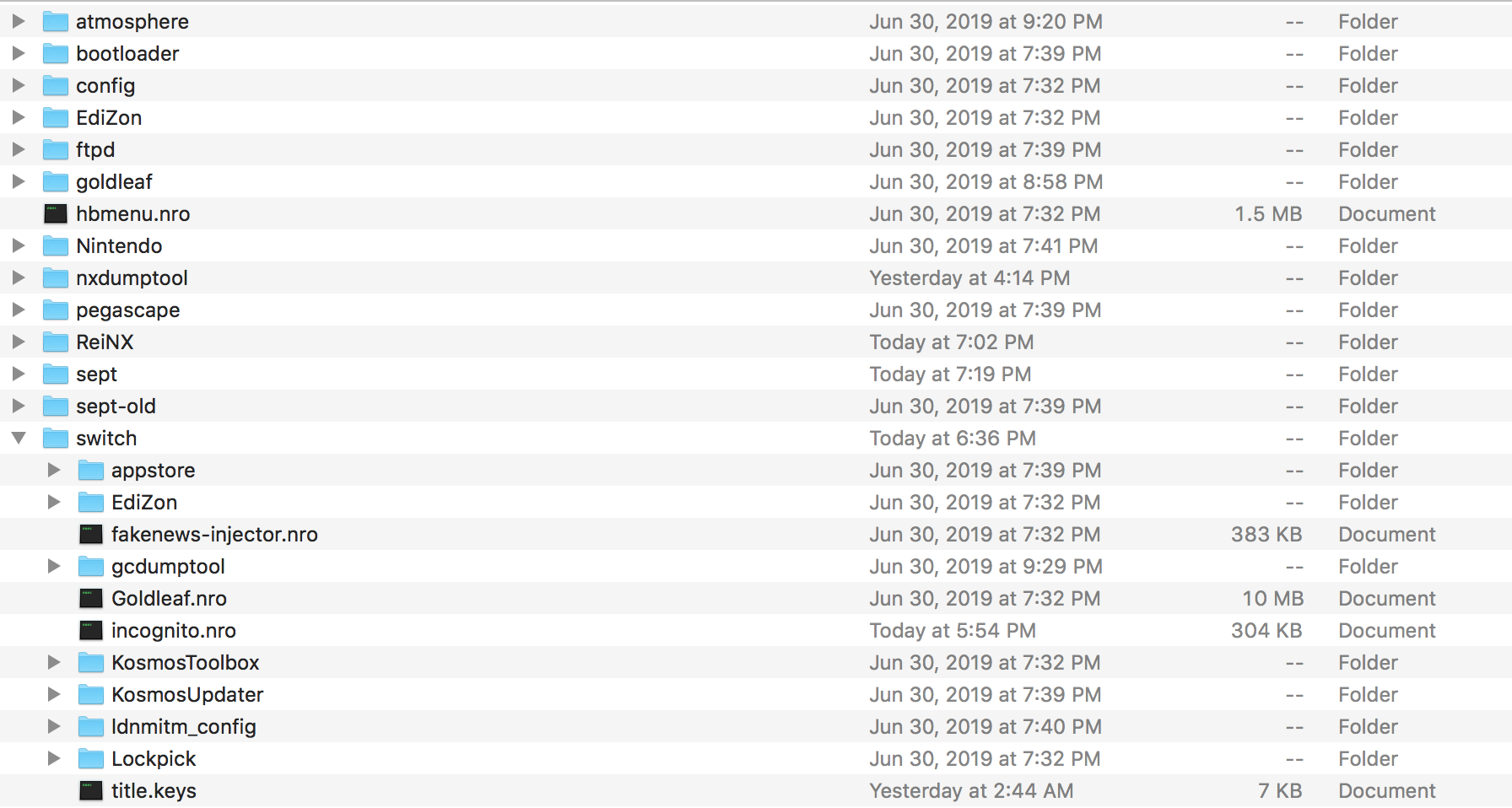
After that I eject the card and use my Payload injector to boot into Hekate 5.0.0. Then I click “Payloads” and load “Reinx.bin”.
It loads with the girl with purple hair and unicorn, shows black “Nintendo Switch” logo and loads the main menu. At this point in the video when the guy clicks “Reinx” he gets a quick flash of the girl & unicorn and it shows a “sept” screen that looks like this:

I’m not getting this screen on my switch. I assume that means that I didn’t place the files for Reinx correctly.
Then, on the video, after that it flashes that “Sept” screen it shows the girl with the unicorn again and he goes to show that he can load the hbmenu by just clicking the album, where as when I click the album or hold “R’ and click the album it just loads my screenshots. Then when he goes to System Settings > System under System update it just says “Current Version 7.0.1”. When I go to Settings > System under system update it says “Current Version 5.1.0 ReiNX(0.0)”. So from this state, I can’t load hbmenu. I restart my switch and use the payload injector to load Hekate, but this time use CFW. It loads “Atlas NX Kosmos: All In one package” as usual. On Settings > System it shows “Current Version: 5.1.0 (AMS 0.9.2). I know I can’t install Incognito in this state, but I want to see what happens. I hold “R” to load the hbmenu and go to Incognito. When I load it I get this error message:
“Error: Failed to open cal0 partition
Error: failed reading calibration data
Warning: This software was written by a not nice person”
Is there a different version of Reinx I need to get?
I have a first-gen switch and recently updated to hekate v5.0.0. My micro SD card is a FAT32 card and when I go to Settings > System my Switch reads:
Current Version 5.1.0
AMS 0.9.2
I used Chor to update my switch from 4.1 to 5.1.0 to play certain games if that matters.
So, first I go to sdsetup.com and I see the site is updated from the video. In the video he just downloads “Reinx Defaults” which I see has “Reinx toolkit” and “Reinx loader” selected. I select those two and download it to my desktop and here’s how it looks unzipped:
From “SDSetup(7/2/19)/bootloader/payloads” I copy “ReiNX.bin” to my SD card under bootloader/payloads.
From “SDSetup(7/2/19)/ReiNX” I copy the entire folder to the root of SD card.
From “SDSetup(7/2/19)/sept” I copy the entire folder to the root of my SD card after I rename the “sept” already the root of my SD card to “sept-old”.
From "SDSetup(7/2/19)/switch" I copy ReinxToolkit.nro onto my SD card under "/Switch".
After that I download “Incognito.nro” and copy it to onto my SD card on to my SD card under the folder “Switch”. It looks like this:
After that I eject the card and use my Payload injector to boot into Hekate 5.0.0. Then I click “Payloads” and load “Reinx.bin”.
It loads with the girl with purple hair and unicorn, shows black “Nintendo Switch” logo and loads the main menu. At this point in the video when the guy clicks “Reinx” he gets a quick flash of the girl & unicorn and it shows a “sept” screen that looks like this:
I’m not getting this screen on my switch. I assume that means that I didn’t place the files for Reinx correctly.
Then, on the video, after that it flashes that “Sept” screen it shows the girl with the unicorn again and he goes to show that he can load the hbmenu by just clicking the album, where as when I click the album or hold “R’ and click the album it just loads my screenshots. Then when he goes to System Settings > System under System update it just says “Current Version 7.0.1”. When I go to Settings > System under system update it says “Current Version 5.1.0 ReiNX(0.0)”. So from this state, I can’t load hbmenu. I restart my switch and use the payload injector to load Hekate, but this time use CFW. It loads “Atlas NX Kosmos: All In one package” as usual. On Settings > System it shows “Current Version: 5.1.0 (AMS 0.9.2). I know I can’t install Incognito in this state, but I want to see what happens. I hold “R” to load the hbmenu and go to Incognito. When I load it I get this error message:
“Error: Failed to open cal0 partition
Error: failed reading calibration data
Warning: This software was written by a not nice person”
Is there a different version of Reinx I need to get?

