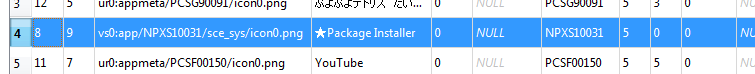I'm following this guide over at HackInformer to create a bubble for the package installer.
http://hackinformer.com/PlayStationGuide/PSV/tutorials/how_to_create_the_pkg_installer_bubble.html
It seems very easy, until I get to Step 3: 11. It says I need to set the email subject to the path I want the file to be installed to. I assume this is 'ur0:shell/db/app.db.' so I set it as this. However, I then follow the instructions, restart the console as stated, yet no bubble appears.
Any idea what I'm doing wrong?
http://hackinformer.com/PlayStationGuide/PSV/tutorials/how_to_create_the_pkg_installer_bubble.html
It seems very easy, until I get to Step 3: 11. It says I need to set the email subject to the path I want the file to be installed to. I assume this is 'ur0:shell/db/app.db.' so I set it as this. However, I then follow the instructions, restart the console as stated, yet no bubble appears.
Any idea what I'm doing wrong?