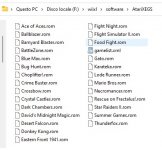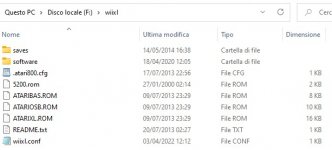I am also having trouble getting KOF to load up. starts black screen then goes to white then sticks on black, i have newest plugin pack and the KOF files on SD.
You are using an out of date browser. It may not display this or other websites correctly.
You should upgrade or use an alternative browser.
You should upgrade or use an alternative browser.
Hacking The Great Quest for Wiiflow Plugins™ - A call for adventurers!
- Thread starter Tetsuo Shima
- Start date
- Views 274,339
- Replies 2,001
- Likes 37
@fledge68
I wanted to post this for you and anyone who uses Nintendo FDS (probably all plugins are affected). I've noticed WFL does not like anything with the name Disk as a title or folder. I am not positive when this began but my cache files are dated 05/12/2021 so this is fairly new, since all games with Disk in the title have cache files created as of this date.
I'm going through my FDS setup updating translations and when finished had a total of 203 games in the folder. However WFL only sees 197 so I tried everything I could imagine until I narrowed which games were not being displayed. Those 6 games were the Famimaga Disk Vol. 1-6 and after excluding "Disk" from each title I had 202 games displayed and thought wtf is going on. Then noticed Vol. 6 has an extra disk in the title Janken disk Jou and quick edit, now displaying all games.
A similar issue is present in the ZX Spectrum plugins rom path which was changed recently because of this issue. A few of us here were having problems and noticed "Tapes" cannot be used as a rom folder path.
I don't know if this behavior is a known issue but wanted to make it known just in case it was not.
I wanted to post this for you and anyone who uses Nintendo FDS (probably all plugins are affected). I've noticed WFL does not like anything with the name Disk as a title or folder. I am not positive when this began but my cache files are dated 05/12/2021 so this is fairly new, since all games with Disk in the title have cache files created as of this date.
I'm going through my FDS setup updating translations and when finished had a total of 203 games in the folder. However WFL only sees 197 so I tried everything I could imagine until I narrowed which games were not being displayed. Those 6 games were the Famimaga Disk Vol. 1-6 and after excluding "Disk" from each title I had 202 games displayed and thought wtf is going on. Then noticed Vol. 6 has an extra disk in the title Janken disk Jou and quick edit, now displaying all games.
A similar issue is present in the ZX Spectrum plugins rom path which was changed recently because of this issue. A few of us here were having problems and noticed "Tapes" cannot be used as a rom folder path.
I don't know if this behavior is a known issue but wanted to make it known just in case it was not.
Obviously related to the regex feature added by @ukigh4ie to make wiiflow only show the first disk of multi disk games.@fledge68
I wanted to post this for you and anyone who uses Nintendo FDS (probably all plugins are affected). I've noticed WFL does not like anything with the name Disk as a title or folder. I am not positive when this began but my cache files are dated 05/12/2021 so this is fairly new, since all games with Disk in the title have cache files created as of this date.
I'm going through my FDS setup updating translations and when finished had a total of 203 games in the folder. However WFL only sees 197 so I tried everything I could imagine until I narrowed which games were not being displayed. Those 6 games were the Famimaga Disk Vol. 1-6 and after excluding "Disk" from each title I had 202 games displayed and thought wtf is going on. Then noticed Vol. 6 has an extra disk in the title Janken disk Jou and quick edit, now displaying all games.
A similar issue is present in the ZX Spectrum plugins rom path which was changed recently because of this issue. A few of us here were having problems and noticed "Tapes" cannot be used as a rom folder path.
I don't know if this behavior is a known issue but wanted to make it known just in case it was not.
Me too!I am also having trouble getting KOF to load up. starts black screen then goes to white then sticks on black, i have newest plugin pack and the KOF files on SD.
Yes, I have the same black screen, I hear sounds at the beginning and nothing happens, maybe it would be advisable to post a short easy description of the correct installation of plugs and files where and what should be moved to sd / usb so that everything is properly configured, many users know who have and may have problems.Me too!
I figured out my problem, for some reason the file was corrupted or something, i went to website in description of KOF on homebrew channel and downloaded this file from the website and put it in the apps folder.
(account to new cant send links, sorry)
Hope this helps!
So now The King Of Fighters Flames Of Courage turns on properly and everything is ok, maybe earlier files were actually corrupted? Cods thanks for your helpI figured out my problem, for some reason the file was corrupted or something, i went to website in description of KOF on homebrew channel and downloaded this file from the website and put it in the apps folder.
(account to new cant send links, sorry)
Hope this helps!
So now The King Of Fighters Flames Of Courage is working fine and everything is fine thanks
Great news. I will include a "place kof folder here.txt" in the sd/apps/KOFF directory. Sorry about this, I overlook such things often but glad you have it working.
glad i was able to help out!Great news. I will include a "place kof folder here.txt" in the sd/apps/KOFF directory. Sorry about this, I overlook such things often but glad you have it working.
I finally have got around to testing WiiXL and Atari800 RetroArch. It has been many (8-10) years since I have booted WiiXL, and have never tested Atari800.
I thought WiiXL required keyboard but I am wrong, it works great with just the Wiimote. After testing Atari800 RA, I cannot believe how well this plays 5200, XL, XEGS, I thought this core was throw in garbage, my ignorance.
So after some testing I've come to to conclusion WiiXL does not support .rom images for XL/800 or XEGS. If it does please correct me and inform me why I get the test screen.
Atari800 RA (IMO) needs to have a plugin for all 3 (5200-XEGS-800), I think it is par with WiiXL and superior in many aspects.
My testing is minimal at this point, so my opinion could change in the next day. If you have experience with these emulators, please share your opinion.
I thought WiiXL required keyboard but I am wrong, it works great with just the Wiimote. After testing Atari800 RA, I cannot believe how well this plays 5200, XL, XEGS, I thought this core was throw in garbage, my ignorance.
So after some testing I've come to to conclusion WiiXL does not support .rom images for XL/800 or XEGS. If it does please correct me and inform me why I get the test screen.
Atari800 RA (IMO) needs to have a plugin for all 3 (5200-XEGS-800), I think it is par with WiiXL and superior in many aspects.
My testing is minimal at this point, so my opinion could change in the next day. If you have experience with these emulators, please share your opinion.
I am using Wiixl plugins to start the atarixegs romsI finally have got around to testing WiiXL and Atari800 RetroArch. It has been many (8-10) years since I have booted WiiXL, and have never tested Atari800.
I thought WiiXL required keyboard but I am wrong, it works great with just the Wiimote. After testing Atari800 RA, I cannot believe how well this plays 5200, XL, XEGS, I thought this core was throw in garbage, my ignorance.
So after some testing I've come to to conclusion WiiXL does not support .rom images for XL/800 or XEGS. If it does please correct me and inform me why I get the test screen.
Atari800 RA (IMO) needs to have a plugin for all 3 (5200-XEGS-800), I think it is par with WiiXL and superior in many aspects.
My testing is minimal at this point, so my opinion could change in the next day. If you have experience with these emulators, please share your opinion.
and I use the classic controller and the covers I see them
Is the classic controller required? Please confirm your XEGS files are .rom.I am using Wiixl plugins to start the atarixegs roms
and I use the classic controller and the covers I see them
My .rom files play through Atari800 RetroArch but WiiXL will not play these files.
Is the classic controller required? Please confirm your XEGS files are .rom.
My .rom files play through Atari800 RetroArch but WiiXL will not play these files.
Attachments
both the wiimote and the classic controller work@matto21
Is the gamelist.xml required? Or maybe my files are not not sufficient, my files look similar to what you have.
Thank you for your help.
i deleted the gamelist.xml file i started a rom and it starts
in the folder I also have these files
Attachments
I think i mentioned this a few pages back. If you want a better regex pattern, i suggest this one specifically, which i came to after some testing, but specifically requiring a spacer between "disk" and "#/letter" instead of leaving the possibility of there being none helped a lot, and didn't mess with any of the romsets i have.@fledge68
I wanted to post this for you and anyone who uses Nintendo FDS (probably all plugins are affected). I've noticed WFL does not like anything with the name Disk as a title or folder. I am not positive when this began but my cache files are dated 05/12/2021 so this is fairly new, since all games with Disk in the title have cache files created as of this date.
I'm going through my FDS setup updating translations and when finished had a total of 203 games in the folder. However WFL only sees 197 so I tried everything I could imagine until I narrowed which games were not being displayed. Those 6 games were the Famimaga Disk Vol. 1-6 and after excluding "Disk" from each title I had 202 games displayed and thought wtf is going on. Then noticed Vol. 6 has an extra disk in the title Janken disk Jou and quick edit, now displaying all games.
A similar issue is present in the ZX Spectrum plugins rom path which was changed recently because of this issue. A few of us here were having problems and noticed "Tapes" cannot be used as a rom folder path.
I don't know if this behavior is a known issue but wanted to make it known just in case it was not.
For those of you having problems with this, i recommend using the following regex in \apps\wiiflow\wiiflow_lite.ini:
Code:
((dis[ck]|tape|side|track)[ _-][b-l2-9])|(dis[ck])[2-9]
Last edited by chrondelta,
I don't understand what could be wrong !! because as before I had the Plugin pack V8, when I moved the covers to the boxcover and in wiiflow I chose the plugin, e.g. pcdos, after refreshing, the covers of the games showed up, now on V9 is: Wiiflow - boxcover - DOS I moved the covers and after refreshing nothing shows, nothing is just empty boxes ? Unless you have to move it to: wiiflow - covers - DOS or, for example, PlayStation? because in Playstation the covers are not shown either, although the names are the same as the game
ew someone who has wiiflow and plugins configured and working could post an easy step-by-step instruction on what and how to and where to transfer to sd and usb
Ps. in wiiflow - PCDOS where you choose wii / gamecube and emulators show me some double names of the same games? What's wrong, I have a card with a modification then I copy wiiflow 5.5.3 - Shima's rhapsodii - I transfer files from Plugin Pack V9 to sd and usb
ew someone who has wiiflow and plugins configured and working could post an easy step-by-step instruction on what and how to and where to transfer to sd and usb
Ps. in wiiflow - PCDOS where you choose wii / gamecube and emulators show me some double names of the same games? What's wrong, I have a card with a modification then I copy wiiflow 5.5.3 - Shima's rhapsodii - I transfer files from Plugin Pack V9 to sd and usb
Similar threads
- Replies
- 5
- Views
- 2K
- Replies
- 0
- Views
- 422
- Replies
- 0
- Views
- 498
- Replies
- 10
- Views
- 2K
Site & Scene News
New Hot Discussed
-
-
62K views
Nintendo Switch firmware 18.0.0 has been released
It's the first Nintendo Switch firmware update of 2024. Made available as of today is system software version 18.0.0, marking a new milestone. According to the patch... -
23K views
Atmosphere CFW for Switch updated to pre-release version 1.7.0, adds support for firmware 18.0.0
After a couple days of Nintendo releasing their 18.0.0 firmware update, @SciresM releases a brand new update to his Atmosphere NX custom firmware for the Nintendo...by ShadowOne333 96 -
20K views
Wii U and 3DS online services shutting down today, but Pretendo is here to save the day
Today, April 8th, 2024, at 4PM PT, marks the day in which Nintendo permanently ends support for both the 3DS and the Wii U online services, which include co-op play...by ShadowOne333 179 -
16K views
GBAtemp Exclusive Introducing tempBOT AI - your new virtual GBAtemp companion and aide (April Fools)
Hello, GBAtemp members! After a prolonged absence, I am delighted to announce my return and upgraded form to you today... Introducing tempBOT AI 🤖 As the embodiment... -
13K views
Pokemon fangame hosting website "Relic Castle" taken down by The Pokemon Company
Yet another casualty goes down in the never-ending battle of copyright enforcement, and this time, it hit a big website which was the host for many fangames based and...by ShadowOne333 66 -
12K views
The first retro emulator hits Apple's App Store, but you should probably avoid it
With Apple having recently updated their guidelines for the App Store, iOS users have been left to speculate on specific wording and whether retro emulators as we... -
12K views
MisterFPGA has been updated to include an official release for its Nintendo 64 core
The highly popular and accurate FPGA hardware, MisterFGPA, has received today a brand new update with a long-awaited feature, or rather, a new core for hardcore...by ShadowOne333 54 -
12K views
Delta emulator now available on the App Store for iOS
The time has finally come, and after many, many years (if not decades) of Apple users having to side load emulator apps into their iOS devices through unofficial...by ShadowOne333 95 -
10K views
"TMNT: The Hyperstone Heist" for the SEGA Genesis / Mega Drive gets a brand new DX romhack with new features
The romhacking community is always a source for new ways to play retro games, from completely new levels or stages, characters, quality of life improvements, to flat...by ShadowOne333 36 -
9K views
Anbernic announces RG35XX 2024 Edition retro handheld
Retro handheld manufacturer Anbernic is releasing a refreshed model of its RG35XX handheld line. This new model, named RG35XX 2024 Edition, features the same...
-
-
-
225 replies
Nintendo Switch firmware 18.0.0 has been released
It's the first Nintendo Switch firmware update of 2024. Made available as of today is system software version 18.0.0, marking a new milestone. According to the patch...by Chary -
179 replies
Wii U and 3DS online services shutting down today, but Pretendo is here to save the day
Today, April 8th, 2024, at 4PM PT, marks the day in which Nintendo permanently ends support for both the 3DS and the Wii U online services, which include co-op play...by ShadowOne333 -
169 replies
GBAtemp Exclusive Introducing tempBOT AI - your new virtual GBAtemp companion and aide (April Fools)
Hello, GBAtemp members! After a prolonged absence, I am delighted to announce my return and upgraded form to you today... Introducing tempBOT AI 🤖 As the embodiment...by tempBOT -
96 replies
Atmosphere CFW for Switch updated to pre-release version 1.7.0, adds support for firmware 18.0.0
After a couple days of Nintendo releasing their 18.0.0 firmware update, @SciresM releases a brand new update to his Atmosphere NX custom firmware for the Nintendo...by ShadowOne333 -
96 replies
The first retro emulator hits Apple's App Store, but you should probably avoid it
With Apple having recently updated their guidelines for the App Store, iOS users have been left to speculate on specific wording and whether retro emulators as we...by Scarlet -
95 replies
Delta emulator now available on the App Store for iOS
The time has finally come, and after many, many years (if not decades) of Apple users having to side load emulator apps into their iOS devices through unofficial...by ShadowOne333 -
66 replies
Pokemon fangame hosting website "Relic Castle" taken down by The Pokemon Company
Yet another casualty goes down in the never-ending battle of copyright enforcement, and this time, it hit a big website which was the host for many fangames based and...by ShadowOne333 -
57 replies
Nintendo Switch firmware update 18.0.1 has been released
A new Nintendo Switch firmware update is here. System software version 18.0.1 has been released. This update offers the typical stability features as all other...by Chary -
54 replies
MisterFPGA has been updated to include an official release for its Nintendo 64 core
The highly popular and accurate FPGA hardware, MisterFGPA, has received today a brand new update with a long-awaited feature, or rather, a new core for hardcore...by ShadowOne333 -
53 replies
Nintendo "Indie World" stream announced for April 17th, 2024
Nintendo has recently announced through their social media accounts that a new Indie World stream will be airing tomorrow, scheduled for April 17th, 2024 at 7 a.m. PT...by ShadowOne333
-
Popular threads in this forum
General chit-chat
- No one is chatting at the moment.
-
@ HiradeGirl:
Any TV with your PC connected with Citra and any smartphone to use as a screen using a free play store app.+1 -
-
-
-
-
-
-
-
-
-
-
-
-
-
-
-
-
-
-
-
-
-
-
 @
NinStar:
quite ironic that brawlhalla has a far superior netcode compared to smash bros ultimate while offering free online play with crossplay support
@
NinStar:
quite ironic that brawlhalla has a far superior netcode compared to smash bros ultimate while offering free online play with crossplay support -