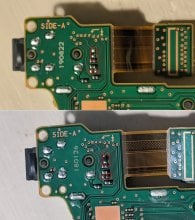Hi,
I had a Nintendo switch I was working on that the game card reader was not functioning properly. I cleaned up the connectors and put it back together and everything was working properly as far as I can remember. I gave it back to my customer then he calls me telling me that the game card reader is not working again right after plugging in a set of headphones into the headphone jack. I had a donor switch that i'm not sure if the game card reader was working properly in, but I swapped it out with the the one in his thinking the headphones some how shorted the game card reader he currently had installed into it.
after installing it, the game card reader was now working properly, I tested out a set of headphones and those were now working without loosing connection to the game card, but the middle of the screen's digitizer just was not reading touch, only around the edges and about a inch in was reading touch. He had a broken tempered glass on it but I don't think that's the cause. do you think when the board was short with the headphones it might of fried the digitizer or could it be the donor Game card reader is the problem?
Thanks!
I had a Nintendo switch I was working on that the game card reader was not functioning properly. I cleaned up the connectors and put it back together and everything was working properly as far as I can remember. I gave it back to my customer then he calls me telling me that the game card reader is not working again right after plugging in a set of headphones into the headphone jack. I had a donor switch that i'm not sure if the game card reader was working properly in, but I swapped it out with the the one in his thinking the headphones some how shorted the game card reader he currently had installed into it.
after installing it, the game card reader was now working properly, I tested out a set of headphones and those were now working without loosing connection to the game card, but the middle of the screen's digitizer just was not reading touch, only around the edges and about a inch in was reading touch. He had a broken tempered glass on it but I don't think that's the cause. do you think when the board was short with the headphones it might of fried the digitizer or could it be the donor Game card reader is the problem?
Thanks!
Last edited by Winnppl,