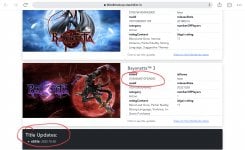i mean the home screenWhat did you name it? Did you use the correct titleID and (v)ersion? It should be 0 for a base game. Try checking your file with one of the backup checkers.
Post automatically merged:
Let me align your answers to my questions to make sure we’re on the same page…
When you say, “menu/settings” what does that mean? Perhaps a screenshot might clear my confusion…
Everything is working fine except the moment when i start any game in dock mode then boom overlay is gone but it is still working in the background and will come back when i hit the home screen again.
"If Tesla won't show in the dock, you need to first start Status Monitor, then put Nintendo Switch to dock.:"
was trying that with no results
https://gbatemp.net/threads/status-...-to-monitor-your-hardware.558505/post-9974854
hmm maybe i need to update dock