So i was attmepting an install, used every possible precaution, microscope, kapton tape.
Everything worked and glitched and all good
Closed the console, was greeted by update the sx lite, updated and console refused to boot after
Glitch and stays green, when i remove the sd card, i get the boot.dat screen
Uninstalled and installed the ribbon cables same thing
Decided to boot one last time, i got a white lite from the chip, unhooked it, booted got a blue screen
Decided to uninstall the nand qsb, still blue screen, went on to remove sp2/sp2 although there were no shorts im 100 percent sure, the iron slipped and trashed the cap, got another from a doner board and managed to install it at an angel, first time to do so and booted to a blue screen as well.
i attached some photos, but i want to know from lite installers, whats the thing that makes a succesful install.
Yesterday i installed one worked fine, played a game of fifa and then buttons stopped working, and screen was flickering, uninstalled it, but damaged the final cap where you attach the chip, and console boots and touch works but cant see a thing, will revisit that later.
all i want to know is, i got the tools, i jtaged a shit load of consoles for the whole lifetime of the 360, chip glitches and works and then decides to go south
these are the best photos i can get, as the microscope refuses to take photos for unknown reasons
i am about to give up honestly on the whole thing
the picture showing sp1/sp2 , it might appear the sp1 shorted but thats some thermal paste that was stuck after i closed and reopened
Everything worked and glitched and all good
Closed the console, was greeted by update the sx lite, updated and console refused to boot after
Glitch and stays green, when i remove the sd card, i get the boot.dat screen
Uninstalled and installed the ribbon cables same thing
Decided to boot one last time, i got a white lite from the chip, unhooked it, booted got a blue screen
Decided to uninstall the nand qsb, still blue screen, went on to remove sp2/sp2 although there were no shorts im 100 percent sure, the iron slipped and trashed the cap, got another from a doner board and managed to install it at an angel, first time to do so and booted to a blue screen as well.
i attached some photos, but i want to know from lite installers, whats the thing that makes a succesful install.
Yesterday i installed one worked fine, played a game of fifa and then buttons stopped working, and screen was flickering, uninstalled it, but damaged the final cap where you attach the chip, and console boots and touch works but cant see a thing, will revisit that later.
all i want to know is, i got the tools, i jtaged a shit load of consoles for the whole lifetime of the 360, chip glitches and works and then decides to go south
these are the best photos i can get, as the microscope refuses to take photos for unknown reasons
i am about to give up honestly on the whole thing
the picture showing sp1/sp2 , it might appear the sp1 shorted but thats some thermal paste that was stuck after i closed and reopened
Attachments
-
 627D1B78-4293-4370-8679-07D5119D11E3.jpeg636.7 KB · Views: 631
627D1B78-4293-4370-8679-07D5119D11E3.jpeg636.7 KB · Views: 631 -
 41D5C443-F7E8-4C6A-BD65-FA344F847864.jpeg1.9 MB · Views: 477
41D5C443-F7E8-4C6A-BD65-FA344F847864.jpeg1.9 MB · Views: 477 -
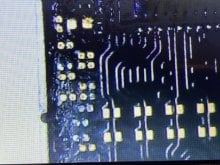 3415CB1A-86CF-4360-96B0-549ADB67FCFE.jpeg1.9 MB · Views: 486
3415CB1A-86CF-4360-96B0-549ADB67FCFE.jpeg1.9 MB · Views: 486 -
 BC184EF0-9DA1-4706-BABD-3B50C17FBBD9.jpeg1.1 MB · Views: 429
BC184EF0-9DA1-4706-BABD-3B50C17FBBD9.jpeg1.1 MB · Views: 429 -
 A6225C1A-151D-4531-8226-B5830002AC07.jpeg1.2 MB · Views: 449
A6225C1A-151D-4531-8226-B5830002AC07.jpeg1.2 MB · Views: 449 -
 C922D73E-FF2D-4A7A-92A3-7A821933AC93.jpeg567 KB · Views: 511
C922D73E-FF2D-4A7A-92A3-7A821933AC93.jpeg567 KB · Views: 511
Last edited by Xandroz,








