Since I was fed up with taking up a large space with SM3DAS to use only one video game, I decided to do this.
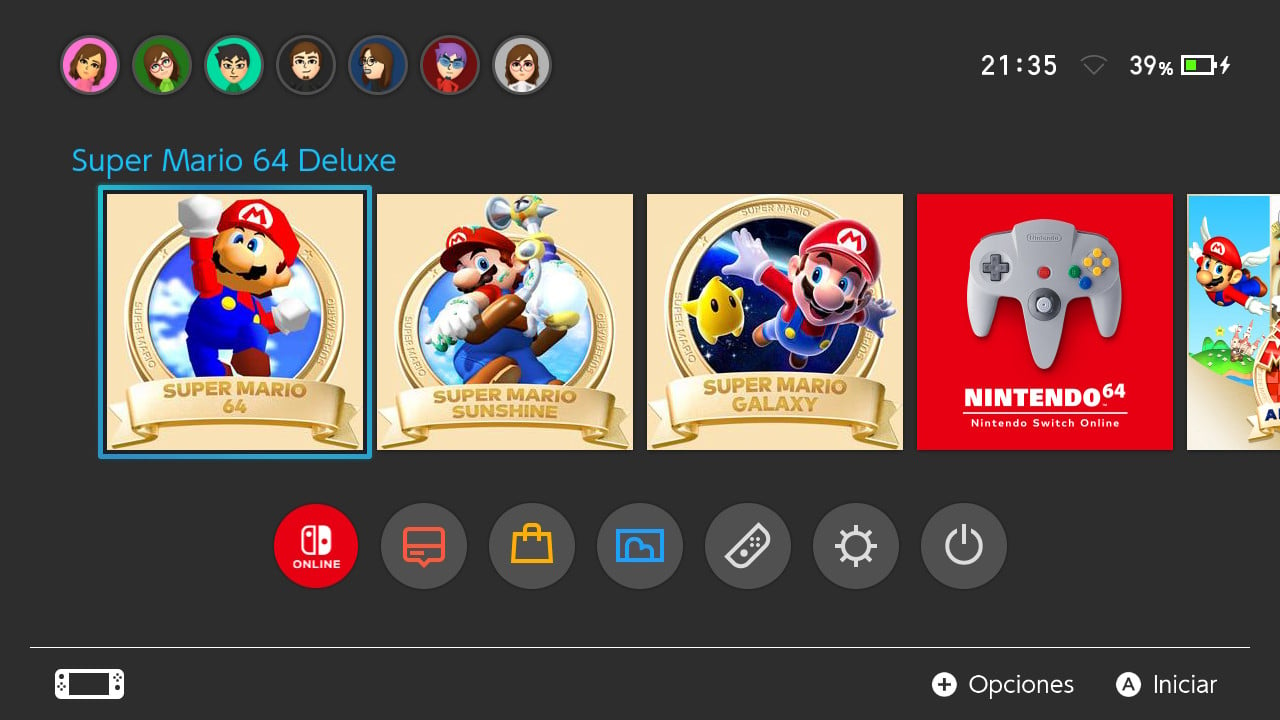
Super Mario Deluxe
Super Mario 64 Deluxe
Super Mario Sunshine Deluxe
Super Mario Galaxy Deluxe
They are clean NSP, you must get the game content with your own backup.
The Pause Menu has been redesigned.
Use the game you want, delete the rest.
Extract the content [010049900F546001], [010049900F546002], [010049900F546003] from SM3DAS + Update with NXDumpTool in LayeredFS mode or using Toolbox and copying the content to "SD Card\atmosphere\contents\[Indexgame]". There should be 2 folders [exefs. romfs]
For Sunshine - After extracting the content from SM3DAS for Sunshine, copy the content inside the Language-Lang folder, corresponding to your language, to the root of the MicroSd (Switch) so that the game is in your preferred language.
Missing stuff - Trying to fix SM64 language selector. Add metadata so that they use the soundtrack of the games (just put your own copy of the soundtrack).
DO NOT USE THIS TO SHARE "Legacy" NERD PACK. Using this assumes you have your own backup of Super Mario 3D All Stars
Super Mario Deluxe
Super Mario 64 Deluxe
Super Mario Sunshine Deluxe
Super Mario Galaxy Deluxe
They are clean NSP, you must get the game content with your own backup.
The Pause Menu has been redesigned.
Use the game you want, delete the rest.
Extract the content [010049900F546001], [010049900F546002], [010049900F546003] from SM3DAS + Update with NXDumpTool in LayeredFS mode or using Toolbox and copying the content to "SD Card\atmosphere\contents\[Indexgame]". There should be 2 folders [exefs. romfs]
For Sunshine - After extracting the content from SM3DAS for Sunshine, copy the content inside the Language-Lang folder, corresponding to your language, to the root of the MicroSd (Switch) so that the game is in your preferred language.
Missing stuff - Trying to fix SM64 language selector. Add metadata so that they use the soundtrack of the games (just put your own copy of the soundtrack).
DO NOT USE THIS TO SHARE "Legacy" NERD PACK. Using this assumes you have your own backup of Super Mario 3D All Stars
Last edited by Imancol,



