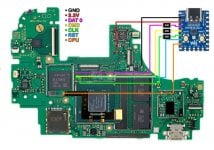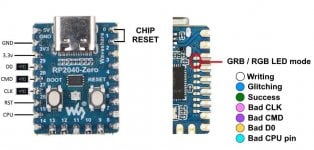Hello Everyone,
I've Done my research for a month or 2 now(hehehe). I think I already mastered the Installation process(watching videos) but regarding for the POST and PRE installation, I'm not sure yet if what I plan is correct.
I will be installing the Picofly in probably next 2 weeks(when it arrives) on a expert cellphone shop(expert micro solder technicians) and I will write the process what I learned so far. Feel free to correct me.
Note: I am an ECE student, I like modding, soldering and software stuff. But I dont trust my microsolder skills and Videos I found online seems to be outdated and I want to make sure i wont brick my switch so so preparation is key
Materials:
RP2040 zero
36awg teflon wire
47 Ohms SMD resistor 0603(couldnt get 0805)
DAT0 Yellow 4 anchor variant (stethix said this is the best/no reball=no problem[?] )
Flex cable (mosfet too risky)
OLED switch
used in Nswitch, with legit download free games from eshop - 256gb Sandisk card
--------------------------
PRE-install:
-reformat 256gb card to Fat32
-skipping format sd card on legit switch
-put HATS pack by sthetix on clean formatted FAT32 sd card (PC +card reader)
-flash pico with 2.5+ unlock.uf 4mb by Vittorio
-remove buttons and USB C
-flex cable solder ONLY THE 2 MIDDLE or 3RD AND FOURTH pins
INSTALLATION:
-gonna follow the Main video regarding the motherboard by sthethix which is installing the HWFLY and also referring to ModvilleUSA latest video regarding the pins/connections for picofly
also double checking/refering with the schematic and pin layout
POST-install: this is the confusing part for me!!!
-gonna follow this video how to set up by sthetix FIRST
NOW...
- is atmosphere is already installed or do i need to install it?
-assuming I followed the video properly I should have SYSMMC and EMUMMC like in the picture. but where is OFW ?
-is prod keys and title keys installed already like yuzu?
-how to Dual boot? like OFW and CFW EMUMMC . i researched but sthetix video regarding dual boot was RED OS not Hekate? He has Old video
-how to ban prevention/dns setting
-where to put downloaded 200gb XCI/NSP games and DLC?
Things I have not fully understand and Might be wrong ( feel free correct my error):
-RED OS = SX OS? , BLUE OS = HEKATE? - based form stehtix video
-ONLY play in EMUMMC and LEGIT in OFW
-XCI and NSP files formatdoesn't matter
For all who made it here, thank you and i apologize for my noobness. thank you and may you have Peace and Prosperity
help someone
I've Done my research for a month or 2 now(hehehe). I think I already mastered the Installation process(watching videos) but regarding for the POST and PRE installation, I'm not sure yet if what I plan is correct.
I will be installing the Picofly in probably next 2 weeks(when it arrives) on a expert cellphone shop(expert micro solder technicians) and I will write the process what I learned so far. Feel free to correct me.
Note: I am an ECE student, I like modding, soldering and software stuff. But I dont trust my microsolder skills and Videos I found online seems to be outdated and I want to make sure i wont brick my switch so so preparation is key
Materials:
RP2040 zero
36awg teflon wire
47 Ohms SMD resistor 0603(couldnt get 0805)
DAT0 Yellow 4 anchor variant (stethix said this is the best/no reball=no problem[?] )
Flex cable (mosfet too risky)
OLED switch
used in Nswitch, with legit download free games from eshop - 256gb Sandisk card
--------------------------
PRE-install:
-reformat 256gb card to Fat32
-skipping format sd card on legit switch
-put HATS pack by sthetix on clean formatted FAT32 sd card (PC +card reader)
-flash pico with 2.5+ unlock.uf 4mb by Vittorio
-remove buttons and USB C
-flex cable solder ONLY THE 2 MIDDLE or 3RD AND FOURTH pins
INSTALLATION:
-gonna follow the Main video regarding the motherboard by sthethix which is installing the HWFLY and also referring to ModvilleUSA latest video regarding the pins/connections for picofly
also double checking/refering with the schematic and pin layout
POST-install: this is the confusing part for me!!!
-gonna follow this video how to set up by sthetix FIRST
NOW...
- is atmosphere is already installed or do i need to install it?
-assuming I followed the video properly I should have SYSMMC and EMUMMC like in the picture. but where is OFW ?
-is prod keys and title keys installed already like yuzu?
-how to Dual boot? like OFW and CFW EMUMMC . i researched but sthetix video regarding dual boot was RED OS not Hekate? He has Old video
-how to ban prevention/dns setting
-where to put downloaded 200gb XCI/NSP games and DLC?
Things I have not fully understand and Might be wrong ( feel free correct my error):
-RED OS = SX OS? , BLUE OS = HEKATE? - based form stehtix video
-ONLY play in EMUMMC and LEGIT in OFW
-XCI and NSP files formatdoesn't matter
For all who made it here, thank you and i apologize for my noobness. thank you and may you have Peace and Prosperity
Post automatically merged:
help someone
Attachments
Last edited by Dandan0404,