Hello! So as the title says I have a switch stuck on logo. I've tested m92 and replaced It twice, no shorts on it or p13. Getting good values from them as well. I replaced charger port, it's working perfect as well. I replaced bq from donor board, and also reflowed wifi chip. Still nothing past the logo. Then I out under thermal cam and found something very interesting, which could be my fault!
TLDR:
Replaced - M92 x2, BQ, Charge port
Reflowed WiFi Chip
Stuck on boot logo.

The blue circled object gets hot under thermal cam, and beeps on continuity, the other 2 just beep on continuity.
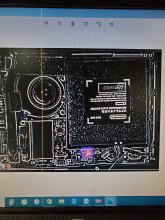
And to add reason, the bq was getting white hot under the thermal cam, so thats why I replaced.
@Raydem This might be worth watching. We both seem to have different causes so I made another thread so I dont hijack yours.
TLDR:
Replaced - M92 x2, BQ, Charge port
Reflowed WiFi Chip
Stuck on boot logo.

The blue circled object gets hot under thermal cam, and beeps on continuity, the other 2 just beep on continuity.
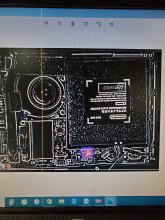
And to add reason, the bq was getting white hot under the thermal cam, so thats why I replaced.
@Raydem This might be worth watching. We both seem to have different causes so I made another thread so I dont hijack yours.
Last edited by Prophecy1059,






