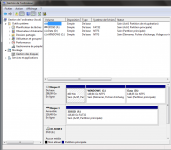Hi to all
i've founded an old DS Lite with a clone R4 SDHC
After some try of Try&Testing i've founded the correct firmware, it was an r4new (NOT the r4-new) card, so i've got the latest 1.35 firmware and it worked
Got my dump Mario Kart rom i've tested it with 3 SDHC:
- 1 generic 4GB
- 1 sandisk 8GB class2 (i think that it's fake)
- 1 sandisk 16GB class4 (original)
All microSDHC was formatted with SDFormatter (Full Overwrite with format adjustment on)
All with same firmware, rom, etc
All tested with H2testw : 0 issue !
With the 4GB & 8GB the rom start, i hear Mario & stuck with upper & lower screen white
With the 16GB it work without problem
WHY ???
0 HW issue
0 differences between files
The "problematic" microSDHC work well with an EDGE card
Ok it's not so problematic but i would like to understand
i've founded an old DS Lite with a clone R4 SDHC
After some try of Try&Testing i've founded the correct firmware, it was an r4new (NOT the r4-new) card, so i've got the latest 1.35 firmware and it worked
Got my dump Mario Kart rom i've tested it with 3 SDHC:
- 1 generic 4GB
- 1 sandisk 8GB class2 (i think that it's fake)
- 1 sandisk 16GB class4 (original)
All microSDHC was formatted with SDFormatter (Full Overwrite with format adjustment on)
All with same firmware, rom, etc
All tested with H2testw : 0 issue !
With the 4GB & 8GB the rom start, i hear Mario & stuck with upper & lower screen white
With the 16GB it work without problem
WHY ???
0 HW issue
0 differences between files
The "problematic" microSDHC work well with an EDGE card
Ok it's not so problematic but i would like to understand