UPDATE:
SOON!2 it's out now. Check this thread to get the newest releases:
https://gbatemp.net/threads/release...ller-2-a-new-super-cool-cia-installer.416076/

SOON!2 it's out now. Check this thread to get the newest releases:
https://gbatemp.net/threads/release...ller-2-a-new-super-cool-cia-installer.416076/

THE NEW FULL VERSION IT'S READY
Yes, people. It's here!!! The ULTRA-EASY and SUPER-COOL-LOOKING CIA Installer it's ready.
SOON! is a good-looking install-&-delete legal CIA Installer. It is a easy to use CIA installer with "AUTOMATIC" cover selection based in the CIA's unique ID. In a near future it will become the "DownloadMii" for CIA files.
The software includes 23 translations (default languaje it's Spanish)
Current Features:
-Cool Good-Looking Interface
-Automatic Cover Art selection while Installing a Game or App (NEW)
-Translation Support (23 translations to 14 languajes)
-Install-&-Delete Chain Installation
Future Features:
-Download CIA Homebrew (will be like "DownloadMii" for CIA files)
How to set-up? (new instructions for CIA users)
-.3DS File:
1-Copy "SOON.3ds" to the root of your Gateway's MicroSD card
2-Copy the contents of the folder "SD Card" to your SD card root.
3-Enter in Gateway mode and select "SOON!" in Multi-ROM Menu
-.CIA File (CFW users):
1-Copy the contents of the folder "SD Card" to your SD card root.
2-Send the CIA file (Release\CIA\SOON.cia) with ctrclient.exe as usual.
3-Restart your 3DS and launch it from the HOME Menu.
-.CIA File (Gateway/MT-Card users)
1-Set-up the .3DS file as I said above
2-Copy "SOON.cia" to the "FilesToInstall" folder inside your 3DS' SD card.
3-Enter in Gateway mode and select "SOON!" in Multi-ROM Menu.
4-Run "SOON!" and it will install "SOON!" for you.
How to install CIA files with "SOON!"? (new instructions)
1-Copy the CIA files you want to install to a folder called "FilesToInstall" inside your SD Card.
2-Run "SOON!" and touch the big yellow triangle.
How to use translations?
Copy the files from any translation inside the "Translations" folder to "SD:\SOON\Menu\" and replace.
If you want to create a new translation for this software, you can do it, just post it here:
https://gbatemp.net/threads/translators-needed-to-create-a-new-application.386732/
NOTE: "SD:\" means your SD card root
Screenshots:
------------------------------Main Menu (English)------------------------------

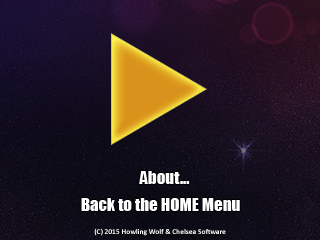
------------------------------About Screen (French)------------------------------
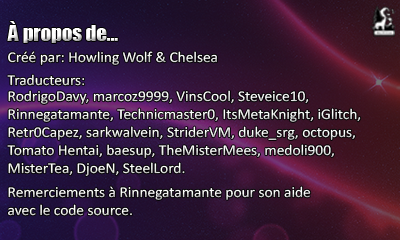
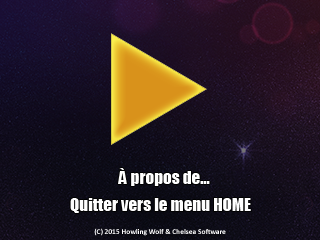
---------------Installing a CIA file (Filipino, German, Korean and Portuguese)---------------







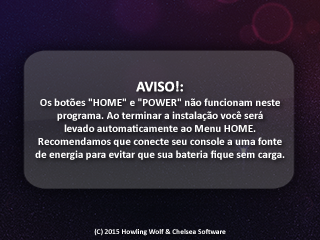
--------------------Returning To HOME Menu Screen (Japanese)--------------------



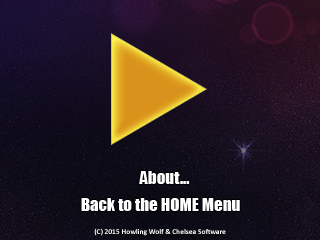
------------------------------About Screen (French)------------------------------
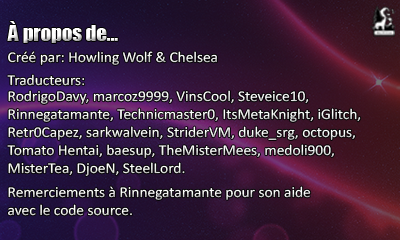
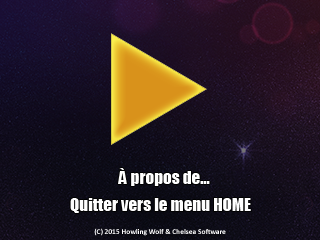
---------------Installing a CIA file (Filipino, German, Korean and Portuguese)---------------







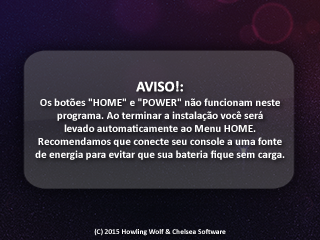
--------------------Returning To HOME Menu Screen (Japanese)--------------------


Changelog:
Version 1.5: (NEW)
Memory Bug Fixed
Version 1.4 (private):
Cover Art Database Updated
Version 1.3
First Full Release and first ULTRA-EASY to use version
Automatic Cover Selection While Installing
Decimal UniqueID Art Database
BETA 1.2:
Dec UniqueID attempt (ok) without "not found" art (Private Version)
BETA 1.1:
Hex UniqueID attempt (fail) (Private Version)
BETA 1.0:
Debug Private Version
BETA 0.2:
New Unique ID (the old one was not so unique)
Add Greek translation, and updated DjoeN's Dutch translation
BETA 0.1:
First Public Release
Download (release+translations+cover art database (v1.5 and newer versions)):
SOON_V1.5.zip 105 MB (NEW)
https://mega.nz/#!HNsEVKCC!3AI8rEKB8dG2gdVhuU5yKzK2y0qQO8JPirlml4p9wtA
SOON_V1.3.zip 93.3 MB
https://mega.co.nz/#!SFkFULQQ!aGPVbMXm2PhDdDJObYzY1_9PRwZkwRol5LSJ5YwqHqU
SOON_BETA_01.zip 22.1 MB
https://mega.co.nz/#!WNd2nCBB!Pp45YZ_HVjFQiIdql-zLuhrkNoksS9_PK7dOoZCWLTg
SOON_BETA_02.zip 23.0 MB
https://mega.co.nz/#!mY9SkQCA!IqBXlxk6RagPDxiq7QhNZIzu3-GrK-vL1JVVAC_X66E
(sorry for the "mega" link but the size of the package it's too big for GBATemp because every translation's size it's around the 900kb and this software haves 23 tranlations at this time and also v1.3 haves a BIG cover art and icons database)
Credits:
Created by: Howling Wolf & Chelsea
Translators:
RodrigoDavy, marcoz9999, VinsCool, Steveice10, Rinnegatamante, Technicmaster0, ItsMetaKnight, iGlitch, Retr0Capez, sarkwalvein, StriderVM, duke_srg, octopus, Tomato Hentai, baesup, TheMisterMees, medoli900, MisterTea, DjoeN, SteelLord
Thanks to Rinnegatamante for his help with the source code.
SOON! uses a custom version of LPP3DS.
Thanks to Rinnegatamante for creating that great software. This program it's totally open-source and can be modified by anyone, off course, giving credit to the original authors Howling Wolf & Chelsea ("Howling Wolf Naru-José" and "Chelsea_Fantasy") and all the people who translate this app and helped creating it.
As every homebrew, use it at your own risk.
UPDATE:
FULL Version 1.5 it's out.
To all homebrew developers:
If you want your software to be downloadable from "SOON!" (like DownloadMii but this one will be for Homebrews in CIA format) in the next release, please visit this thread:
https://gbatemp.net/threads/q-devel...downloadable-in-the-next-soon-version.387337/
Spanish Post at SceneSpain.net (the web it's down, use the web.archive.org link):
http://web.archive.org/web/20150623...instalador-de-cias-legal-y-de-codigo-abierto/
Last edited by Chelsea_Fantasy,









