Hello to everyone! I hope i will explain it right. I'm kinda working now with The legend of Kage 2. I want to translate it on russian language and I'm already done with searching game text(even found the way to unpack it from .mbb files and pack back after editing), font, some textures ect. for translation. The idea was to add russian signs instead of unused signs like: ¿ À Á Â Ã Ä Å ect. I'm really newbie with all that stuff, so i decided to redraw font and put russian signs on unused letters place( yeah, without remapping) cuz I'm also need english letters(for staff roll and other things)
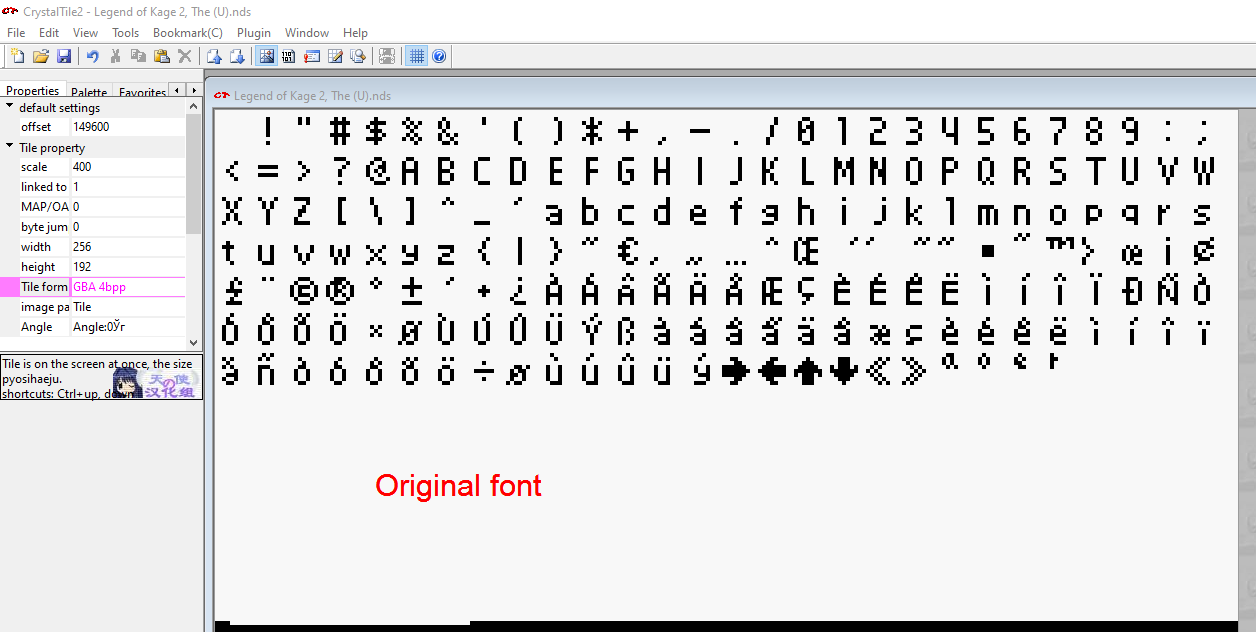
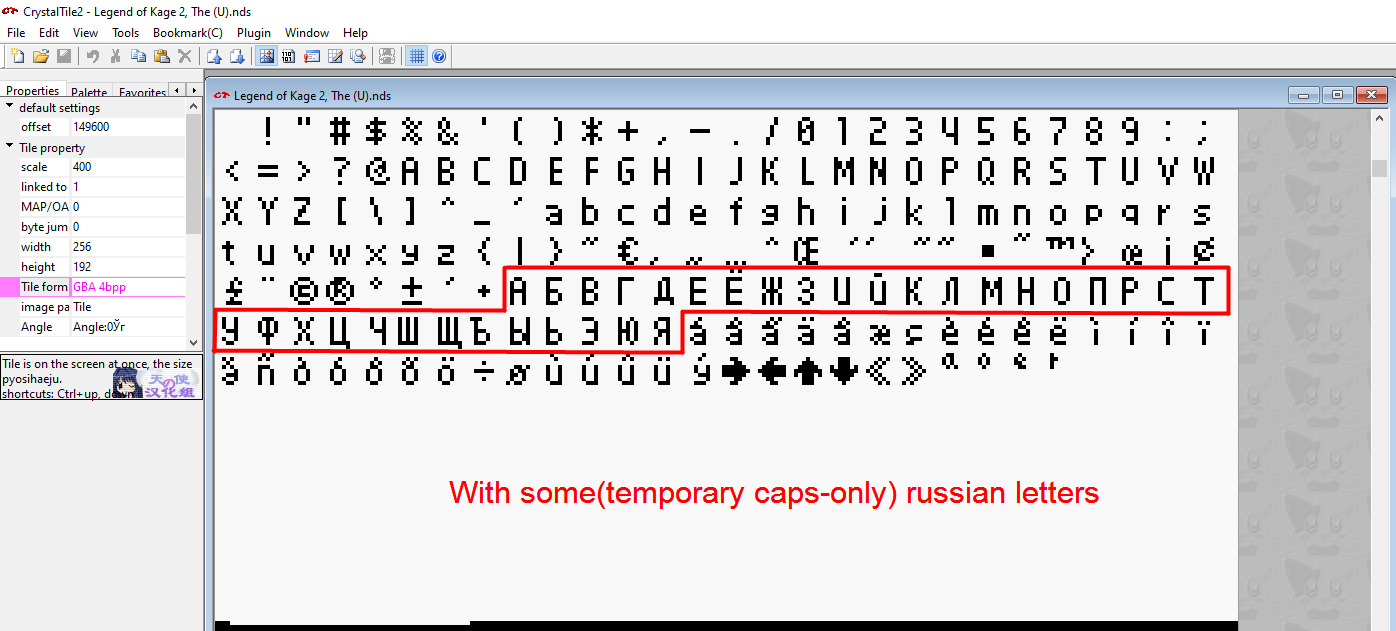
So to make more or less readable text i need to put these unused symbols in right order(cuz i'm stupid for remapping). Well it's fine. It's not the issue. I'm even accomplished something by doing this. Russian symbols are appeared, but some of them aren't display well.
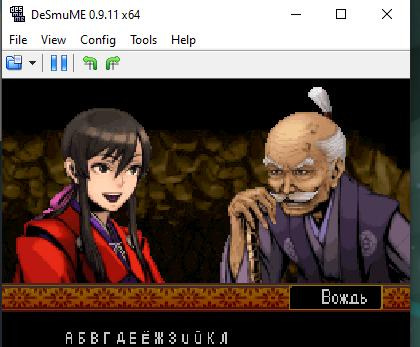
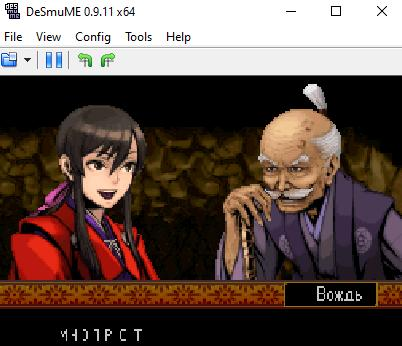
So i started to dig further and asked some people who more or less know the translation routine and they told me I need to edit font table(it's probably lies in arm9.bin).
So the questions is: How can i find font table, how can i edit it, so letters can displayed correctly? Is there any tools i can use? Or maybe how this "font table" even looks like?
Any advices?
I found NFTR Editor, but it's not working with .NTFT files.
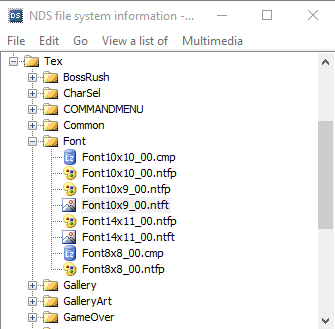
P.S. Sorry for my English. I hope for your cooperation!
So to make more or less readable text i need to put these unused symbols in right order(cuz i'm stupid for remapping). Well it's fine. It's not the issue. I'm even accomplished something by doing this. Russian symbols are appeared, but some of them aren't display well.
So i started to dig further and asked some people who more or less know the translation routine and they told me I need to edit font table(it's probably lies in arm9.bin).
So the questions is: How can i find font table, how can i edit it, so letters can displayed correctly? Is there any tools i can use? Or maybe how this "font table" even looks like?
Any advices?
I found NFTR Editor, but it's not working with .NTFT files.
P.S. Sorry for my English. I hope for your cooperation!
Last edited by ZERO2028,




