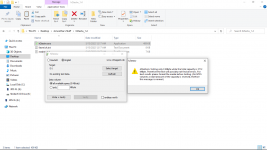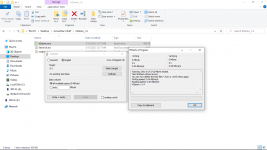Alt title: 0 Blocks on SD Card?
I was trying to download Majora’s Mask 3D from hshop but lacked the space to do so. So I went to my file manager and was looking for files/folders to temporarily move from my SD card to my desktop and stupidly decided to move my Nintendo 3DS and private folders. I copied the folders to my desktop, but sometimes during the process, the copying would stop because some files in both folders couldn’t be moved for some reason so I skipped them and after I was done I turned on my 3DS and Immediately noticed my custom theme was gone and so were all of my VC and CFW titles and all my badges. The only titles that remained were my DSiware titles like TWLight menu++, pictochat, and the ones I got from hshop. And I also noticed that when I was in the homescreen, system settings and themes, a prompt would should up saying “Creating new [Homescreen, Save Data or Themes] data.” or something like that. And when I went to save manager in system settings, I noticed all my data and titles were gone and all my blocks were apparently gone which wasn’t right. But when I went back to file manager or Godmode9 or Activity Log, all my titles and data were all still there but I guess couldn’t be read or something and save data for my game cards were also still there including my OOT3D Randomizer save file. Someone please help.
Edit: I've tried using faketik and it just says theres no tickets or something similar,
I was trying to download Majora’s Mask 3D from hshop but lacked the space to do so. So I went to my file manager and was looking for files/folders to temporarily move from my SD card to my desktop and stupidly decided to move my Nintendo 3DS and private folders. I copied the folders to my desktop, but sometimes during the process, the copying would stop because some files in both folders couldn’t be moved for some reason so I skipped them and after I was done I turned on my 3DS and Immediately noticed my custom theme was gone and so were all of my VC and CFW titles and all my badges. The only titles that remained were my DSiware titles like TWLight menu++, pictochat, and the ones I got from hshop. And I also noticed that when I was in the homescreen, system settings and themes, a prompt would should up saying “Creating new [Homescreen, Save Data or Themes] data.” or something like that. And when I went to save manager in system settings, I noticed all my data and titles were gone and all my blocks were apparently gone which wasn’t right. But when I went back to file manager or Godmode9 or Activity Log, all my titles and data were all still there but I guess couldn’t be read or something and save data for my game cards were also still there including my OOT3D Randomizer save file. Someone please help.
Edit: I've tried using faketik and it just says theres no tickets or something similar,
Last edited by Jsmoothie,