You are using an out of date browser. It may not display this or other websites correctly.
You should upgrade or use an alternative browser.
You should upgrade or use an alternative browser.
boot9strap is installed on the system itself, just restore your backup and put the boot.firm from luma3ds.
You also need to reinstall FBI and other necessities, but that's easy too
You also need to reinstall FBI and other necessities, but that's easy too
Last edited by erman1337,
Nope, you're screwed. Mega bricked. Time to buy another one.
Just kidding with you. You just need the boot.firm from Luma3DS' latest stable release.
As for all the required files, and getting FBI back and stuff.
You'll have to follow the relevant steps of Finalizing Setup from 3DS.Guide: https://3ds.guide/finalizing-setup
Just kidding with you. You just need the boot.firm from Luma3DS' latest stable release.
As for all the required files, and getting FBI back and stuff.
You'll have to follow the relevant steps of Finalizing Setup from 3DS.Guide: https://3ds.guide/finalizing-setup
Perfect, thank you!
And sorry about the mild drama, I was just very disappointed over what I had done and I did it partially for humorous purposes to feel better about it. Looked at myself in the mirror after it happened and went:
![yutRrqm.gif[img]](http://i.imgur.com/yutRrqm.gif[img])
And sorry about the mild drama, I was just very disappointed over what I had done and I did it partially for humorous purposes to feel better about it. Looked at myself in the mirror after it happened and went:
![yutRrqm.gif[img]](http://i.imgur.com/yutRrqm.gif[img])
Don't drink and trying to hack your 3DS 
I guess you got an heart attack when you noticed what you have done
I guess you got an heart attack when you noticed what you have done
Nope, it doesn't cover where to put boot.firm. boot.firm just goes on the root of your SD Card.Ha, very funny! I knew it wasn't bricked or anything, but I just figured it wouldn't work right and none of the homebrew would run correctly again, keeping in mind that I'm still somewhat a n00b and a tad uninformed about this kind of stuff, which explains my freaking out and being a bit distraught about it.
Thank you for linking the relevant section, that's exactly what I wanted, steps showing what I needed to do exactly in this situation. I assume that part of the guide tells me where to put boot.firm again? Because obviously I forgot. I forgot nearly everything I had on there since my memory is shot and I'm a somewhat old fogey.
Glad to see there's still a chance. Eager to get everything back to the way it was before.
Off-topic question: Is NTR still the best way to cheat on games or has something new and better come forward? I haven't seen anything else so far outside of the sub-par Powersaves 3DS and what very few save editors there are.
Thank you.
Here's the latest stable release: https://github.com/AuroraWright/Luma3DS/releases/latest
You just extract the boot.firm from that, and put it on the root of your SD Card.
As for the section that covered that, it was this: https://3ds.guide/installing-boot9strap-(homebrew-launcher)
The config should be set to “Show NAND or user string in System Settings” - and that's about it.
Perfect, thank you!
And sorry about the mild drama, I was just very disappointed over what I had done and I did it partially for humorous purposes to feel better about it. Looked at myself in the mirror after it happened and went:
No need to apologize, we are all guilty of screw up's. I have done some real "Dumb & Dumber" moments with my stuff over the years and looked back and thought "what a dickhead"
if you would like i can copy my micro sd for you and upload it to mega or google drive
you will have everything all set up then
--------------------- MERGED ---------------------------

you will have everything all set up then
--------------------- MERGED ---------------------------
so long as you don't mind some pre existing home-brew that isif you would like i can copy my micro sd for you and upload it to mega or google drive
you will have everything all set up then
- Joined
- Nov 28, 2013
- Messages
- 2,921
- Trophies
- 3
- Age
- 21
- Location
- Virtual Earth
- Website
- lillie2523.carrd.co
- XP
- 4,788
- Country

I guess I can do that, but any reason why? It's a really old back-up from like half a year ago. I didn't think it would help in any way. (I am probably wrong on that.)
Thanks for the suggestion, gonna dig through my storage and look for the USB I kept my backup on.
Thanks for the suggestion, gonna dig through my storage and look for the USB I kept my backup on.
- Joined
- Nov 28, 2013
- Messages
- 2,921
- Trophies
- 3
- Age
- 21
- Location
- Virtual Earth
- Website
- lillie2523.carrd.co
- XP
- 4,788
- Country

If you backed up your SD Card then you basically backed up all your games and apps.I guess I can do that, but any reason why? It's a really old back-up from like half a year ago. I didn't think it would help in any way. (I am probably wrong on that.)
Thanks for the suggestion, gonna dig through my storage and look for the USB I kept my backup on.
Alright, I'll give a try, thanks. I didn't think it would be compatible due to how outdated it was.
Will report back with any success or failure later after I restore it and after I do the finalizing step.
Will report back with any success or failure later after I restore it and after I do the finalizing step.
Sorry to double-post, but are there any suggestions as to what I should delete from here now that I've restored my backup?
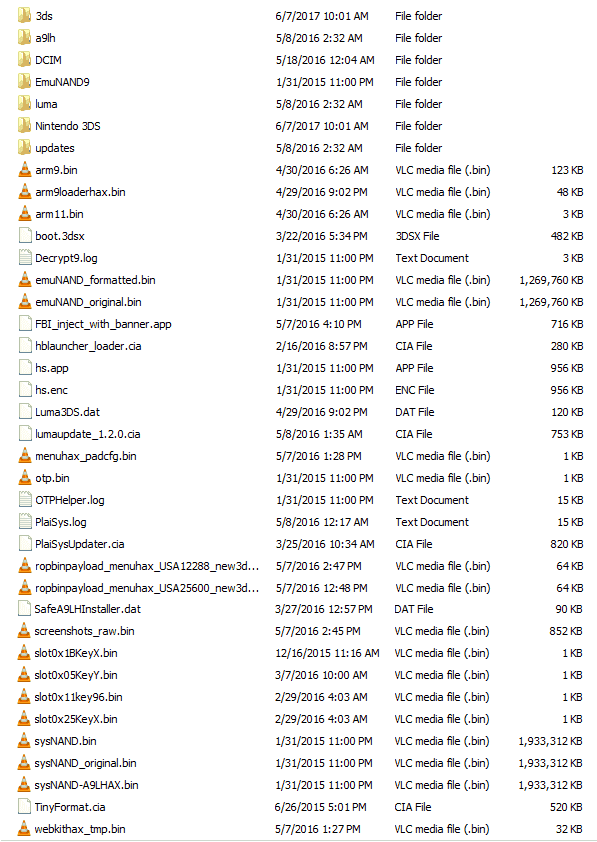
If I remember correctly... Plailect made us delete some files and/or made suggestions of files that we could delete of our own choosing, but wasn't necessary, when following his old A9LH guide. Trouble is, I forgot which ones needed to be deleted and which ones don't and obviously I don't want all kind of crap cluttered all over.
Thanks in advance.
If I remember correctly... Plailect made us delete some files and/or made suggestions of files that we could delete of our own choosing, but wasn't necessary, when following his old A9LH guide. Trouble is, I forgot which ones needed to be deleted and which ones don't and obviously I don't want all kind of crap cluttered all over.
Thanks in advance.
Attachments
- Joined
- Nov 28, 2013
- Messages
- 2,921
- Trophies
- 3
- Age
- 21
- Location
- Virtual Earth
- Website
- lillie2523.carrd.co
- XP
- 4,788
- Country

Delete the A9LH folder, arm9loaderhax.bin, and anything else you don't need.Sorry to double-post, but are there any suggestions as to what I should delete from here now that I've restored my backup?
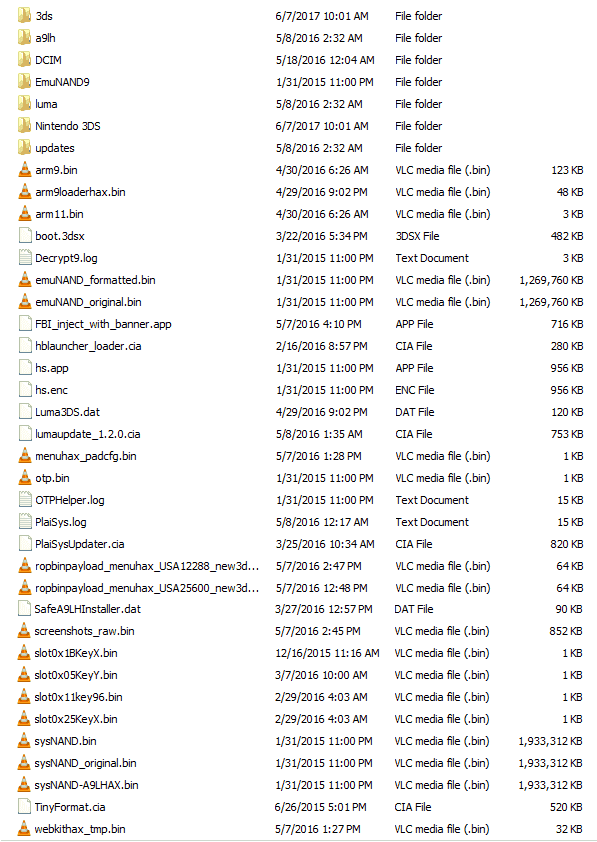
If I remember correctly... Plailect made us delete some files and/or made suggestions of files that we could delete of our own choosing, but wasn't necessary, when following his old A9LH guide. Trouble is, I forgot which ones needed to be deleted and which ones don't and obviously I don't want all kind of crap cluttered all over.
Thanks in advance.
Okay, so I'm kind of stuck on a step, specifically this one:
"Section III - Launching FBI
The part that I highlighted via bold+underline+italicized. That button combo does not work and nothing happens.
I'm not even sure if I have this Rosalina thing.
Like I said, right before the screw-up, I had successfully upgraded from A9LH to B9S. The finalizing section that Temptress Cerise linked me to seems to mention some stuff that the A9LH to B9S guide did not.
So what am I really supposed to be doing here? Any ideas?
Edit:
Actually, what would happen if instead of following the finalizing guide, if I instead just followed this all over again since I restored my old backup?
https://3ds.guide/a9lh-to-b9s
"Section III - Launching FBI
- Launch the Download Play application
- Press (L) + (Down) + (Select) at the same time to open the Rosalina menu <----(I am stuck here)
- Select “Miscellaneous options”
- Select “Switch the hb. title to the current app.”
- Press (B) to continue
- Press (B) to return to the Rosalina main menu
- Press (B) to exit the Rosalina menu
- Press (Home), then close Download Play
- Launch the Download Play application
- Your device should load the Homebrew Launcher"
The part that I highlighted via bold+underline+italicized. That button combo does not work and nothing happens.
I'm not even sure if I have this Rosalina thing.
Like I said, right before the screw-up, I had successfully upgraded from A9LH to B9S. The finalizing section that Temptress Cerise linked me to seems to mention some stuff that the A9LH to B9S guide did not.
So what am I really supposed to be doing here? Any ideas?
Edit:
Actually, what would happen if instead of following the finalizing guide, if I instead just followed this all over again since I restored my old backup?
https://3ds.guide/a9lh-to-b9s
Last edited by Ultimarok,
- Joined
- Nov 28, 2013
- Messages
- 2,921
- Trophies
- 3
- Age
- 21
- Location
- Virtual Earth
- Website
- lillie2523.carrd.co
- XP
- 4,788
- Country

You'd most likely brick.Actually, what would happen if instead of following the finalizing guide, if I instead just followed this all over again since I restored my old backup?
Hit them all at the same time and Rosalina will open on the lower screen.Press (L) + (Down) + (Select) at the same time to open the Rosalina menu <----(I am stuck here)
I've tried it simultaneously as you suggested and still nothing happens. It just complains about wireless communication being disabled.
I don't get this crap... If I could rewind time, I'd make it so I never accidentally deleted the entire MicroSD card instead of just one folder as I wanted to. Hell, I'd have never tried to do it in FBI.
Edit:
I'm glad I asked before I ended up bricking it.
I don't get this crap... If I could rewind time, I'd make it so I never accidentally deleted the entire MicroSD card instead of just one folder as I wanted to. Hell, I'd have never tried to do it in FBI.
Edit:
I'm glad I asked before I ended up bricking it.
Last edited by Ultimarok,
Similar threads
- Replies
- 0
- Views
- 183
- Replies
- 0
- Views
- 353
- Replies
- 4
- Views
- 1K
- Suggestion
- Replies
- 11
- Views
- 752
- Replies
- 2
- Views
- 486
Site & Scene News
New Hot Discussed
-
-
62K views
Nintendo Switch firmware 18.0.0 has been released
It's the first Nintendo Switch firmware update of 2024. Made available as of today is system software version 18.0.0, marking a new milestone. According to the patch... -
23K views
Atmosphere CFW for Switch updated to pre-release version 1.7.0, adds support for firmware 18.0.0
After a couple days of Nintendo releasing their 18.0.0 firmware update, @SciresM releases a brand new update to his Atmosphere NX custom firmware for the Nintendo...by ShadowOne333 99 -
20K views
Wii U and 3DS online services shutting down today, but Pretendo is here to save the day
Today, April 8th, 2024, at 4PM PT, marks the day in which Nintendo permanently ends support for both the 3DS and the Wii U online services, which include co-op play...by ShadowOne333 179 -
16K views
GBAtemp Exclusive Introducing tempBOT AI - your new virtual GBAtemp companion and aide (April Fools)
Hello, GBAtemp members! After a prolonged absence, I am delighted to announce my return and upgraded form to you today... Introducing tempBOT AI 🤖 As the embodiment... -
13K views
Pokemon fangame hosting website "Relic Castle" taken down by The Pokemon Company
Yet another casualty goes down in the never-ending battle of copyright enforcement, and this time, it hit a big website which was the host for many fangames based and...by ShadowOne333 66 -
13K views
The first retro emulator hits Apple's App Store, but you should probably avoid it
With Apple having recently updated their guidelines for the App Store, iOS users have been left to speculate on specific wording and whether retro emulators as we... -
12K views
MisterFPGA has been updated to include an official release for its Nintendo 64 core
The highly popular and accurate FPGA hardware, MisterFGPA, has received today a brand new update with a long-awaited feature, or rather, a new core for hardcore...by ShadowOne333 54 -
12K views
Delta emulator now available on the App Store for iOS
The time has finally come, and after many, many years (if not decades) of Apple users having to side load emulator apps into their iOS devices through unofficial...by ShadowOne333 95 -
10K views
"TMNT: The Hyperstone Heist" for the SEGA Genesis / Mega Drive gets a brand new DX romhack with new features
The romhacking community is always a source for new ways to play retro games, from completely new levels or stages, characters, quality of life improvements, to flat...by ShadowOne333 36 -
10K views
Anbernic announces RG35XX 2024 Edition retro handheld
Retro handheld manufacturer Anbernic is releasing a refreshed model of its RG35XX handheld line. This new model, named RG35XX 2024 Edition, features the same...
-
-
-
225 replies
Nintendo Switch firmware 18.0.0 has been released
It's the first Nintendo Switch firmware update of 2024. Made available as of today is system software version 18.0.0, marking a new milestone. According to the patch...by Chary -
179 replies
Wii U and 3DS online services shutting down today, but Pretendo is here to save the day
Today, April 8th, 2024, at 4PM PT, marks the day in which Nintendo permanently ends support for both the 3DS and the Wii U online services, which include co-op play...by ShadowOne333 -
169 replies
GBAtemp Exclusive Introducing tempBOT AI - your new virtual GBAtemp companion and aide (April Fools)
Hello, GBAtemp members! After a prolonged absence, I am delighted to announce my return and upgraded form to you today... Introducing tempBOT AI 🤖 As the embodiment...by tempBOT -
99 replies
Atmosphere CFW for Switch updated to pre-release version 1.7.0, adds support for firmware 18.0.0
After a couple days of Nintendo releasing their 18.0.0 firmware update, @SciresM releases a brand new update to his Atmosphere NX custom firmware for the Nintendo...by ShadowOne333 -
96 replies
The first retro emulator hits Apple's App Store, but you should probably avoid it
With Apple having recently updated their guidelines for the App Store, iOS users have been left to speculate on specific wording and whether retro emulators as we...by Scarlet -
95 replies
Delta emulator now available on the App Store for iOS
The time has finally come, and after many, many years (if not decades) of Apple users having to side load emulator apps into their iOS devices through unofficial...by ShadowOne333 -
66 replies
Pokemon fangame hosting website "Relic Castle" taken down by The Pokemon Company
Yet another casualty goes down in the never-ending battle of copyright enforcement, and this time, it hit a big website which was the host for many fangames based and...by ShadowOne333 -
62 replies
Nintendo Switch firmware update 18.0.1 has been released
A new Nintendo Switch firmware update is here. System software version 18.0.1 has been released. This update offers the typical stability features as all other...by Chary -
54 replies
MisterFPGA has been updated to include an official release for its Nintendo 64 core
The highly popular and accurate FPGA hardware, MisterFGPA, has received today a brand new update with a long-awaited feature, or rather, a new core for hardcore...by ShadowOne333 -
53 replies
Nintendo "Indie World" stream announced for April 17th, 2024
Nintendo has recently announced through their social media accounts that a new Indie World stream will be airing tomorrow, scheduled for April 17th, 2024 at 7 a.m. PT...by ShadowOne333
-




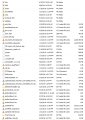


 (
(



