There seems to be an issue when Making Mods for certains Stages. As far as i can tell, The Non Omega Forms of Pokemon Stadium 2, Wily Castle and Flatzone X are Unmoddable, and will either Softlock or Freeze the Game. Palutena Temple's Non Omega Form will Soft Lock the Game if you Build it with the Latest Version but it Loads Perfectly Fine using v.0.07. The Omega Forms of Garden of Hope, and Hyrule Temple are Moddable, but Texture Edits do not work at all.
You are using an out of date browser. It may not display this or other websites correctly.
You should upgrade or use an alternative browser.
You should upgrade or use an alternative browser.
Hacking Sm4shExplorer (Wii U only for now)
- Thread starter deinonychus71
- Start date
- Views 413,048
- Replies 919
- Likes 18
This is not an issue with Sm4shExplorer, rather with your mods. Because I have those stages modded and they work fine. Texture edits work fine for me. You must be doing something wrong.There seems to be an issue when Making Mods for certains Stages. As far as i can tell, The Non Omega Forms of Pokemon Stadium 2, Wily Castle and Flatzone X are Unmoddable, and will either Softlock or Freeze the Game. Palutena Temple's Non Omega Form will Soft Lock the Game if you Build it with the Latest Version but it Loads Perfectly Fine using v.0.07. The Omega Forms of Garden of Hope, and Hyrule Temple are Moddable, but Texture Edits do not work at all.
I am having an issue with the latest version of this program. English and USA build. Everytime I try to build the patch, after about 4 mins it says in a error pop-up, that this program has become unresponsive. It was working for about half a year with no problems and now its messing up. I have tried re-downloading the program, but that didn't help. Why is this happening?
Hey, I'm having an issue with opening the plugin Sm4shMusic in Sm4shExplorer v0.07.1. I'm getting an ERROR when opening it from the plugin tab or from data(xx_xx)/param/ui/ui_sound_db.bin
I've used the plugin successfully before and have many songs added. Below is the error with a screenshot of it. Any help is much appreciated.
INFO Extracting file 'data/sound/config/bgm_property.mpb' from Mod...
ERROR OpenPluginMenu with Sm4shMusic: An entry with the same key already exists.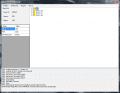
I've used the plugin successfully before and have many songs added. Below is the error with a screenshot of it. Any help is much appreciated.
INFO Extracting file 'data/sound/config/bgm_property.mpb' from Mod...
ERROR OpenPluginMenu with Sm4shMusic: An entry with the same key already exists.
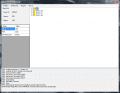
INFO Extracting file 'data/sound/config/bgm_property.mpb' from Mod...
INFO Extracting file 'data/param/ui/ui_sound_db.bin' from Mod...
INFO Extracting file 'data/sound/config/bgm_mymusic.mmb' from Mod...
INFO Extracting file 'data/ui/message/sound.msbt' from Mod...
ERROR OpenPluginMenu with Sm4shMusic: The output char buffer is too small to contain the decoded characters, encoding 'Unicode (Big-Endian)' fallback 'System.Text.DecoderReplacementFallback'.
Parameter name: chars
INFO Extracting file 'data/param/ui/ui_sound_db.bin' from Mod...
INFO Extracting file 'data/sound/config/bgm_mymusic.mmb' from Mod...
INFO Extracting file 'data/ui/message/sound.msbt' from Mod...
ERROR OpenPluginMenu with Sm4shMusic: The output char buffer is too small to contain the decoded characters, encoding 'Unicode (Big-Endian)' fallback 'System.Text.DecoderReplacementFallback'.
Parameter name: chars
I'm getting this when trying to open ui_sound_db.bin with the music plugin. No clue why when my music previously entered fine and plays fine on console. I've also downloaded a new smash explorer and inserted the plugin again in case somehow that would change something. Any fix?
Hello All!
I decided to quickly whip up a plugin that runs Smash Forge. It will download and run it. Unfortunately, it cannot directly load files, as Smash Forge can only load files from in-app. Once this changes, so will this plugin.
Also, since it cannot directly load files, the plugin is to be run from the Plugins menu. Again, once Smash Forge allows loading of files externally, this plugin will be updated to compensate.
I hope you all find this interesting or helpful! Download attached below.
I decided to quickly whip up a plugin that runs Smash Forge. It will download and run it. Unfortunately, it cannot directly load files, as Smash Forge can only load files from in-app. Once this changes, so will this plugin.
Also, since it cannot directly load files, the plugin is to be run from the Plugins menu. Again, once Smash Forge allows loading of files externally, this plugin will be updated to compensate.
I hope you all find this interesting or helpful! Download attached below.
Attachments
Last edited by SuperMarioDaBom,
I need help with my Sm4shExplorer, I have Version 0.07.1 and for about 2 days it was working but suddenly now, it's not I always gets an error message that says "ERROR Cannot load plugin 'Sm4shMSBTReloaded', Reason: 'C:\Users\Petrea Mah\AppData\Local\Temp\sm4shexplorer 0.07.1\sm4shexplorer 0.07.1\tools\MsbtEditor.exe' cannot be found." What do I do?
I'm having issues guys. So I can't seem to find Smash Explorer 0.0.7.1, I can only find the 0.0.6.4 version.
When I downloaded the zip from GitHub, there was no executable. I loaded it in Visual Studio, which it then created the executable, but also gave me a missing dll error (zlib.dll). I opened the Smash Explorer, and navigated to the correct folder that has the content folder, dt00, dt01, and the ls file. Then I get the following error:
INFO Loading LS File 'C:\Game\vol\content\ls'
ERROR No data was found.
dt00 is about 3.99Gb
dt01 is about 2.35GB
ls is about 103kb
Every time I've dumped the game, it stops at one of the dummy_content files, and Smash 4 loads like normal (rather than staying at the load screen).
Am I missing something?
EDIT:
Yes, yes I am. I realize I was working with the source files and not the compiled versions. I have gotten a step further in this process. I will leave this here in case others have the same issue.
One more Edit: Incase you're blind, like me, the zips with the executables are at the end of the very first post in this thread.
When I downloaded the zip from GitHub, there was no executable. I loaded it in Visual Studio, which it then created the executable, but also gave me a missing dll error (zlib.dll). I opened the Smash Explorer, and navigated to the correct folder that has the content folder, dt00, dt01, and the ls file. Then I get the following error:
INFO Loading LS File 'C:\Game\vol\content\ls'
ERROR No data was found.
dt00 is about 3.99Gb
dt01 is about 2.35GB
ls is about 103kb
Every time I've dumped the game, it stops at one of the dummy_content files, and Smash 4 loads like normal (rather than staying at the load screen).
Am I missing something?
EDIT:
Yes, yes I am. I realize I was working with the source files and not the compiled versions. I have gotten a step further in this process. I will leave this here in case others have the same issue.
One more Edit: Incase you're blind, like me, the zips with the executables are at the end of the very first post in this thread.
Last edited by Zonderion,
I need help with my Sm4shExplorer, I have Version 0.07.1 and for about 2 days it was working but suddenly now, it's not I always gets an error message that says "ERROR Cannot load plugin 'Sm4shMSBTReloaded', Reason: 'C:\Users\Petrea Mah\AppData\Local\Temp\sm4shexplorer 0.07.1\sm4shexplorer 0.07.1\tools\MsbtEditor.exe' cannot be found." What do I do?
Try extracting this to your "tools" folder. Make sure that the .exe file is not in any subfolders.
I'm having issues guys. So I can't seem to find Smash Explorer 0.0.7.1, I can only find the 0.0.6.4 version.
When I downloaded the zip from GitHub, there was no executable. I loaded it in Visual Studio, which it then created the executable, but also gave me a missing dll error (zlib.dll). I opened the Smash Explorer, and navigated to the correct folder that has the content folder, dt00, dt01, and the ls file. Then I get the following error:
INFO Loading LS File 'C:\Game\vol\content\ls'
ERROR No data was found.
dt00 is about 3.99Gb
dt01 is about 2.35GB
ls is about 103kb
Every time I've dumped the game, it stops at one of the dummy_content files, and Smash 4 loads like normal (rather than staying at the load screen).
Am I missing something?
EDIT:
Yes, yes I am. I realize I was working with the source files and not the compiled versions. I have gotten a step further in this process. I will leave this here in case others have the same issue.
Glad you figured it out! If you need any more help, just ask
Try extracting this to your "tools" folder. Make sure that the .exe file is not in any subfolders.
Glad you figured it out! If you need any more help, just ask
Thank you, it worked!
Is it possible to change the volume of songs from smashcustommusic? It seems a few songs have a much lower volume than others. And some songs say there's a manual loop; how do I do that? Is there an in-built feauture in sm4shexplorer for these two things?
Is it possible to change the volume of songs from smashcustommusic? It seems a few songs have a much lower volume than others. And some songs say there's a manual loop; how do I do that? Is there an in-built feauture in sm4shexplorer for these two things?
The volume of songs I believe must be changed by converting the .nus3bank to another format, opening it in an audio editing app like Audacity, adjusting the volume (at the sake of quality), exporting it, and converting it back to a .nus3bank file. There isn't any way to do it in the Sm4shMusic Sm4shExplorer plugin that I know of.
By "manual loop", do you mean on the website where it has Normal and Custom loop types? If so, there's nothing you need to do with it - its just information on how the person made the initial .brstm. Nothing need be done by you; all you need to do is import the .nus3bank into Sm4shMusic.
The volume of songs I believe must be changed by converting the .nus3bank to another format, opening it in an audio editing app like Audacity, adjusting the volume (at the sake of quality), exporting it, and converting it back to a .nus3bank file. There isn't any way to do it in the Sm4shMusic Sm4shExplorer plugin that I know of.
That's a shame. I'll try it out and see if I like it.
By "manual loop", do you mean on the website where it has Normal and Custom loop types? If so, there's nothing you need to do with it - its just information on how the person made the initial .brstm. Nothing need be done by you; all you need to do is import the .nus3bank into Sm4shMusic.
Sorry, I meant custom loop. Thanks for your answer.
Welp, I guess I'm going to be just completely glossed over. I fixed it anyway; I had to delete all my music files and start from scratch again which wasn't that long of a process.
Is there any way to reduce building time? It takes roughly more than an hour to finish building and it gets frustrating when I want to add just one or two mods. I've looked around and people were suggested freeing up the hard drive but unfortunately it still takes the same time.
Anyone know how to delete single player records? I made some of my characters broken and got impossible to beat scores now. Classic and Allstar modes in particular.
Edit 2: Problem found: It is in the Param editor, and can be circumvented with some hex editing and filecomparing.
Label: Program not saving fighter_param_etc.bin properly
Sm4shexplorer version used: 0.07.1 and 0.06.4b
Game version: 288
Game region: EU
Language used: English
Environment setting: I don't understand what this means
I was trying to alter the staling queue, which is in fighter_param_etc.bin. But every time i try to do anything to that file, even just saving it with no changes, it breaks somehow in a way that the param editor won't open it anymore without removing the mod. When i tried to play it, the game crashed on match load every time. I also tried with version 0.06.4b and got the exact same result.
Edit: I managed to modify it by exporting the file, editing it with Param-editor outside (maybe a newer version?) and dragging it back in. This still crashed the game, including when not changing the file.
Edit 2: Found the problem, it is in the Param editor: Files with empty groups get their group separators removed, which offsets the whole file making it unreadable.
Label: Program not saving fighter_param_etc.bin properly
Sm4shexplorer version used: 0.07.1 and 0.06.4b
Game version: 288
Game region: EU
Language used: English
Environment setting: I don't understand what this means
I was trying to alter the staling queue, which is in fighter_param_etc.bin. But every time i try to do anything to that file, even just saving it with no changes, it breaks somehow in a way that the param editor won't open it anymore without removing the mod. When i tried to play it, the game crashed on match load every time. I also tried with version 0.06.4b and got the exact same result.
Edit: I managed to modify it by exporting the file, editing it with Param-editor outside (maybe a newer version?) and dragging it back in. This still crashed the game, including when not changing the file.
Edit 2: Found the problem, it is in the Param editor: Files with empty groups get their group separators removed, which offsets the whole file making it unreadable.
Last edited by Jespoke,
Label: Sm4shExplorer is no longer recognizing the sound.mbst file in the Temp folder despite working fine before.
Sm4shexplorer version used: 0.07.1
Game version: 288
Game region: USA
Language used: English
Environment setting: This is full dump and patch.
I'm attempting to open up the Sm4shMusic plugin to change the name of some songs, but despite working previously, it now gives me this at the bottom instead of opening the plugin.
"INFO Extracting file 'data/sound/config/bgm_property.mpb' from Mod...
INFO Extracting file 'data/param/ui/ui_sound_db.bin' from Mod...
INFO Extracting file 'data/sound/config/bgm_mymusic.mmb' from Mod...
INFO Extracting file 'data/ui/message/sound.msbt' from Mod...
ERROR OpenPluginMenu with Sm4shMusic: Can't load 'C:\Users\Trebolt\AppData\Local\Temp\sm4shexplorer\\data\ui\message\sound.msbt', the file doesn't appear to be a MSBT file."
Any ideas on how to fix it?
Sm4shexplorer version used: 0.07.1
Game version: 288
Game region: USA
Language used: English
Environment setting: This is full dump and patch.
I'm attempting to open up the Sm4shMusic plugin to change the name of some songs, but despite working previously, it now gives me this at the bottom instead of opening the plugin.
"INFO Extracting file 'data/sound/config/bgm_property.mpb' from Mod...
INFO Extracting file 'data/param/ui/ui_sound_db.bin' from Mod...
INFO Extracting file 'data/sound/config/bgm_mymusic.mmb' from Mod...
INFO Extracting file 'data/ui/message/sound.msbt' from Mod...
ERROR OpenPluginMenu with Sm4shMusic: Can't load 'C:\Users\Trebolt\AppData\Local\Temp\sm4shexplorer\\data\ui\message\sound.msbt', the file doesn't appear to be a MSBT file."
Any ideas on how to fix it?
Similar threads
- Replies
- 111
- Views
- 12K
- Replies
- 9
- Views
- 2K
- Replies
- 0
- Views
- 633
Site & Scene News
New Hot Discussed
-
-
63K views
Nintendo Switch firmware 18.0.0 has been released
It's the first Nintendo Switch firmware update of 2024. Made available as of today is system software version 18.0.0, marking a new milestone. According to the patch... -
25K views
Atmosphere CFW for Switch updated to pre-release version 1.7.0, adds support for firmware 18.0.0
After a couple days of Nintendo releasing their 18.0.0 firmware update, @SciresM releases a brand new update to his Atmosphere NX custom firmware for the Nintendo...by ShadowOne333 107 -
20K views
Wii U and 3DS online services shutting down today, but Pretendo is here to save the day
Today, April 8th, 2024, at 4PM PT, marks the day in which Nintendo permanently ends support for both the 3DS and the Wii U online services, which include co-op play...by ShadowOne333 179 -
16K views
GBAtemp Exclusive Introducing tempBOT AI - your new virtual GBAtemp companion and aide (April Fools)
Hello, GBAtemp members! After a prolonged absence, I am delighted to announce my return and upgraded form to you today... Introducing tempBOT AI 🤖 As the embodiment... -
13K views
The first retro emulator hits Apple's App Store, but you should probably avoid it
With Apple having recently updated their guidelines for the App Store, iOS users have been left to speculate on specific wording and whether retro emulators as we... -
13K views
Pokemon fangame hosting website "Relic Castle" taken down by The Pokemon Company
Yet another casualty goes down in the never-ending battle of copyright enforcement, and this time, it hit a big website which was the host for many fangames based and...by ShadowOne333 66 -
13K views
MisterFPGA has been updated to include an official release for its Nintendo 64 core
The highly popular and accurate FPGA hardware, MisterFGPA, has received today a brand new update with a long-awaited feature, or rather, a new core for hardcore...by ShadowOne333 54 -
12K views
Delta emulator now available on the App Store for iOS
The time has finally come, and after many, many years (if not decades) of Apple users having to side load emulator apps into their iOS devices through unofficial...by ShadowOne333 96 -
10K views
"TMNT: The Hyperstone Heist" for the SEGA Genesis / Mega Drive gets a brand new DX romhack with new features
The romhacking community is always a source for new ways to play retro games, from completely new levels or stages, characters, quality of life improvements, to flat...by ShadowOne333 36 -
10K views
Anbernic announces RG35XX 2024 Edition retro handheld
Retro handheld manufacturer Anbernic is releasing a refreshed model of its RG35XX handheld line. This new model, named RG35XX 2024 Edition, features the same...
-
-
-
225 replies
Nintendo Switch firmware 18.0.0 has been released
It's the first Nintendo Switch firmware update of 2024. Made available as of today is system software version 18.0.0, marking a new milestone. According to the patch...by Chary -
179 replies
Wii U and 3DS online services shutting down today, but Pretendo is here to save the day
Today, April 8th, 2024, at 4PM PT, marks the day in which Nintendo permanently ends support for both the 3DS and the Wii U online services, which include co-op play...by ShadowOne333 -
169 replies
GBAtemp Exclusive Introducing tempBOT AI - your new virtual GBAtemp companion and aide (April Fools)
Hello, GBAtemp members! After a prolonged absence, I am delighted to announce my return and upgraded form to you today... Introducing tempBOT AI 🤖 As the embodiment...by tempBOT -
107 replies
Atmosphere CFW for Switch updated to pre-release version 1.7.0, adds support for firmware 18.0.0
After a couple days of Nintendo releasing their 18.0.0 firmware update, @SciresM releases a brand new update to his Atmosphere NX custom firmware for the Nintendo...by ShadowOne333 -
97 replies
The first retro emulator hits Apple's App Store, but you should probably avoid it
With Apple having recently updated their guidelines for the App Store, iOS users have been left to speculate on specific wording and whether retro emulators as we...by Scarlet -
96 replies
Delta emulator now available on the App Store for iOS
The time has finally come, and after many, many years (if not decades) of Apple users having to side load emulator apps into their iOS devices through unofficial...by ShadowOne333 -
73 replies
Nintendo Switch firmware update 18.0.1 has been released
A new Nintendo Switch firmware update is here. System software version 18.0.1 has been released. This update offers the typical stability features as all other...by Chary -
66 replies
Pokemon fangame hosting website "Relic Castle" taken down by The Pokemon Company
Yet another casualty goes down in the never-ending battle of copyright enforcement, and this time, it hit a big website which was the host for many fangames based and...by ShadowOne333 -
54 replies
MisterFPGA has been updated to include an official release for its Nintendo 64 core
The highly popular and accurate FPGA hardware, MisterFGPA, has received today a brand new update with a long-awaited feature, or rather, a new core for hardcore...by ShadowOne333 -
53 replies
Nintendo "Indie World" stream announced for April 17th, 2024
Nintendo has recently announced through their social media accounts that a new Indie World stream will be airing tomorrow, scheduled for April 17th, 2024 at 7 a.m. PT...by ShadowOne333
-
Popular threads in this forum
General chit-chat
-
 Psionic Roshambo
Loading…
Psionic Roshambo
Loading…
-
-
-
-
-
-
-
 @
Psionic Roshambo:
But other than PC and Amiga ports I don't think Time Soldiers had any game system ports after the Master System
@
Psionic Roshambo:
But other than PC and Amiga ports I don't think Time Soldiers had any game system ports after the Master System -
-
-
 @
Psionic Roshambo:
Ohhh just noticed that myself I bet it makes the Master System port look amazing by comparison lol
@
Psionic Roshambo:
Ohhh just noticed that myself I bet it makes the Master System port look amazing by comparison lol -
-
-
-
-
-
-
-
-
-
-
 @
SylverReZ:
If you want a good system to port it to, at least have a good programmer and knowledge.+1
@
SylverReZ:
If you want a good system to port it to, at least have a good programmer and knowledge.+1 -
-
-
-
 @
Psionic Roshambo:
I didn't know they made an MSU cart for the Genesis.... I knew about the SNES one and the library for that is rather large but the Genesis one has very few games
@
Psionic Roshambo:
I didn't know they made an MSU cart for the Genesis.... I knew about the SNES one and the library for that is rather large but the Genesis one has very few games




