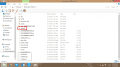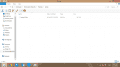Hi guys, I have a question that:
I already installed RegionFour by using Cubic Ninja on Sky3ds. Is it possible for me to install homebrew? And how? Because I followed the instruction on this website:
http://smealum.github.io/ninjhax2/
And I cant access to homebrew because its automatic go to RegionFour.
I'm using my New 3ds LL Fw 9.7.0.25 to do it.
Plz help! Thank you
I already installed RegionFour by using Cubic Ninja on Sky3ds. Is it possible for me to install homebrew? And how? Because I followed the instruction on this website:
http://smealum.github.io/ninjhax2/
And I cant access to homebrew because its automatic go to RegionFour.
I'm using my New 3ds LL Fw 9.7.0.25 to do it.
Plz help! Thank you