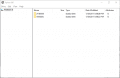Hello everbody
I am trying to Softmod my XBOX by using the "Softmod Installer Deluxe v5.11 Final".
I am performing the softmod via USB stick and by using the Splinter Cell game. (I am using these files for doing it: "SID511.Installer" and "SID511.Loader.SplinterCell.PAL".
I would like to have UnleashX on my Xbox). For copying files I am using Xplorer360 beta6
When I am copying the folders , which are inside the UDATA folders (which means I am copying "21585554" and "5553000c" into the Partition 0 of my flash drive), the injection works. I can see these 2 folders and the contents of it inside the partitions.
But there is a problem, when I am connecting the usb flashdrive into my xbox (USB female to XBOX):
I don't know why, but for some reason the SID Installer and the Splinter Cell save data are not appearing on the memory card view of the xbox (but I can see them in Xplorer360!). Which means I cannot copy these SID data to the hard disk of my XBOX.
Do you have any idea why this is happening? Does this have to do something with my flash drive?
Xbox console information:
K: 1.00.5713.01
D: 1.00.5960.01
Region: PAL
I hope you can help me with this problem. I really want to softmod my XBOX :/
If you need more information, then please let me know about it!
Note:
- In the USB flash drive are my save data, which i copied before from my XBOX (I would like to move them back on my Xbox after softmodding).
- I don't know if it has to do something with my flash drive. What brand it is? I really don't know it, because I am using a flash drive which is a custom one, because there is the brand of my company on it. So I do not know which brand / company made the memory save card thing (unfortunately). If there is a way still to find out the company type / memory type of my flash card by reading the headers or something of the usb flash drive, then please let me know it so that I can share more information, if needed!
I am trying to Softmod my XBOX by using the "Softmod Installer Deluxe v5.11 Final".
I am performing the softmod via USB stick and by using the Splinter Cell game. (I am using these files for doing it: "SID511.Installer" and "SID511.Loader.SplinterCell.PAL".
I would like to have UnleashX on my Xbox). For copying files I am using Xplorer360 beta6
When I am copying the folders , which are inside the UDATA folders (which means I am copying "21585554" and "5553000c" into the Partition 0 of my flash drive), the injection works. I can see these 2 folders and the contents of it inside the partitions.
But there is a problem, when I am connecting the usb flashdrive into my xbox (USB female to XBOX):
I don't know why, but for some reason the SID Installer and the Splinter Cell save data are not appearing on the memory card view of the xbox (but I can see them in Xplorer360!). Which means I cannot copy these SID data to the hard disk of my XBOX.
Do you have any idea why this is happening? Does this have to do something with my flash drive?
Xbox console information:
K: 1.00.5713.01
D: 1.00.5960.01
Region: PAL
I hope you can help me with this problem. I really want to softmod my XBOX :/
If you need more information, then please let me know about it!
Note:
- In the USB flash drive are my save data, which i copied before from my XBOX (I would like to move them back on my Xbox after softmodding).
- I don't know if it has to do something with my flash drive. What brand it is? I really don't know it, because I am using a flash drive which is a custom one, because there is the brand of my company on it. So I do not know which brand / company made the memory save card thing (unfortunately). If there is a way still to find out the company type / memory type of my flash card by reading the headers or something of the usb flash drive, then please let me know it so that I can share more information, if needed!