heya, im a complete noob so this will probably make everyone here cringe really hard, but how do i my unpatched twlbg.cxi in the first place. sorry if this has been said or if im stupid.
You are using an out of date browser. It may not display this or other websites correctly.
You should upgrade or use an alternative browser.
You should upgrade or use an alternative browser.
Important Posts
Recent threadmarks
Important notice regarding Luma v13Widescreen instructions are in the first post of the TWLMenu++ thread. You don't really need the unpatched TwlBg.cxiheya, im a complete noob so this will probably make everyone here cringe really hard, but how do i get my unpatched twlbg.cxi in the first place. sorry if this has been said or if im stupid.
Last edited by RocketRobz,
Quick question. What would I need to do in order for DS games to display as #3 rather than #1 or #2 in the attached image?
I'm guessing I'd have to hex edit something in TWL_FIRM for the 1x mode to display centered in each screen rather than on the bottom (top screen) and the top (bottom screen) but I have no idea what offset that would be or what I would need to change it to. Any help would be appreciated.
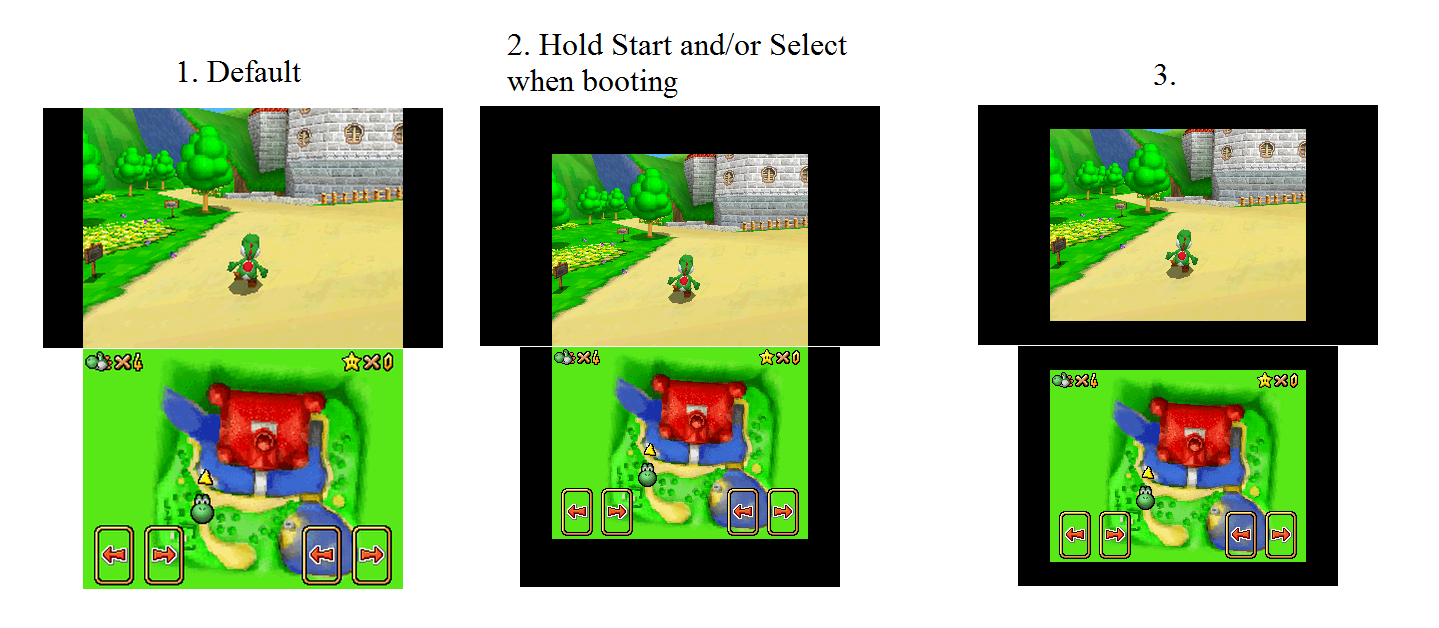
I'm guessing I'd have to hex edit something in TWL_FIRM for the 1x mode to display centered in each screen rather than on the bottom (top screen) and the top (bottom screen) but I have no idea what offset that would be or what I would need to change it to. Any help would be appreciated.
Last edited by ruaidsoia,
I don't know but #3 is really ugly. You'd also have to adjust the touchscreen handling a little, to compensate for the different positioning.Quick question. What would I need to do in order for DS games to display as #3 rather than #1 or #2 in the attached image?
I'm guessing I'd have to hex edit something in TWL_FIRM for the 1x mode to display centered in each screen rather than on the bottom (top screen) and the top (bottom screen) but I have no idea what offset that would be or what I would need to change it to. Any help would be appreciated.View attachment 176373
I don't know but #3 is really ugly. You'd also have to adjust the touchscreen handling a little, to compensate for the different positioning.
Thanks for your opinion. And yeah, I figured I'd need to edit the touchscreen handling as well, but if that's too difficult I wouldn't mind forgoing it and just sticking to playing games that don't require touch controls.
Last edited by ruaidsoia,
- Joined
- Aug 7, 2008
- Messages
- 2,463
- Trophies
- 2
- Location
- Melbourne
- Website
- vaguerant.tumblr.com
- XP
- 3,302
- Country

Sono, sorry for the hassle and for what I'm sure constitutes a misunderstanding of how all of this works, but I've been thinking about this ever since you posted it. The subject just came up again over on Discord so I figured I'd ask: If you're able to patch the OpenGL driver, what's to stop you from scaling to a full screen 400*240 using the PICA200 instead of/in concert with the scaling matrix? The matrix obviously limits you to that whole fractional setup, but couldn't the PICA just scale arbitrarily to any resolution you wanted, like, say, full 400*240, 5:3 aspect ratio?I have to patch the OpenGL driver, AND the matrix unit driver, otherwise the 384x240 will be scaled back to 320x240 by the PICA GPU (which btw looks REALLY nice because it's not blurry, other than Mario being a bit squished thin)
If you're able to patch the OpenGL driver, what's to stop you from scaling to a full screen 400*240 using the PICA200 instead of/in concert with the scaling matrix? The matrix obviously limits you to that whole fractional setup, but couldn't the PICA just scale arbitrarily to any resolution you wanted, like, say, full 400*240, 5:3 aspect ratio?
1) because GPU scaling requires more memory bandwidth
2) because I'm an idiot, and can reverse engineer a hardware without any symbols and documentation and make patches for a fully undocumented and extremely complex OpenGL driver, but can't think of something as simple as to stretch the image using the DMPGL patch... I actually did it once by accident, AND THE PICA's LINEAR SCALING IS SUPER PLEASING ON THE EYES! But me being paranoid I completely forgot that this is even possible. I could just disable the X scaling all together, and use the PICA's amazing quality linear upscaling to stretch the X axis...
Welp... I tried every combination of values, and I just can't get GPU scaling to work :/ The image is always left-aligned, but not stretched. I have probably changed the patch used, because I just can't reproduce it anymore
@Sono Thanks a lot for all your work. Any word on screen swapping for the ds mode? Don't mean to rush you especially because of all you've done (even more so in that hungarian weather)
If you go back a "few" pages then there should be some images showcasing a buggy version of screen swap.
I'll link the images I found, but there could be one oe two more which are probably not worth to dig thru' the pages for.


I think something is wrong with the TWiLightMenu 0.9
If I put the atched cxi here :
D:\_nds\TWiLightMenu\TwlBg\Widescreen.cxi
It didn't work.
If I put it here
D:\luma\sysmodules\TwlBg.cxi
Work in stretched mod.
I don't understand, why it didn't work as it should
I use Luma + 11.8.0-41E on an old 3DS
If I put the atched cxi here :
D:\_nds\TWiLightMenu\TwlBg\Widescreen.cxi
It didn't work.
If I put it here
D:\luma\sysmodules\TwlBg.cxi
Work in stretched mod.
I don't understand, why it didn't work as it should
I use Luma + 11.8.0-41E on an old 3DS
- Joined
- Aug 7, 2008
- Messages
- 2,463
- Trophies
- 2
- Location
- Melbourne
- Website
- vaguerant.tumblr.com
- XP
- 3,302
- Country

@chocoboss TWiLight Menu++ is not supposed to be stretched at all, it reboots into Widescreen.cxi when you launch a game that TWLMenu++ has widescreen support for. The menu itself should look normal.
I know, but it didn't boot games in widescreen mode if I put the patched cxi
D:\_nds\TWiLightMenu\TwlBg\Widescreen.cxi
It just boot game in normal mode q.q
You must update TwilightMenu++ to the latest version manually, since the updater can't for some reason, causing this issue.
- Joined
- Aug 7, 2008
- Messages
- 2,463
- Trophies
- 2
- Location
- Melbourne
- Website
- vaguerant.tumblr.com
- XP
- 3,302
- Country

I have installed it using this :
https://gbatemp.net/threads/ds-i-3d...-ds-i-games-and-ds-i-menu-replacement.472200/
and 16/10 is enabled.
I have try with pokemon games + mario kart
Is there any difference putting it in one folder or the other ?
https://gbatemp.net/threads/ds-i-3d...-ds-i-games-and-ds-i-menu-replacement.472200/
and 16/10 is enabled.
I have try with pokemon games + mario kart
Is there any difference putting it in one folder or the other ?
- Joined
- Aug 7, 2008
- Messages
- 2,463
- Trophies
- 2
- Location
- Melbourne
- Website
- vaguerant.tumblr.com
- XP
- 3,302
- Country

@chocoboss Putting it into sdmc:/luma/sysmodules will only cause stretching, not actual widescreen where you can see more of the environment.
Similar threads
-
- Locked
- Replies
- 0
- Views
- 575
- Replies
- 8
- Views
- 972
- Replies
- 0
- Views
- 1K
- Replies
- 0
- Views
- 320
Site & Scene News
New Hot Discussed
-
-
58K views
Nintendo Switch firmware 18.0.0 has been released
It's the first Nintendo Switch firmware update of 2024. Made available as of today is system software version 18.0.0, marking a new milestone. According to the patch... -
29K views
GitLab has taken down the Suyu Nintendo Switch emulator
Emulator takedowns continue. Not long after its first release, Suyu emulator has been removed from GitLab via a DMCA takedown. Suyu was a Nintendo Switch emulator... -
21K views
Atmosphere CFW for Switch updated to pre-release version 1.7.0, adds support for firmware 18.0.0
After a couple days of Nintendo releasing their 18.0.0 firmware update, @SciresM releases a brand new update to his Atmosphere NX custom firmware for the Nintendo...by ShadowOne333 94 -
18K views
Wii U and 3DS online services shutting down today, but Pretendo is here to save the day
Today, April 8th, 2024, at 4PM PT, marks the day in which Nintendo permanently ends support for both the 3DS and the Wii U online services, which include co-op play...by ShadowOne333 176 -
15K views
GBAtemp Exclusive Introducing tempBOT AI - your new virtual GBAtemp companion and aide (April Fools)
Hello, GBAtemp members! After a prolonged absence, I am delighted to announce my return and upgraded form to you today... Introducing tempBOT AI 🤖 As the embodiment... -
12K views
Pokemon fangame hosting website "Relic Castle" taken down by The Pokemon Company
Yet another casualty goes down in the never-ending battle of copyright enforcement, and this time, it hit a big website which was the host for many fangames based and...by ShadowOne333 65 -
11K views
MisterFPGA has been updated to include an official release for its Nintendo 64 core
The highly popular and accurate FPGA hardware, MisterFGPA, has received today a brand new update with a long-awaited feature, or rather, a new core for hardcore...by ShadowOne333 51 -
11K views
Apple is being sued for antitrust violations by the Department of Justice of the US
The 2nd biggest technology company in the world, Apple, is being sued by none other than the Department of Justice of the United States, filed for antitrust...by ShadowOne333 80 -
10K views
The first retro emulator hits Apple's App Store, but you should probably avoid it
With Apple having recently updated their guidelines for the App Store, iOS users have been left to speculate on specific wording and whether retro emulators as we... -
9K views
"TMNT: The Hyperstone Heist" for the SEGA Genesis / Mega Drive gets a brand new DX romhack with new features
The romhacking community is always a source for new ways to play retro games, from completely new levels or stages, characters, quality of life improvements, to flat...by ShadowOne333 36
-
-
-
223 replies
Nintendo Switch firmware 18.0.0 has been released
It's the first Nintendo Switch firmware update of 2024. Made available as of today is system software version 18.0.0, marking a new milestone. According to the patch...by Chary -
176 replies
Wii U and 3DS online services shutting down today, but Pretendo is here to save the day
Today, April 8th, 2024, at 4PM PT, marks the day in which Nintendo permanently ends support for both the 3DS and the Wii U online services, which include co-op play...by ShadowOne333 -
169 replies
GBAtemp Exclusive Introducing tempBOT AI - your new virtual GBAtemp companion and aide (April Fools)
Hello, GBAtemp members! After a prolonged absence, I am delighted to announce my return and upgraded form to you today... Introducing tempBOT AI 🤖 As the embodiment...by tempBOT -
146 replies
GitLab has taken down the Suyu Nintendo Switch emulator
Emulator takedowns continue. Not long after its first release, Suyu emulator has been removed from GitLab via a DMCA takedown. Suyu was a Nintendo Switch emulator...by Chary -
96 replies
The first retro emulator hits Apple's App Store, but you should probably avoid it
With Apple having recently updated their guidelines for the App Store, iOS users have been left to speculate on specific wording and whether retro emulators as we...by Scarlet -
94 replies
Atmosphere CFW for Switch updated to pre-release version 1.7.0, adds support for firmware 18.0.0
After a couple days of Nintendo releasing their 18.0.0 firmware update, @SciresM releases a brand new update to his Atmosphere NX custom firmware for the Nintendo...by ShadowOne333 -
80 replies
Apple is being sued for antitrust violations by the Department of Justice of the US
The 2nd biggest technology company in the world, Apple, is being sued by none other than the Department of Justice of the United States, filed for antitrust...by ShadowOne333 -
74 replies
Delta emulator now available on the App Store for iOS
The time has finally come, and after many, many years (if not decades) of Apple users having to side load emulator apps into their iOS devices through unofficial...by ShadowOne333 -
65 replies
Pokemon fangame hosting website "Relic Castle" taken down by The Pokemon Company
Yet another casualty goes down in the never-ending battle of copyright enforcement, and this time, it hit a big website which was the host for many fangames based and...by ShadowOne333 -
53 replies
Nintendo "Indie World" stream announced for April 17th, 2024
Nintendo has recently announced through their social media accounts that a new Indie World stream will be airing tomorrow, scheduled for April 17th, 2024 at 7 a.m. PT...by ShadowOne333
-
Popular threads in this forum
General chit-chat
- No one is chatting at the moment.
-
-
-
-
-
-
-
-
-
-
-
-
-
-
-
-
-
-
-
-
 @
RedColoredStars:
There is an actual trailer with footage too. lol. Going to watch it tonight. Grabbed it from... a place.
@
RedColoredStars:
There is an actual trailer with footage too. lol. Going to watch it tonight. Grabbed it from... a place. -
-
 @
SylverReZ:
@Psionic Roshambo, JonTron's back yet again until he disappears into the void for another 6 or so months.+1
@
SylverReZ:
@Psionic Roshambo, JonTron's back yet again until he disappears into the void for another 6 or so months.+1 -
-
-






