Hi,
So I was just trying to turn on my 3DS when I noticed that it wouldn't boot up and it had a white notification LED flashing. I looked it up on the 3ds.hacks.guide website and found out it was because the 3DS was unable to find the boot.firm file on my SD card. So, I plugged my SD card into the computer and it gave me this, without me being able to see what was in the card. Is the card dead? What do I do next? Thanks.
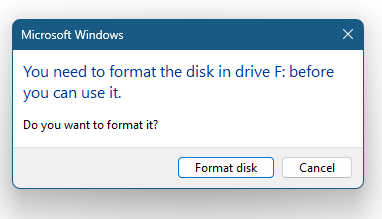
So I was just trying to turn on my 3DS when I noticed that it wouldn't boot up and it had a white notification LED flashing. I looked it up on the 3ds.hacks.guide website and found out it was because the 3DS was unable to find the boot.firm file on my SD card. So, I plugged my SD card into the computer and it gave me this, without me being able to see what was in the card. Is the card dead? What do I do next? Thanks.



