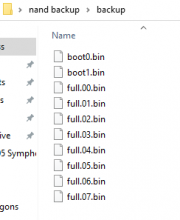I have a Mariko Switch Lite that has a modchip on it that I modded around the time the SX Lite came out. I want to restore the NAND backup I made before I installed any CFW but I can't seem to use the files I have in my backup in the Hekate restore operation. It says file not found for boot0 and boot1.I attached an image of the files in my backup folder.
Edit: would like to add that I had since migrated to Hekate + Atmosphere and my switch OFW was updated to 12.0.2 on both sysNAND and emuMMC so I can't run SX OS anymore.
Edit: would like to add that I had since migrated to Hekate + Atmosphere and my switch OFW was updated to 12.0.2 on both sysNAND and emuMMC so I can't run SX OS anymore.
Attachments
Last edited by brianmatty,