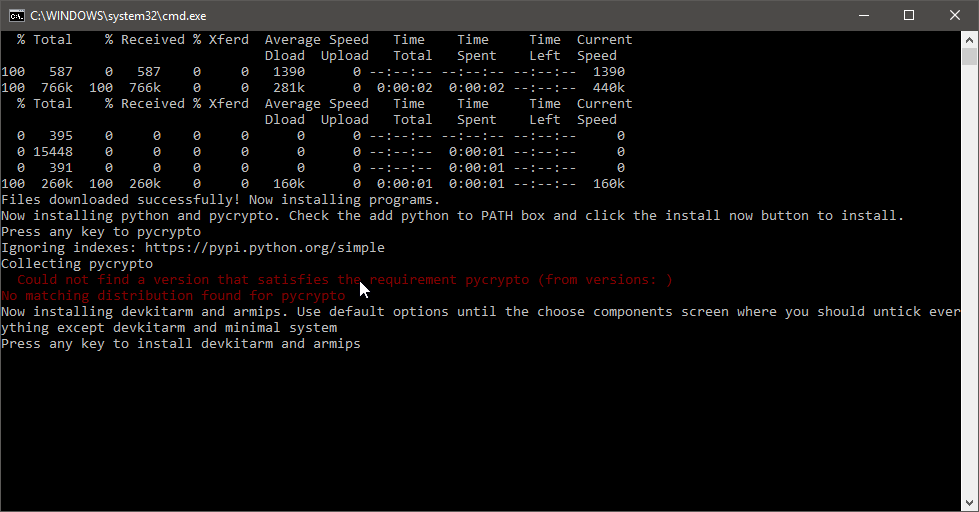D
You are using an out of date browser. It may not display this or other websites correctly.
You should upgrade or use an alternative browser.
You should upgrade or use an alternative browser.
- Joined
- Mar 24, 2010
- Messages
- 671
- Trophies
- 1
- Age
- 45
- Location
- In your code...
- Website
- damian666.16mb.com
- XP
- 1,700
- Country

right click on start select command prompt and type C:\python27\python.exe -V (Capital V). tell me the result
Last edited by opendata,
- Joined
- Mar 24, 2010
- Messages
- 671
- Trophies
- 1
- Age
- 45
- Location
- In your code...
- Website
- damian666.16mb.com
- XP
- 1,700
- Country

because it still has a high chance of bricking and quick start is quiquerWhy not add a coldboothax installer (since it was updated to support sysnand)?
--------------------- MERGED ---------------------------
Uninstall python and run wiibatu it should download the version it requires (2.7.12 32bit)Python 2.7.11
- Joined
- Mar 24, 2010
- Messages
- 671
- Trophies
- 1
- Age
- 45
- Location
- In your code...
- Website
- damian666.16mb.com
- XP
- 1,700
- Country

If you've got a 32gb wii you do and if you've got a 8gb one you need 16 unless your using sigpatched sysnandSounds great. Just hope I don't need a 64 GB SD Card like the original redNAND installation method. Thanks nonetheless!
cfwbooter is not included in the apps, and is needed to start rednand, and also dump your wii u nand from my limited understanding. Those are the steps that hung me up since they where not mentioned.
Cfw booted is included in all conventional and hacker presetscfwbooter is not included in the apps, and is needed to start rednand, and also dump your wii u nand from my limited understanding. Those are the steps that hung me up since they where not mentioned.
- Joined
- Mar 24, 2010
- Messages
- 671
- Trophies
- 1
- Age
- 45
- Location
- In your code...
- Website
- damian666.16mb.com
- XP
- 1,700
- Country

- Joined
- Apr 18, 2013
- Messages
- 1,768
- Trophies
- 2
- Location
- on the cool side of the pillow
- Website
- follow-the-white-rabbit.wtf
- XP
- 3,007
- Country

got an error while preparing everything in order to build the fw.img.
Is the following error a result of this or did the otp dump just fail?
What should I do?Could not find a version that satisfies the requirement pycrypto (from versions: )
No matching distribution found for pycrypto
Is the following error a result of this or did the otp dump just fail?
ImportError: No module named Crypto.Cipher
if you get eny errors you need to redump your otp.bin
You need to uninstall your version of Python delete the C:/python27 folder and rerun the script and the prepare to build part again and yes the error is because of thatgot an error while preparing everything in order to build the fw.img.
What should I do?
Is the following error a result of this or did the otp dump just fail?
Last edited by opendata,
- Joined
- Apr 18, 2013
- Messages
- 1,768
- Trophies
- 2
- Location
- on the cool side of the pillow
- Website
- follow-the-white-rabbit.wtf
- XP
- 3,007
- Country

Thanks, no problems until step 4.
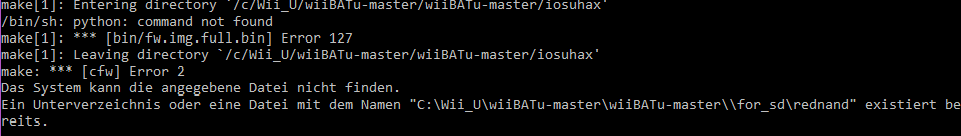
did i miss something about the system variable things?
I also already had devkiPro installed. but no error during the devkitPro installation/update
did i miss something about the system variable things?
I also already had devkiPro installed. but no error during the devkitPro installation/update
When you installed Python from the script did you select add to path if not do thisThanks, no problems until step 4.
View attachment 70356
did i miss something about the system variable things?
I also already had devkiPro installed. but no error during the devkitPro installation/update
- In Search, search for and then select: System (Control Panel)
- Click the Advanced system settings link.
- Click Environment Variables. In the section System Variables, find the PATH environment variable and select it. Click Edit. If the PATH environment variable does not exist, click New.
- In the Edit System Variable (or New System Variable) window, add C:\python27; . Click OK. Close all remaining windows by clicking OK. And it should work if not reinstall Uninstall Python run the script and select add to path
- Joined
- Apr 18, 2013
- Messages
- 1,768
- Trophies
- 2
- Location
- on the cool side of the pillow
- Website
- follow-the-white-rabbit.wtf
- XP
- 3,007
- Country

Wow, it worked, thank you!When you installed Python from the script did you select add to path if not do this
- In Search, search for and then select: System (Control Panel)
- Click the Advanced system settings link.
- Click Environment Variables. In the section System Variables, find the PATH environment variable and select it. Click Edit. If the PATH environment variable does not exist, click New.
- In the Edit System Variable (or New System Variable) window, add C:\python27; . Click OK. Close all remaining windows by clicking OK. And it should work if not reinstall Uninstall Python run the script and select add to path
I had added the new variable incorrectly before..
I do now have a fw.img here:
for_ad\rednand\fw.ing
with a size of 15.593.984 Bytes. So the procedure went as intended?
- Joined
- Apr 18, 2013
- Messages
- 1,768
- Trophies
- 2
- Location
- on the cool side of the pillow
- Website
- follow-the-white-rabbit.wtf
- XP
- 3,007
- Country

It's all working fineYes if you want to use rednand copy the fw.img to the root of sd and if you want wupserver leve it as is
So is my redNAND also regionfree?
You don't need this anymore if you are using REDNAND or booting your FW.img everytime you play. IOSUHAX include region free since 20-nov-2016, compile a new fw.img from now on.
Similar threads
- Replies
- 0
- Views
- 582
- Replies
- 74
- Views
- 19K
- Replies
- 2K
- Views
- 325K
- Replies
- 4
- Views
- 1K
- Replies
- 1
- Views
- 2K
Site & Scene News
New Hot Discussed
-
-
63K views
Nintendo Switch firmware 18.0.0 has been released
It's the first Nintendo Switch firmware update of 2024. Made available as of today is system software version 18.0.0, marking a new milestone. According to the patch... -
25K views
Atmosphere CFW for Switch updated to pre-release version 1.7.0, adds support for firmware 18.0.0
After a couple days of Nintendo releasing their 18.0.0 firmware update, @SciresM releases a brand new update to his Atmosphere NX custom firmware for the Nintendo...by ShadowOne333 107 -
20K views
Wii U and 3DS online services shutting down today, but Pretendo is here to save the day
Today, April 8th, 2024, at 4PM PT, marks the day in which Nintendo permanently ends support for both the 3DS and the Wii U online services, which include co-op play...by ShadowOne333 179 -
16K views
GBAtemp Exclusive Introducing tempBOT AI - your new virtual GBAtemp companion and aide (April Fools)
Hello, GBAtemp members! After a prolonged absence, I am delighted to announce my return and upgraded form to you today... Introducing tempBOT AI 🤖 As the embodiment... -
13K views
The first retro emulator hits Apple's App Store, but you should probably avoid it
With Apple having recently updated their guidelines for the App Store, iOS users have been left to speculate on specific wording and whether retro emulators as we... -
13K views
Pokemon fangame hosting website "Relic Castle" taken down by The Pokemon Company
Yet another casualty goes down in the never-ending battle of copyright enforcement, and this time, it hit a big website which was the host for many fangames based and...by ShadowOne333 66 -
13K views
MisterFPGA has been updated to include an official release for its Nintendo 64 core
The highly popular and accurate FPGA hardware, MisterFGPA, has received today a brand new update with a long-awaited feature, or rather, a new core for hardcore...by ShadowOne333 54 -
12K views
Delta emulator now available on the App Store for iOS
The time has finally come, and after many, many years (if not decades) of Apple users having to side load emulator apps into their iOS devices through unofficial...by ShadowOne333 96 -
10K views
"TMNT: The Hyperstone Heist" for the SEGA Genesis / Mega Drive gets a brand new DX romhack with new features
The romhacking community is always a source for new ways to play retro games, from completely new levels or stages, characters, quality of life improvements, to flat...by ShadowOne333 36 -
10K views
Anbernic announces RG35XX 2024 Edition retro handheld
Retro handheld manufacturer Anbernic is releasing a refreshed model of its RG35XX handheld line. This new model, named RG35XX 2024 Edition, features the same...
-
-
-
225 replies
Nintendo Switch firmware 18.0.0 has been released
It's the first Nintendo Switch firmware update of 2024. Made available as of today is system software version 18.0.0, marking a new milestone. According to the patch...by Chary -
179 replies
Wii U and 3DS online services shutting down today, but Pretendo is here to save the day
Today, April 8th, 2024, at 4PM PT, marks the day in which Nintendo permanently ends support for both the 3DS and the Wii U online services, which include co-op play...by ShadowOne333 -
169 replies
GBAtemp Exclusive Introducing tempBOT AI - your new virtual GBAtemp companion and aide (April Fools)
Hello, GBAtemp members! After a prolonged absence, I am delighted to announce my return and upgraded form to you today... Introducing tempBOT AI 🤖 As the embodiment...by tempBOT -
107 replies
Atmosphere CFW for Switch updated to pre-release version 1.7.0, adds support for firmware 18.0.0
After a couple days of Nintendo releasing their 18.0.0 firmware update, @SciresM releases a brand new update to his Atmosphere NX custom firmware for the Nintendo...by ShadowOne333 -
97 replies
The first retro emulator hits Apple's App Store, but you should probably avoid it
With Apple having recently updated their guidelines for the App Store, iOS users have been left to speculate on specific wording and whether retro emulators as we...by Scarlet -
96 replies
Delta emulator now available on the App Store for iOS
The time has finally come, and after many, many years (if not decades) of Apple users having to side load emulator apps into their iOS devices through unofficial...by ShadowOne333 -
68 replies
Nintendo Switch firmware update 18.0.1 has been released
A new Nintendo Switch firmware update is here. System software version 18.0.1 has been released. This update offers the typical stability features as all other...by Chary -
66 replies
Pokemon fangame hosting website "Relic Castle" taken down by The Pokemon Company
Yet another casualty goes down in the never-ending battle of copyright enforcement, and this time, it hit a big website which was the host for many fangames based and...by ShadowOne333 -
54 replies
MisterFPGA has been updated to include an official release for its Nintendo 64 core
The highly popular and accurate FPGA hardware, MisterFGPA, has received today a brand new update with a long-awaited feature, or rather, a new core for hardcore...by ShadowOne333 -
53 replies
Nintendo "Indie World" stream announced for April 17th, 2024
Nintendo has recently announced through their social media accounts that a new Indie World stream will be airing tomorrow, scheduled for April 17th, 2024 at 7 a.m. PT...by ShadowOne333
-
Popular threads in this forum
General chit-chat
- No one is chatting at the moment.