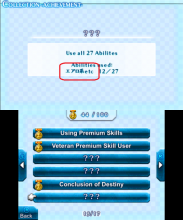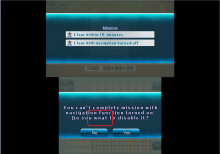You lost your save. You needed to create backup with JKSM/Checkpoint before installing rebuilt .cia.it didn't read my existing save (installed edited version over existing JP version).
You are using an out of date browser. It may not display this or other websites correctly.
You should upgrade or use an alternative browser.
You should upgrade or use an alternative browser.
ROM Hack [Release] Pictlogica Final Fantasy ENG translation
- Thread starter Vulpes-Vulpeos
- Start date
- Views 36,848
- Replies 56
- Likes 21
You lost your save. You needed to create backup with JKSM/Checkpoint before installing rebuilt .cia.
Actually I did that (had 2 save backups prior to installation) but when I booted Checkpoint to try and restore my data, it's not there.
E: Thank goodness I had backup saves I made with JKSM 2 years back. I still find it odd though that Checkpoint deleted my saves when I installed the new version.
Question though, I was thinking about cleaning up the translation. What tools did you use to edit the JTEK files?
Last edited by namingwaypoint,
Maybe your save file was deleted?I'm confused, I tried extracting the PFF CIA file but nothing's happening on my end. Am I missing something here? What version of the toolkit are you guys using?
Edit: So I was able to extract and rebuild the CIA however when I installed and ran PFF on the 3DS, it didn't read my existing save (installed edited version over existing JP version). Does this have something to do with the version to be specified when rebuilding the CIA? I just specified 0 on both items because specifying a number other than that doesn't seem to work.
Thank you very much for this translation. Played it alot now, and game work great and the translation looks great (English is also not my native languages, but translation looks good for me).
But I also found some errors and / or untranslated text after play awile.
1. In Achievement. 15/17 the bottom Achievement has some Japanese text (untranslated or forgotten to delete?) I don't have that Achievement yet, so I am not sure if the text will change later.
2. In Enemie fight (Quests 5x5 Battles) when an Enemie miss the attack it is untranslated and still Japanese. Not importent at all.
3. Missions "Clear with navigation turned off" You will be asked "Do you wnat to disable it?" (Should be want).
4. Golbez Prime Attack Twin Meteor called when he do it "W and 3 Japanese letters" so a bit untranslated.
But I also found some errors and / or untranslated text after play awile.
1. In Achievement. 15/17 the bottom Achievement has some Japanese text (untranslated or forgotten to delete?) I don't have that Achievement yet, so I am not sure if the text will change later.
2. In Enemie fight (Quests 5x5 Battles) when an Enemie miss the attack it is untranslated and still Japanese. Not importent at all.
3. Missions "Clear with navigation turned off" You will be asked "Do you wnat to disable it?" (Should be want).
4. Golbez Prime Attack Twin Meteor called when he do it "W and 3 Japanese letters" so a bit untranslated.
Attachments
- Joined
- Aug 12, 2019
- Messages
- 21
- Trophies
- 0
- Age
- 29
- Location
- Melbourne, Australia
- Website
- www.mobygames.com
- XP
- 198
- Country

I also appreciate the translation but there are some other typos too like in the Collection menu, Achievement is misspelt on the bottom screen.
Edit: Stage 11-2 is misspelt Mesrmerize
Edit 2: Lightning's Level 7 ability Protectra says Rise instead of Raise. Protectra is also not translated in-battle on the bottom screen.
Edit 3: Golbez's Twin Meteor Premium Skill has a typo in the description, "dependes"
Edit: Stage 11-2 is misspelt Mesrmerize
Edit 2: Lightning's Level 7 ability Protectra says Rise instead of Raise. Protectra is also not translated in-battle on the bottom screen.
Edit 3: Golbez's Twin Meteor Premium Skill has a typo in the description, "dependes"
Last edited by Lunick,
Some more Untranslated text which I found and one error.
1 - Stage 21-03 Clear with Ludo in Party (must be Llyud) Stage is called Llyud
2 - FF2 Character Guy Premium Attack 16-Hits (when he attacks)
3 - FF Tactics Delita Premium Attack Northswain's Strike (when he attacks)
4 - When you have 2 Characters with Chaos Effect in Party No (or what it called) is untranslated
PS: Found some more
5 - Edea Premium Ice Strike attack only one foe, not all
6 - Spell Protect called in Battle bottom Curaga (so I mixed it sometimes with Cure)
7-8 2 more FF Tactics Characters Premium Attacks
PSS:
9 - Ultma's Premium Attack also contain japanese Text Box when attacking (like the FF Tactics Characters)
1 - Stage 21-03 Clear with Ludo in Party (must be Llyud) Stage is called Llyud
2 - FF2 Character Guy Premium Attack 16-Hits (when he attacks)
3 - FF Tactics Delita Premium Attack Northswain's Strike (when he attacks)
4 - When you have 2 Characters with Chaos Effect in Party No (or what it called) is untranslated
PS: Found some more
5 - Edea Premium Ice Strike attack only one foe, not all
6 - Spell Protect called in Battle bottom Curaga (so I mixed it sometimes with Cure)
7-8 2 more FF Tactics Characters Premium Attacks
PSS:
9 - Ultma's Premium Attack also contain japanese Text Box when attacking (like the FF Tactics Characters)
Attachments
-
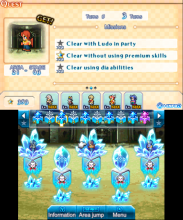 PFF 21-03 Llyud or Ludo.png758.2 KB · Views: 205
PFF 21-03 Llyud or Ludo.png758.2 KB · Views: 205 -
 PFF FF2 Guy 16-Hit (Premium Skill).png643.6 KB · Views: 176
PFF FF2 Guy 16-Hit (Premium Skill).png643.6 KB · Views: 176 -
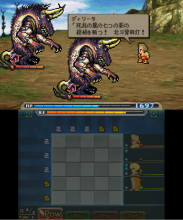 PFF FFT Delita Prime Attack Northswain's Strike.png642.1 KB · Views: 198
PFF FFT Delita Prime Attack Northswain's Strike.png642.1 KB · Views: 198 -
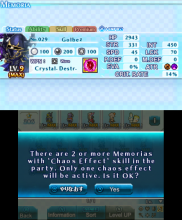 PFF 2x Chaos Effect.png638 KB · Views: 173
PFF 2x Chaos Effect.png638 KB · Views: 173 -
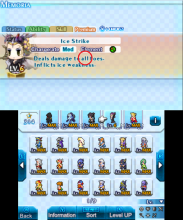 PFF Edea Premium Ice Strike Attack only One Enemie.png637.5 KB · Views: 179
PFF Edea Premium Ice Strike Attack only One Enemie.png637.5 KB · Views: 179 -
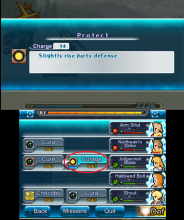 PFF Protect called Curaga.png522.2 KB · Views: 186
PFF Protect called Curaga.png522.2 KB · Views: 186 -
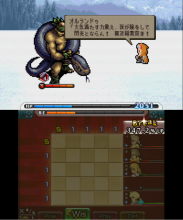 PFF Tactics Hallowed Bolt.png482.8 KB · Views: 199
PFF Tactics Hallowed Bolt.png482.8 KB · Views: 199 -
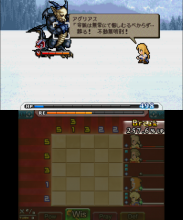 PFF Tactics Judgement Blade.png457.7 KB · Views: 172
PFF Tactics Judgement Blade.png457.7 KB · Views: 172
Last edited by MattyXB,
Getting the banner fix to work was quite a hassle for me, so I decided to write a little tut in case some other people have problems with this as well:
1. DO NOT put the translation files (00040000001BE100 folder) into Luma->titles !
2. Download the latest version of HackingToolkit9DS
(it has to be version 12, rebuilding the .cia file doesn't work properly with lower versions)
3. Put the Pictlogica .cia file into the PackHack folder
->Install SetupUS
->open HackingToolkit9DS and follow the instructions to extract the .cia file (there should be some new files and folders in the PackHack folder now)
4. Download and unpack the two files (banner fix and the patch) from the OP
->replace the ExtractedBanner folder in PackHack with the ExtractedBanner folder you've just
downloaded
->open the romfs folder inside the 00040000001BE100 folder and move all the files to
PackHack>ExtractedRomFS (replace all the files)
5. Download ucrtbased.dll and vcruntime140d.dll from dll-files (make sure to download the correct version
for your operating system (either the 32 or the 64 bit version), otherwise you'll get an error when you try
to rebuild the .cia file!) and place these two files in the PackHack folder
->open HackingToolkit9DS and follow the instructions to rebuild the .cia file
6. Copy this .cia file to your SDcard and install the game using FBI
The game should now work as intended!
Oh, and of course thanks to the people who worked on this translation!!
1. DO NOT put the translation files (00040000001BE100 folder) into Luma->titles !
2. Download the latest version of HackingToolkit9DS
(it has to be version 12, rebuilding the .cia file doesn't work properly with lower versions)
3. Put the Pictlogica .cia file into the PackHack folder
->Install SetupUS
->open HackingToolkit9DS and follow the instructions to extract the .cia file (there should be some new files and folders in the PackHack folder now)
4. Download and unpack the two files (banner fix and the patch) from the OP
->replace the ExtractedBanner folder in PackHack with the ExtractedBanner folder you've just
downloaded
->open the romfs folder inside the 00040000001BE100 folder and move all the files to
PackHack>ExtractedRomFS (replace all the files)
5. Download ucrtbased.dll and vcruntime140d.dll from dll-files (make sure to download the correct version
for your operating system (either the 32 or the 64 bit version), otherwise you'll get an error when you try
to rebuild the .cia file!) and place these two files in the PackHack folder
->open HackingToolkit9DS and follow the instructions to rebuild the .cia file
6. Copy this .cia file to your SDcard and install the game using FBI
The game should now work as intended!
Oh, and of course thanks to the people who worked on this translation!!
Last edited by Ordi,
Getting the banner fix to work was quite a hassle for me, so I decided to write a little tut in case some other people have problems with this as well:
1. DO NOT put the translation files (00040000001BE100 folder) into Luma->titles !
2. Download the latest version of HackingToolkit9DS
(it has to be version 12, rebuilding the .cia file doesn't work properly with lower versions)
3. Put the Pictlogica .cia file into the PackHack folder
->Install SetupUS
->open HackingToolkit9DS and follow the instructions to extract the .cia file (there should be some new files and folders in the PackHack folder now)
4. Download and unpack the two files (banner fix and the patch) from the OP
->replace the ExtractedBanner folder in PackHack with the ExtractedBanner folder you've just
downloaded
->open the romfs folder inside the 00040000001BE100 folder and move all the files to
PackHack>ExtractedRomFS (replace all the files)
5. Download ucrtbased.dll and vcruntime140d.dll from dll-files (make sure to download the correct version
for your operating system (either the 32 or the 64 bit version), otherwise you'll get an error when you try
to rebuild the .cia file!) and place these two files in the PackHack folder
->open HackingToolkit9DS and follow the instructions to rebuild the .cia file
6. Copy this .cia file to your SDcard and install the game using FBI
The game should now work as intended!
Oh, and of course thanks to the people who worked on this translation!!
I just cant make this work (->open HackingToolkit9DS and follow the instructions to extract the .cia file (there should be some new files and folders in the PackHack folder now))
Nothing appears in the folder
It's kinda weird that I would want an English translation for a Picross game, but here I am. Fantastic work!
Wondering if I could get some help. Applied all the hex editing succesfully, load times are dreadful so I started trying to extract /rebuild. The extraction goes fine, when I attempt to rebuild with the additional files though I get an error "The code execution cannot proceed because VCRUNTIME140D.dll was not found. Reinstalling the program may fix this problem." needless to say I tried but it did not. I'm using windows 10, I have a VCRUNTIME140.dll file but not the specified one in system 32, tried repairing, got the 32 bit and 64 bit versions of C++ Runtime but no success. Anyone got a suggestion? This is not the puzzle I wanted fam. Additionally get an error for a missing UCRTBASED.dll, assuming both will resolve with the same strategy.
This patch seems to introduce a glitch with the Navigation challenges. I'm also using the save file hacks to get the DLC levels and Kupo nuts, but there's no reason they should cause the error.
- Turn Navigation on.
- Go to a level with a challenge to solve the puzzle without using Navigation. The earliest is 3-07.
- Try to enter the stage. The game will ask if you want to turn Navigation off. It doesn't matter what you say.
- Navigation is now disabled and cannot be turned back on.
- If you return to the main map, this error will save and become permanent! Restarting while still on the puzzle will spare you.
How do I go to make this work on Citra?
Edit: I figured it out.
Instructions for those installing a mod on Citra for the very first time like me:
*Download and unzip the LayeredSD file.
*Copy the folder with the Zeroes and numbers, that's the game's ID.
*Open Citra.
*Right click on the room and select "go to mods folder".
*The explorer window that opens should be your game's mod folder. It has the same folder name as the one you copied earlier (the game's ID).
*Paste and replace the folder with the one you copied from the zip.
*Open the game on citra and check the translation/mod has been applied.
That's all. Have fun! Thanks to everyone that worked on this project, is nice being able to play and understand the text.
Edit: I figured it out.
Instructions for those installing a mod on Citra for the very first time like me:
*Download and unzip the LayeredSD file.
*Copy the folder with the Zeroes and numbers, that's the game's ID.
*Open Citra.
*Right click on the room and select "go to mods folder".
*The explorer window that opens should be your game's mod folder. It has the same folder name as the one you copied earlier (the game's ID).
*Paste and replace the folder with the one you copied from the zip.
*Open the game on citra and check the translation/mod has been applied.
That's all. Have fun! Thanks to everyone that worked on this project, is nice being able to play and understand the text.
Last edited by Lestly,
Thank you! This was too easy with this help!How do I go to make this work on Citra?
Edit: I figured it out.
Instructions for those installing a mod on Citra for the very first time like me:
*Download and unzip the LayeredSD file.
*Copy the folder with the Zeroes and numbers, that's the game's ID.
*Open Citra.
*Right click on the room and select "go to mods folder".
*The explorer window that opens should be your game's mod folder. It has the same folder name as the one you copied earlier (the game's ID).
*Paste and replace the folder with the one you copied from the zip.
*Open the game on citra and check the translation/mod has been applied.
That's all. Have fun! Thanks to everyone that worked on this project, is nice being able to play and understand the text.
Similar threads
- Replies
- 6
- Views
- 2K
- Replies
- 27
- Views
- 12K
- Replies
- 15
- Views
- 7K
- Replies
- 52
- Views
- 22K
- Replies
- 15
- Views
- 10K
Site & Scene News
New Hot Discussed
-
-
58K views
Nintendo Switch firmware 18.0.0 has been released
It's the first Nintendo Switch firmware update of 2024. Made available as of today is system software version 18.0.0, marking a new milestone. According to the patch... -
28K views
GitLab has taken down the Suyu Nintendo Switch emulator
Emulator takedowns continue. Not long after its first release, Suyu emulator has been removed from GitLab via a DMCA takedown. Suyu was a Nintendo Switch emulator... -
20K views
Atmosphere CFW for Switch updated to pre-release version 1.7.0, adds support for firmware 18.0.0
After a couple days of Nintendo releasing their 18.0.0 firmware update, @SciresM releases a brand new update to his Atmosphere NX custom firmware for the Nintendo...by ShadowOne333 94 -
18K views
Wii U and 3DS online services shutting down today, but Pretendo is here to save the day
Today, April 8th, 2024, at 4PM PT, marks the day in which Nintendo permanently ends support for both the 3DS and the Wii U online services, which include co-op play...by ShadowOne333 176 -
16K views
Denuvo unveils new technology "TraceMark" aimed to watermark and easily trace leaked games
Denuvo by Irdeto has unveiled at GDC (Game Developers Conference) this past March 18th their brand new anti-piracy technology named "TraceMark", specifically tailored...by ShadowOne333 101 -
15K views
GBAtemp Exclusive Introducing tempBOT AI - your new virtual GBAtemp companion and aide (April Fools)
Hello, GBAtemp members! After a prolonged absence, I am delighted to announce my return and upgraded form to you today... Introducing tempBOT AI 🤖 As the embodiment... -
12K views
Pokemon fangame hosting website "Relic Castle" taken down by The Pokemon Company
Yet another casualty goes down in the never-ending battle of copyright enforcement, and this time, it hit a big website which was the host for many fangames based and...by ShadowOne333 65 -
11K views
MisterFPGA has been updated to include an official release for its Nintendo 64 core
The highly popular and accurate FPGA hardware, MisterFGPA, has received today a brand new update with a long-awaited feature, or rather, a new core for hardcore...by ShadowOne333 51 -
11K views
Apple is being sued for antitrust violations by the Department of Justice of the US
The 2nd biggest technology company in the world, Apple, is being sued by none other than the Department of Justice of the United States, filed for antitrust...by ShadowOne333 80 -
10K views
The first retro emulator hits Apple's App Store, but you should probably avoid it
With Apple having recently updated their guidelines for the App Store, iOS users have been left to speculate on specific wording and whether retro emulators as we...
-
-
-
223 replies
Nintendo Switch firmware 18.0.0 has been released
It's the first Nintendo Switch firmware update of 2024. Made available as of today is system software version 18.0.0, marking a new milestone. According to the patch...by Chary -
176 replies
Wii U and 3DS online services shutting down today, but Pretendo is here to save the day
Today, April 8th, 2024, at 4PM PT, marks the day in which Nintendo permanently ends support for both the 3DS and the Wii U online services, which include co-op play...by ShadowOne333 -
169 replies
GBAtemp Exclusive Introducing tempBOT AI - your new virtual GBAtemp companion and aide (April Fools)
Hello, GBAtemp members! After a prolonged absence, I am delighted to announce my return and upgraded form to you today... Introducing tempBOT AI 🤖 As the embodiment...by tempBOT -
146 replies
GitLab has taken down the Suyu Nintendo Switch emulator
Emulator takedowns continue. Not long after its first release, Suyu emulator has been removed from GitLab via a DMCA takedown. Suyu was a Nintendo Switch emulator...by Chary -
101 replies
Denuvo unveils new technology "TraceMark" aimed to watermark and easily trace leaked games
Denuvo by Irdeto has unveiled at GDC (Game Developers Conference) this past March 18th their brand new anti-piracy technology named "TraceMark", specifically tailored...by ShadowOne333 -
95 replies
The first retro emulator hits Apple's App Store, but you should probably avoid it
With Apple having recently updated their guidelines for the App Store, iOS users have been left to speculate on specific wording and whether retro emulators as we...by Scarlet -
94 replies
Atmosphere CFW for Switch updated to pre-release version 1.7.0, adds support for firmware 18.0.0
After a couple days of Nintendo releasing their 18.0.0 firmware update, @SciresM releases a brand new update to his Atmosphere NX custom firmware for the Nintendo...by ShadowOne333 -
80 replies
Apple is being sued for antitrust violations by the Department of Justice of the US
The 2nd biggest technology company in the world, Apple, is being sued by none other than the Department of Justice of the United States, filed for antitrust...by ShadowOne333 -
68 replies
Delta emulator now available on the App Store for iOS
The time has finally come, and after many, many years (if not decades) of Apple users having to side load emulator apps into their iOS devices through unofficial...by ShadowOne333 -
65 replies
Pokemon fangame hosting website "Relic Castle" taken down by The Pokemon Company
Yet another casualty goes down in the never-ending battle of copyright enforcement, and this time, it hit a big website which was the host for many fangames based and...by ShadowOne333
-
Popular threads in this forum
General chit-chat
- No one is chatting at the moment.
-
-
-
-
-
-
-
-
-
-
-
-
 @
Xdqwerty:
@Purple_Heart, then I will be actually older than him for a bit (ik thats not how ages work btw)
@
Xdqwerty:
@Purple_Heart, then I will be actually older than him for a bit (ik thats not how ages work btw) -
-
-
-
-
-
-
-
-
-
-
-
-