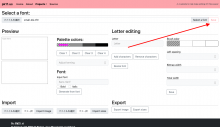Looking for a way to edit or preview an NFTR format font in your relatively modern browser? Well you're in luck 
 Simply head on over to pk11.us/nftr-editor
Simply head on over to pk11.us/nftr-editor 
 Want to check out the mess of JavaScript that runs this thing? Got that on GitHub! it really is a total mess, I need to clean it up
Want to check out the mess of JavaScript that runs this thing? Got that on GitHub! it really is a total mess, I need to clean it up
Preview: (Note: these screenshots are a bit outdated)


What's an NFTR file?
NFTR (Nitro FonT Resource) is a font format used in some DS games and for the DSi's shared fonts, also pkmn-chest and TWiLight Menu++ use it and since I've had to add characters for some of the languages they support and its a pain to add them in manually, so I figured I'd make a tool to make editing them easier.
If you want details on the format then check out the info on GBATEK. Though do note that not everything uses them the same and some weird variants aren't documented there, let me know if a font isn't working and I can try fix it.
What's this useful for?
NFTR is a pretty nice font format for using on the DS so if you want to use NFTR files for homebrew this'll probably be nice, otherwise you might be able to use it to make a font edit romhack ¯\_(ツ)_/¯
I also plan to add font generation later so you can just generate DS fonts from existing fonts, that's not a feature yet, though.
What can this do?
Once you load up an nftr file you can type things in the top box on the left and it'll mirror to the bottom box rendered with the NFTR's font, complete with customizable palettes!
You can also enter any character in the font into the text box on the right and it'll show you an enlarged version of the character that you can then draw on with the selected color from the Brush color boxes to the right of that. You can also adjust the kerning of that letter and save it back into the font and it'll update your preview.
You can generate new graphics for your entire font with the 'Generate from font' button, this will automatically generate new graphics for every character currently in the font and automatically kern them. It will not add any new characters to the font however, so add them first as described below. This will use the current palette, but is (currently) best left to a black on white grayscale when generating as other palettes will cause the generation to not work correctly.
You can even add new characters to the font simply by clicking the "Add characters" button and entering all the characters you want to add! All duplicates and characters already in the font will be filtered out automatically so you don't even need to worry about that
You can also remove characters, adjust the kerning if the game adds an extra pixel or so, resize the font, and maybe even a few other things. Basically just anything I've felt the desire to do / have been asked to add, so let me know if there's anything missing and if it's not too hard I'll try add it.
Changelog: (last update 2021-02-07)
Let me know if anything's broken in here and I'll try to fix it soon, I mainly only tested in Safari so its likely other browsers may have minor problems [/list]
[/list]
Preview: (Note: these screenshots are a bit outdated)


What's an NFTR file?
NFTR (Nitro FonT Resource) is a font format used in some DS games and for the DSi's shared fonts, also pkmn-chest and TWiLight Menu++ use it and since I've had to add characters for some of the languages they support and its a pain to add them in manually, so I figured I'd make a tool to make editing them easier.
If you want details on the format then check out the info on GBATEK. Though do note that not everything uses them the same and some weird variants aren't documented there, let me know if a font isn't working and I can try fix it.
What's this useful for?
NFTR is a pretty nice font format for using on the DS so if you want to use NFTR files for homebrew this'll probably be nice, otherwise you might be able to use it to make a font edit romhack ¯\_(ツ)_/¯
I also plan to add font generation later so you can just generate DS fonts from existing fonts, that's not a feature yet, though.
What can this do?
Once you load up an nftr file you can type things in the top box on the left and it'll mirror to the bottom box rendered with the NFTR's font, complete with customizable palettes!
You can also enter any character in the font into the text box on the right and it'll show you an enlarged version of the character that you can then draw on with the selected color from the Brush color boxes to the right of that. You can also adjust the kerning of that letter and save it back into the font and it'll update your preview.
You can generate new graphics for your entire font with the 'Generate from font' button, this will automatically generate new graphics for every character currently in the font and automatically kern them. It will not add any new characters to the font however, so add them first as described below. This will use the current palette, but is (currently) best left to a black on white grayscale when generating as other palettes will cause the generation to not work correctly.
You can even add new characters to the font simply by clicking the "Add characters" button and entering all the characters you want to add! All duplicates and characters already in the font will be filtered out automatically so you don't even need to worry about that
You can also remove characters, adjust the kerning if the game adds an extra pixel or so, resize the font, and maybe even a few other things. Basically just anything I've felt the desire to do / have been asked to add, so let me know if there's anything missing and if it's not too hard I'll try add it.
Changelog: (last update 2021-02-07)
2021-02-07:
- Add support for Shift-JIS, 1bpp, and fonts that don't have total widths (note: 1bpp is bugged when editing, will fix soon™)
- Add kerning adjustment to the preview
- Add viewing/editing letters by hex (put 0x#### in the "Letter" box)
- Add font resizing
- Change default palette to the one used for TWiLight Menu++
- Add option to not regenerate the special chars (like the A button and such)
- Fix whitespace and RTL generation in not-Safari
- Use � instead of ? for missing char if in the font (actually on Jan 6)
- Added an option to not regenerate existing characters to save time or when using a special font for some, but not all
- Added proper tile map generation
- Added removing characters
- Changed the site to be hosted as a submodule of https://pk11.us instead of a separate GitHub Pages
- Because of this the style now matches the rest of my site, and it has a dark mode! ;P
- Added importing / exporting sizes and images
- Fixed adding multiple characters to the font at a once
- Added generating from an existing font
- Show a confirm message before leaving the page
- Improved color selection and added keyboard shortcuts
- Created the site
Let me know if anything's broken in here and I'll try to fix it soon, I mainly only tested in Safari so its likely other browsers may have minor problems
Last edited by Pk11,
, Reason: Update changelog and the description a bit (take 3, bbcode is a pain)