Update: v1.4.1
Changes:
- Added support for English patch users; monster names should now show correctly.
Announcements:
- You can check if the plugin is working properly by seeing if you can see the "MHXX Overlay Plugin Active" message on the bottom screen just after loading the game
- If you see any monster listed as "UNKNOWN" or "???", please let me know how to encounter it. Most likely this won't be any of the large monsters. UPDATE: English patch is known to be incompatible in this respect; monster names will not show correctly.
- If you cannot see the monster display but the settings menu works fine, and if the result is always "FAIL" when you run the search monster list function, please PM me a ram dump if you can (instructions), and include these info: quest, was the large monster visible on the field, 3DS model type (old/new), 3DS region
- Monster sizes are not exact; they will deviate somewhat from the true value, sometimes by a lot (should be less than 10 though). If you can please reply and tell me what size the overlay displayed and the true size, as this will help me refine the size calculations for that monster
- Color values are RGB, but there might be a bug that is causing the actual displayed color to be not what it should be (if for example you look it up on a website reference). The actual code responsible for producing the colors is quite complicated and if anyone knows what it's doing I will be very grateful if you can explain it to me.
- Help Wanted! I need some help documenting the parts information for each monster. If you're interested, read the spoiler below:
Update: v1.4
Changes:
- Added display of monster size (see announcements for caveat), as well as size qualifiers (S, L, XL). Thanks to Kiranico's MHXX database for the crown size values!
- Added configurable options for the individual special stats, accessible via the settings menu; you can now toggle each type of stat to be enabled/disabled as well as change its display color (see announcements for caveat)
- BUG: monster names do not work with the English patch enabled
- BUG: when the monster size display is active it can push the first row of the special stats to the right by 1 character
Update: v1.3
Changes:
- Added display of monster name (English/Japanese, configurable via menu).
- Added display of jump, exhaust, blast, and dizzy stats.
Update: v1.2
Changes:
- Added 3D depth setting for when the display is in the top screen.
- Adjusted monster pointer search function to be more accommodating to old 3DS models.
Update: v1.1
Changes:
- Added auto-saving of a configuration file; your settings will now persist across game sessions.
- Fixed stuttering after game reboot on old 3DS. You will still get stutter the very first time after you install this version, but it should not occur on subsequent reboots.
Update: v1.0
Changes:
- Added configuration menu: show/hide overlay, enable/disable displaying of small monsters or special attack damage, change display location ...etc
- Fixed flickering of the HP bar permanently
- Fixed Seltas having weird part bars
Update: v0.1 BETA 2
Changes:
- Added support for other machine regions
- Added a 2-second text banner on top-left of bottom screen once the plugin is loaded (just after the 3DS splash screen disappears)
- Fixed flickering of the HP bar when small monsters have high enough HP
This is a fork of Exter7's MHGEN-Monster-HP-NTR-Plugin, adapted for MHXX. Note that this is a breaking change; the previous games are not supported. Currently it displays:
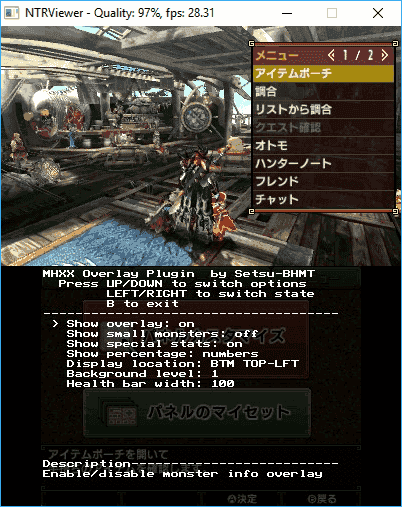
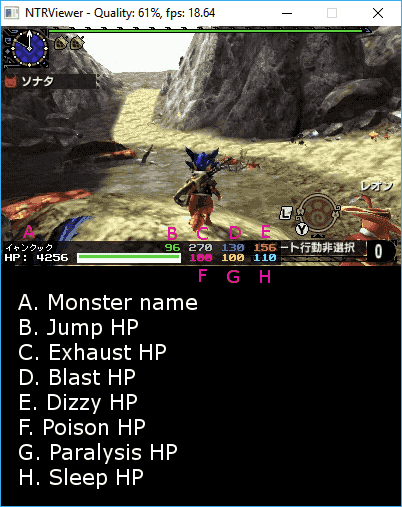

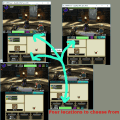
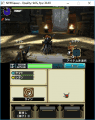
1. Main numeric display (does not change color)
2. Main HP (changes color, disappears if HP reaches 0)
3. Top bar: HP
4. Bottom bar: part HP (only for large monsters)
5. Poison
6. Paralysis
7. Sleep
Part HP bars change color as well. The number of part HP bars will vary depending on the monster. The length of the part HP bar indicates the amount of HP it has relative to other parts.
This is BETA software. I will not be responsible for anything that may happen should you choose to use it.
Users have reported success in using the plugin in combination with other plugins, such as the English patch. Going online should be no problem, but please refrain from behavior that may agitate other players.
If you find bugs/problems, please reply to this thread or log an issue on github. Please describe what's not working (game crashing? nothing is showing up on the bottom screen in quests?), whether other NTR plugins work, how you are running the game (card or eshop), and what kind of machine you are using (old/new and region).
Github link: https://github.com/Setsu-BHMT/MHXX-Monster-Info-NTR-Plugin
Releases: https://github.com/Setsu-BHMT/MHXX-Monster-Info-NTR-Plugin/releases
Changes:
- Added support for English patch users; monster names should now show correctly.
Announcements:
- You can check if the plugin is working properly by seeing if you can see the "MHXX Overlay Plugin Active" message on the bottom screen just after loading the game
- If you see any monster listed as "UNKNOWN" or "???", please let me know how to encounter it. Most likely this won't be any of the large monsters. UPDATE: English patch is known to be incompatible in this respect; monster names will not show correctly.
- If you cannot see the monster display but the settings menu works fine, and if the result is always "FAIL" when you run the search monster list function, please PM me a ram dump if you can (instructions), and include these info: quest, was the large monster visible on the field, 3DS model type (old/new), 3DS region
- Monster sizes are not exact; they will deviate somewhat from the true value, sometimes by a lot (should be less than 10 though). If you can please reply and tell me what size the overlay displayed and the true size, as this will help me refine the size calculations for that monster
- Color values are RGB, but there might be a bug that is causing the actual displayed color to be not what it should be (if for example you look it up on a website reference). The actual code responsible for producing the colors is quite complicated and if anyone knows what it's doing I will be very grateful if you can explain it to me.
- Help Wanted! I need some help documenting the parts information for each monster. If you're interested, read the spoiler below:
Each part represents some section of the monster, for instance head, leg, shoulder, back ...etc.
Each part has 4 parameters of interest:
1. stagger count
2. break count
3. stagger hp
4. break hp
The mechanism is fairly simple: once the HP depletes to 0, the corresponding count increases by 1.
For example, when stagger HP reaches 0, stagger count will increase by 1, and stagger HP will reset to some value.
However, not all monsters use the break HP to determine when a part is broken.
Take Kut-Ku for example, his head breaks when it has been staggered twice, i.e. when stagger count is 2; break HP isn't used and in fact is locked and doesn't change.
Also, not all parts are used for all monsters, an example being verocidrome.
What I need help with is the following:
1. Which parts are in use, and what they are exactly
2. How is the part broken, if it can be broken
If you want to help, PM me to sign up, and let me know if you can handle more challenging monsters (such as Raging Bracky, Atlal Ka, Fatalis ...etc).
I will give you a list of a few monsters, as well as a debug version of the plugin.
This version will always show a readout of the part information in the bottom screen, and only for the first big monster.
The readout, from left to right, is:
1. part number (1 to 8)
2. stagger count
3. stagger HP
4. break count
5. break HP
What I need for each monster is something like this:
Part 1: not used
Part 2: head, breaks when stagger count is 2
Part 3: left wing
...etc
A few bits of information:
- A part can have multiple break animations, but we only count it as "broken" when you actually get a reward from that part
- Left/right should be anatomy left/right. Look at your left hand, and imagine another person facing you looking at that hand; to them, it would appear to be on the "right" side of your body, even though it's your "left" hand.
- It is entirely possible that both stagger and break need to be met for a part to be broken; I haven't looked too deeply in this
- Skip hyper versions of the same monster; no known deviations from the regular monster exist as far as part breaking is concerened
Feel free to do as many or as few of the monsters as you wish, no pressure.
Each part has 4 parameters of interest:
1. stagger count
2. break count
3. stagger hp
4. break hp
The mechanism is fairly simple: once the HP depletes to 0, the corresponding count increases by 1.
For example, when stagger HP reaches 0, stagger count will increase by 1, and stagger HP will reset to some value.
However, not all monsters use the break HP to determine when a part is broken.
Take Kut-Ku for example, his head breaks when it has been staggered twice, i.e. when stagger count is 2; break HP isn't used and in fact is locked and doesn't change.
Also, not all parts are used for all monsters, an example being verocidrome.
What I need help with is the following:
1. Which parts are in use, and what they are exactly
2. How is the part broken, if it can be broken
If you want to help, PM me to sign up, and let me know if you can handle more challenging monsters (such as Raging Bracky, Atlal Ka, Fatalis ...etc).
I will give you a list of a few monsters, as well as a debug version of the plugin.
This version will always show a readout of the part information in the bottom screen, and only for the first big monster.
The readout, from left to right, is:
1. part number (1 to 8)
2. stagger count
3. stagger HP
4. break count
5. break HP
What I need for each monster is something like this:
Part 1: not used
Part 2: head, breaks when stagger count is 2
Part 3: left wing
...etc
A few bits of information:
- A part can have multiple break animations, but we only count it as "broken" when you actually get a reward from that part
- Left/right should be anatomy left/right. Look at your left hand, and imagine another person facing you looking at that hand; to them, it would appear to be on the "right" side of your body, even though it's your "left" hand.
- It is entirely possible that both stagger and break need to be met for a part to be broken; I haven't looked too deeply in this
- Skip hyper versions of the same monster; no known deviations from the regular monster exist as far as part breaking is concerened
Feel free to do as many or as few of the monsters as you wish, no pressure.
Update: v1.4
Changes:
- Added display of monster size (see announcements for caveat), as well as size qualifiers (S, L, XL). Thanks to Kiranico's MHXX database for the crown size values!
- Added configurable options for the individual special stats, accessible via the settings menu; you can now toggle each type of stat to be enabled/disabled as well as change its display color (see announcements for caveat)
- BUG: monster names do not work with the English patch enabled
- BUG: when the monster size display is active it can push the first row of the special stats to the right by 1 character
Update: v1.3
Changes:
- Added display of monster name (English/Japanese, configurable via menu).
- Added display of jump, exhaust, blast, and dizzy stats.
Update: v1.2
Changes:
- Added 3D depth setting for when the display is in the top screen.
- Adjusted monster pointer search function to be more accommodating to old 3DS models.
Update: v1.1
Changes:
- Added auto-saving of a configuration file; your settings will now persist across game sessions.
- Fixed stuttering after game reboot on old 3DS. You will still get stutter the very first time after you install this version, but it should not occur on subsequent reboots.
Update: v1.0
Changes:
- Added configuration menu: show/hide overlay, enable/disable displaying of small monsters or special attack damage, change display location ...etc
- Fixed flickering of the HP bar permanently
- Fixed Seltas having weird part bars
Update: v0.1 BETA 2
Changes:
- Added support for other machine regions
- Added a 2-second text banner on top-left of bottom screen once the plugin is loaded (just after the 3DS splash screen disappears)
- Fixed flickering of the HP bar when small monsters have high enough HP
This is a fork of Exter7's MHGEN-Monster-HP-NTR-Plugin, adapted for MHXX. Note that this is a breaking change; the previous games are not supported. Currently it displays:
- Main monsters, their HP, and some of their part HPs (mostly tails)
- Small monsters and their HP, if they are in the current map
- Special attack damage, such as poison
- Green = >30%
- Orange = 20 ~ 30%
- Red = 0% ~ 20%

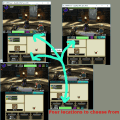
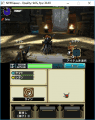
1. Main numeric display (does not change color)
2. Main HP (changes color, disappears if HP reaches 0)
3. Top bar: HP
4. Bottom bar: part HP (only for large monsters)
5. Poison
6. Paralysis
7. Sleep
Part HP bars change color as well. The number of part HP bars will vary depending on the monster. The length of the part HP bar indicates the amount of HP it has relative to other parts.
This is BETA software. I will not be responsible for anything that may happen should you choose to use it.
Users have reported success in using the plugin in combination with other plugins, such as the English patch. Going online should be no problem, but please refrain from behavior that may agitate other players.
If you find bugs/problems, please reply to this thread or log an issue on github. Please describe what's not working (game crashing? nothing is showing up on the bottom screen in quests?), whether other NTR plugins work, how you are running the game (card or eshop), and what kind of machine you are using (old/new and region).
Github link: https://github.com/Setsu-BHMT/MHXX-Monster-Info-NTR-Plugin
Releases: https://github.com/Setsu-BHMT/MHXX-Monster-Info-NTR-Plugin/releases
Last edited by jc28735250,







