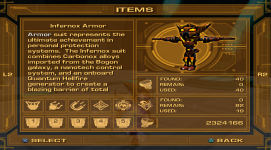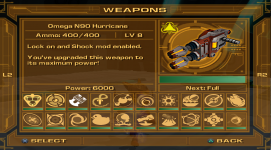I do think it does, all the work was done on SCUS-97353 ! Have fun o/does it matter wich region game to use this?
Ok, That's the one i have.I do think it does, all the work was done on SCUS-97353 ! Have fun o/
Would be nice to have a feedback from someone outside our 2 ppl team haha, ty o/Ok, That's the one i have.
This looks sweet! god job and thanks for this, im personally working on upscaling all textures in ratchet gladiator/deadlocked, and will publish it soon, but i'm having a bit of trouble with the text since the textures come out transparent and im not able to make it look the same once i export them back from photoshop, but it still looks okay, yours looks perfect, wonder if theres is any trick to it
I'm playing with this now and this is top notch. The text is perfect. The only thing that looks a little off is the icon for the blitz cannon but it's a small nitpick. Thanks for this guys.
Edit: I made a quick edit in gimp because I have literal uncontrollable OCD and felt I might as well share this now, I hope you don't mind this small edit to your work. I attached a screenshot so you see what I mean. If it was an early icon or WIP I'm sorry lol it's all otherwise so perfect is so perfect I had to. I think this is going to be the definitive texture pack for this game
Edit: I made a quick edit in gimp because I have literal uncontrollable OCD and felt I might as well share this now, I hope you don't mind this small edit to your work. I attached a screenshot so you see what I mean. If it was an early icon or WIP I'm sorry lol it's all otherwise so perfect is so perfect I had to. I think this is going to be the definitive texture pack for this game
Attachments
Last edited by kleater,
Its fine, thanks for the contribution and the feedback o/I'm playing with this now and this is top notch. The text is perfect. The only thing that looks a little off is the icon for the blitz cannon but it's a small nitpick. Thanks for this guys.
Edit: I made a quick edit in gimp because I have literal uncontrollable OCD and felt I might as well share this now, I hope you don't mind this small edit to your work. I attached a screenshot so you see what I mean. If it was an early icon or WIP I'm sorry lol it's all otherwise so perfect is so perfect I had to. I think this is going to be the definitive texture pack for this game
Post automatically merged:
Can't u use the same font files in this pack for Deadlocked ?This looks sweet! god job and thanks for this, im personally working on upscaling all textures in ratchet gladiator/deadlocked, and will publish it soon, but i'm having a bit of trouble with the text since the textures come out transparent and im not able to make it look the same once i export them back from photoshop, but it still looks okay, yours looks perfect, wonder if theres is any trick to it
probably oculd but i don't think they are the same font and the text spacing is also quite different, idk maybe it would work or maybe not, i can look into itIts fine, thanks for the contribution and the feedback o/
Post automatically merged:
Can't u use the same font files in this pack for Deadlocked ?
NopeSorry but Going Command is the best game and it's not even close.
I imagine you have to place these in the correct file structure within the texture folder of PCSX2? Since when downloading the original compressed file, it seems like they're all put in neatly put folders, but it's a bit of a pain to have to move everything to the correct file structure.
Unless I'm not needing to do that? Without doing that - creating a UI folder in textures/SCUS-97353/replacements and then dragging non-UI elements to the replacements folder, the texture mod didn't work.
Perhaps this should be added to the initial post for people like me who are new to the scene of PCSX2 and it's HD texture packs?
Unless I'm not needing to do that? Without doing that - creating a UI folder in textures/SCUS-97353/replacements and then dragging non-UI elements to the replacements folder, the texture mod didn't work.
Perhaps this should be added to the initial post for people like me who are new to the scene of PCSX2 and it's HD texture packs?
I will correct the file Structure of the compressed file to makes things easier ASAP, so u guys will just need to uncompress it on PCSX2/Textures FolderI imagine you have to place these in the correct file structure within the texture folder of PCSX2? Since when downloading the original compressed file, it seems like they're all put in neatly put folders, but it's a bit of a pain to have to move everything to the correct file structure.
Unless I'm not needing to do that? Without doing that - creating a UI folder in textures/SCUS-97353/replacements and then dragging non-UI elements to the replacements folder, the texture mod didn't work.
Perhaps this should be added to the initial post for people like me who are new to the scene of PCSX2 and it's HD texture packs?
edit: Its Done, all u guys have to do now is to Unzip the compressed file inside Textures folder, enjoy
edit 2 : Don`t forget to activate load custom textures on pcsx2 configs, u can set a hotkey for it, if ya like to o/
Last edited by reddyxd,
Similar threads
- Replies
- 4
- Views
- 2K
- Replies
- 5
- Views
- 3K
- Replies
- 4
- Views
- 909
- Replies
- 8
- Views
- 7K