Hi all, i am new in this forum and new to learn about how to edit the savefile.
I extract the savefile of ""story of Seasons Friends of Mineral Town"" (by using checkpoint)
I found that it is not a .dat file and look like below:
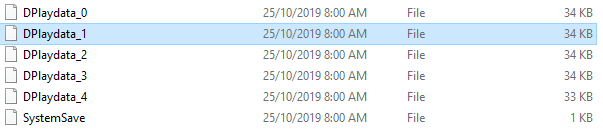
I have already make some difference (e.g change the money in game) and extract two savefile.
When I put it into the Hex Editor ,the two files nearly total different.
What step I do wrong? Just feel confused
ANOTHER QUESTIONS ABOUT FTP.
as I am not sure the NS Switch can use this or not , my fd told me that I will be banned by N when I connect to WIFI.
Everytime need to take out the SD card when I need the file inside..........
Thanks everyone for your great help.
I extract the savefile of ""story of Seasons Friends of Mineral Town"" (by using checkpoint)
I found that it is not a .dat file and look like below:
I have already make some difference (e.g change the money in game) and extract two savefile.
When I put it into the Hex Editor ,the two files nearly total different.
What step I do wrong? Just feel confused

ANOTHER QUESTIONS ABOUT FTP.

as I am not sure the NS Switch can use this or not , my fd told me that I will be banned by N when I connect to WIFI.
Everytime need to take out the SD card when I need the file inside..........
Thanks everyone for your great help.




