SOLVED:
Set the alpha value of the image to 0, be it with GIMP or something else.
On GIMP, you can find the option under Layer > Transparency > Treshold Alpha, by the way.
I still wish the textures automatically had an alpha value of 0…
–––
It bugs me that every texture is transparent, any way to make them "solid" without placing multiple layers of the same texture over the original texture?
Exporting as a format that doesn't support transparency–
Doesn't work, at least on my Mac.
Just saw this:
https://twitter.com/Ehm2k/status/794448170306695168
Which looks much better than this:
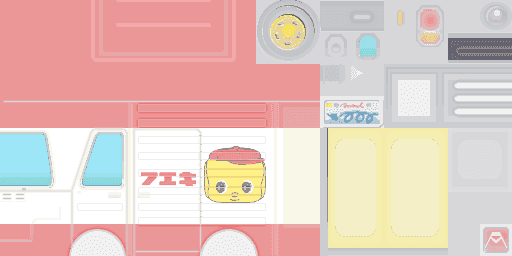
Additionally, how can I open models and apply textures to them the best way?
If I load the new RV model of ACNL Welcome amiibo in Ohana3DS Rebirth it's white, of course, with some lighting textures too.
Importing textures like the one I linked only results in it being featured on the list of textures, but not in the preview.
But as I don't post this in the Ohana3DS topic, I want to say that EFE also doesn't load models (something something index out of array) and the original Ohana3DS has the same results as Rebirth.
Set the alpha value of the image to 0, be it with GIMP or something else.
On GIMP, you can find the option under Layer > Transparency > Treshold Alpha, by the way.
I still wish the textures automatically had an alpha value of 0…
–––
It bugs me that every texture is transparent, any way to make them "solid" without placing multiple layers of the same texture over the original texture?
Exporting as a format that doesn't support transparency–
Doesn't work, at least on my Mac.
Just saw this:
https://twitter.com/Ehm2k/status/794448170306695168
Which looks much better than this:
Additionally, how can I open models and apply textures to them the best way?
If I load the new RV model of ACNL Welcome amiibo in Ohana3DS Rebirth it's white, of course, with some lighting textures too.
Importing textures like the one I linked only results in it being featured on the list of textures, but not in the preview.
But as I don't post this in the Ohana3DS topic, I want to say that EFE also doesn't load models (something something index out of array) and the original Ohana3DS has the same results as Rebirth.
Last edited by KoopaStarRpad,



 ]
] 