You are using an out of date browser. It may not display this or other websites correctly.
You should upgrade or use an alternative browser.
You should upgrade or use an alternative browser.
I just uploaded the options menu video in you tube.
Let me know what else I can help with.
Since I haven't played very much or every mode, shove things will only show once you play or unlock them, so it's possible the menu is not 100%.
It's only 720p 30fps, I was running low on space on my phone and I don't think anything higher would be make a difference.
Sent from my Pixel XL using Tapatalk
Let me know what else I can help with.
Since I haven't played very much or every mode, shove things will only show once you play or unlock them, so it's possible the menu is not 100%.
It's only 720p 30fps, I was running low on space on my phone and I don't think anything higher would be make a difference.
Sent from my Pixel XL using Tapatalk
Hey guys! Good job and good luck with the developing of the patch, just wanna ask, is there any possibility of porting it to the vita version at some point after?
I just uploaded the options menu video in you tube.
Let me know what else I can help with.
Since I haven't played very much or every mode, shove things will only show once you play or unlock them, so it's possible the menu is not 100%.
It's only 720p 30fps, I was running low on space on my phone and I don't think anything higher would be make a difference.
Sent from my Pixel XL using Tapatalk
Great Khar00f!
I'll update the "MyData.txt" file ASAP. You are right about the pending unlockables but that's minimal and eventually we will have it.
The video is perfect, it's only required to be readable and it's more than perfect.
I think we should go for the lesson part now. A different video for each (Easy, Medium & Hard); Puyo Puyo , Puyo Tetris Fusion & Tetris. Depending in how long they are.
Thank you again for your time and being part of this.
Hey guys! Good job and good luck with the developing of the patch, just wanna ask, is there any possibility of porting it to the vita version at some point after?
Hello, once we are done with this project, it should be relatively easy to apply it to the Vita version. I have found files that correspond to the PSP Development KIT. Looks like this game has been made having the multiplatform in mind since the beginning.
For the moment, let me share the characters textures I have found. Click here.
zL
I'll get on those lesson videos as soon as I can, hopefully I'll have them all by weeks end.
I will upload them as I get them done.
Sent from my Pixel XL using Tapatalk
I will upload them as I get them done.
Sent from my Pixel XL using Tapatalk
I'll get on those lesson videos as soon as I can, hopefully I'll have them all by weeks end.
I will upload them as I get them done.
No problem Khar00f, in the meantime I still have work to do with the file exploration (Hope to finish this week too) and be able to proceed with the creation of the required tools to inject the text. Texture mod is not a problem.
By the way, does the switch version start with a white text on a black background?
On the Japanese version the game shows two screens with text at the very start (I'll post the japanese samples later). If the USA version have them, please send them too.
EDIT: hello @Khar00f here are the screen captures mentioned above.
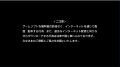
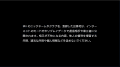
zL
Last edited by zadanlavey,
Hello everyone;
It's time for the first texture editing. This means that if you have skills for Photoshop, Gimp or any other similar software you can help.
We need to edit / create the next images from the main menu:


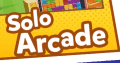

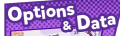


Please provide only the text with a transparent background (Note that the "Main Menu" one has a transparent shadow). You will need to recreate the text to improve the quality from these captures, not just remove the background. Use them as a template.
You can download this first texture pack to edit from here. Let me know any question.
zL
It's time for the first texture editing. This means that if you have skills for Photoshop, Gimp or any other similar software you can help.
We need to edit / create the next images from the main menu:
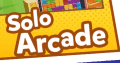


Please provide only the text with a transparent background (Note that the "Main Menu" one has a transparent shadow). You will need to recreate the text to improve the quality from these captures, not just remove the background. Use them as a template.
You can download this first texture pack to edit from here. Let me know any question.
zL
Last edited by zadanlavey,
I'll go ahead and do them. Would you like them as .psd files?Hello everyone;
It's time for the first texture editing. This means that if you have skills for Photoshop, Gimp or any other similar software you can help.
Please provide only the text with a transparent background (Note that the "Main Menu" one has a transparent shadow). You will need to recreate the text to improve the quality from these captures, not just remove the background. Use them as a template.
You can download this first texture pack to edit from here. Let me know any question.
zL
Last edited by InquisitionImplied,
I'll go ahead and do them. Would you like them as .psd files?
Awesome! Thank you very much and welcome to the team!
I was thinking on the .PNG only, but it would be great if you share the source file as well (.psd in this case), to be able to adjust anything if required.
Thanks again and let me know any other question.
zL
Thanks again and let me know any other question.
zL
Is making the font at just double the size high enough quality? Anything higher and the stroke layer effect for Photoshop can't smoothly outline it anymore. I've been looking into how to fix that, however.
Last edited by InquisitionImplied,
Is making the font at just double the size high enough quality? Anything higher and the stroke layer effect for Photoshop can't smoothly outline it anymore. I've been looking into how to fix that, however.
The templates are in the real size as they where shown on the TV, if your's looks smooth at that size, that's perfect. Maybe you can alter the size (but don't forget to maintain the aspect) and then I can scale it once I put it in the sprite used in the game.
zL
Here you are, then! I think I got the "Main_Menu"'s shadow transparency right.
http://www.mediafire.com/file/z57wa59j6537qhc/Main_Menu_Vector.zip
http://www.mediafire.com/file/z57wa59j6537qhc/Main_Menu_Vector.zip
Here you are, then! I think I got the "Main_Menu"'s shadow transparency right.
Wow!, I was smiling while reviewing them because the excellent work! Is great to have you in the team, this is going to be a great translation.
I'll post the applied modified textures in the game later (I'm finishing file exploration for today). If there is no problem (I'm sure it wouldn't) I'll share the next required textures to be translated and follow this workflow.
Thanks again for your great work!
zL
Wow!, I was smiling while reviewing them because the excellent work! Is great to have you in the team, this is going to be a great translation.
I'll post the applied modified textures in the game later (I'm finishing file exploration for today). If there is no problem (I'm sure it wouldn't) I'll share the next required textures to be translated and follow this workflow.
Thanks again for your great work!
zL
You're welcome! You can post the next set and I'll get to them throughout today.
You're welcome! You can post the next set and I'll get to them throughout today.
Here you have then. Two more sets related to the Solo Arcade section:
Solo Arcade Main Menu Pack Download
Solo Arcade Challenge Menu Pack Download
There is another detail to take into account... Please provide the textures in two versions. One with the fill in yellow (When the option is selected) and the other filled in white (When is not selected).
Here is an example (But not for the same game mode):
The header on each menu is not selectable, so you can ignore those ("Challenge - Main - With Shadow.PNG" & "Solo Arcade Main - With Shadow.PNG" on attached files).
Let me know any doubt.
zL
Here you have then. Two more sets related to the Solo Arcade section:
Solo Arcade Main Menu Pack Download
Solo Arcade Challenge Menu Pack Download
There is another detail to take into account... Please provide the textures in two versions. One with the fill in yellow (When the option is selected) and the other filled in white (When is not selected)
Let me know any doubt.
zL
Here are both the packs. I've found the game uses the font Mikado Bold, so I've went back to the first pack as well to fix some of the options, since I vectored all of those. I'll take longer to do any other images you need help with, so someone else could do them if they wanted.
Updated Pack - http://www.mediafire.com/file/ezh67s9n9uz229p/Menu_Options_3-Pack.zip
You two are awesome.
We are a Triforce now, don't forget @Khar00f providing the translated material (fundamental part for this work).
Here are both the packs. I've found the game uses the font Mikado Bold, so I've went back to the first pack as well to fix some of the options, since I vectored all of those. I'll take longer to do any other images you need help with, so someone else could do them if they wanted.
Great work! and finding the used font is a great discovery to make the work easier. Don't worry about your time, I loved your work (Very clean and organized). But anyone is welcome to the team.
Here is a sprite updated with translated textures (I'll post an ingame update later):
Jap Texture
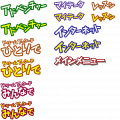
Usa Texture

This was updated using your first pack, but I'll create them again using your last modification.
zL
Usa Texture
View attachment 86030
This was updated using your first pack, but I'll create them again using your last modification.
zL
It looks like you used a fill bucket tool to fill in the extra main menu option colors. Here's the white and yellow variations for them. Sorry I forgot to include them in the revision
Attachments
It looks like you used a fill bucket tool to fill in the extra main menu option colors. Here's the white and yellow variations for them. Sorry I forgot to include them in the revision
Yeah, I create it before asking you for the two color versions and I just colored in that way for test purposes, the textures will be replaced with your pixel perfect colored ones. Thank you for providing the updated textures for the 1st pack (Main menu)!!
I'll post the next required texture pack later, but take your time!
zL
Similar threads
- Replies
- 2
- Views
- 1K
- Replies
- 0
- Views
- 835
- Replies
- 27
- Views
- 9K
Site & Scene News
New Hot Discussed
-
-
63K views
Nintendo Switch firmware 18.0.0 has been released
It's the first Nintendo Switch firmware update of 2024. Made available as of today is system software version 18.0.0, marking a new milestone. According to the patch... -
25K views
Atmosphere CFW for Switch updated to pre-release version 1.7.0, adds support for firmware 18.0.0
After a couple days of Nintendo releasing their 18.0.0 firmware update, @SciresM releases a brand new update to his Atmosphere NX custom firmware for the Nintendo...by ShadowOne333 107 -
21K views
Wii U and 3DS online services shutting down today, but Pretendo is here to save the day
Today, April 8th, 2024, at 4PM PT, marks the day in which Nintendo permanently ends support for both the 3DS and the Wii U online services, which include co-op play...by ShadowOne333 179 -
16K views
GBAtemp Exclusive Introducing tempBOT AI - your new virtual GBAtemp companion and aide (April Fools)
Hello, GBAtemp members! After a prolonged absence, I am delighted to announce my return and upgraded form to you today... Introducing tempBOT AI 🤖 As the embodiment... -
13K views
The first retro emulator hits Apple's App Store, but you should probably avoid it
With Apple having recently updated their guidelines for the App Store, iOS users have been left to speculate on specific wording and whether retro emulators as we... -
13K views
Pokemon fangame hosting website "Relic Castle" taken down by The Pokemon Company
Yet another casualty goes down in the never-ending battle of copyright enforcement, and this time, it hit a big website which was the host for many fangames based and...by ShadowOne333 66 -
13K views
MisterFPGA has been updated to include an official release for its Nintendo 64 core
The highly popular and accurate FPGA hardware, MisterFGPA, has received today a brand new update with a long-awaited feature, or rather, a new core for hardcore...by ShadowOne333 54 -
12K views
Delta emulator now available on the App Store for iOS
The time has finally come, and after many, many years (if not decades) of Apple users having to side load emulator apps into their iOS devices through unofficial...by ShadowOne333 96 -
10K views
"TMNT: The Hyperstone Heist" for the SEGA Genesis / Mega Drive gets a brand new DX romhack with new features
The romhacking community is always a source for new ways to play retro games, from completely new levels or stages, characters, quality of life improvements, to flat...by ShadowOne333 36 -
10K views
Anbernic announces RG35XX 2024 Edition retro handheld
Retro handheld manufacturer Anbernic is releasing a refreshed model of its RG35XX handheld line. This new model, named RG35XX 2024 Edition, features the same...
-
-
-
225 replies
Nintendo Switch firmware 18.0.0 has been released
It's the first Nintendo Switch firmware update of 2024. Made available as of today is system software version 18.0.0, marking a new milestone. According to the patch...by Chary -
179 replies
Wii U and 3DS online services shutting down today, but Pretendo is here to save the day
Today, April 8th, 2024, at 4PM PT, marks the day in which Nintendo permanently ends support for both the 3DS and the Wii U online services, which include co-op play...by ShadowOne333 -
169 replies
GBAtemp Exclusive Introducing tempBOT AI - your new virtual GBAtemp companion and aide (April Fools)
Hello, GBAtemp members! After a prolonged absence, I am delighted to announce my return and upgraded form to you today... Introducing tempBOT AI 🤖 As the embodiment...by tempBOT -
107 replies
Atmosphere CFW for Switch updated to pre-release version 1.7.0, adds support for firmware 18.0.0
After a couple days of Nintendo releasing their 18.0.0 firmware update, @SciresM releases a brand new update to his Atmosphere NX custom firmware for the Nintendo...by ShadowOne333 -
97 replies
The first retro emulator hits Apple's App Store, but you should probably avoid it
With Apple having recently updated their guidelines for the App Store, iOS users have been left to speculate on specific wording and whether retro emulators as we...by Scarlet -
96 replies
Delta emulator now available on the App Store for iOS
The time has finally come, and after many, many years (if not decades) of Apple users having to side load emulator apps into their iOS devices through unofficial...by ShadowOne333 -
73 replies
Nintendo Switch firmware update 18.0.1 has been released
A new Nintendo Switch firmware update is here. System software version 18.0.1 has been released. This update offers the typical stability features as all other...by Chary -
66 replies
Pokemon fangame hosting website "Relic Castle" taken down by The Pokemon Company
Yet another casualty goes down in the never-ending battle of copyright enforcement, and this time, it hit a big website which was the host for many fangames based and...by ShadowOne333 -
54 replies
MisterFPGA has been updated to include an official release for its Nintendo 64 core
The highly popular and accurate FPGA hardware, MisterFGPA, has received today a brand new update with a long-awaited feature, or rather, a new core for hardcore...by ShadowOne333 -
53 replies
Nintendo "Indie World" stream announced for April 17th, 2024
Nintendo has recently announced through their social media accounts that a new Indie World stream will be airing tomorrow, scheduled for April 17th, 2024 at 7 a.m. PT...by ShadowOne333
-
Popular threads in this forum
General chit-chat
-
 Xdqwerty
Loading…what are you looking at?
Xdqwerty
Loading…what are you looking at? -
S
salazarcosplay
Loading…
-
-
-
-
-
-
-
-
-
-
-
-
-
-
-
-
-
-
-
-
 @
Sicklyboy:
@Xdqwerty, to answer your question, they're a fusion Brit-pop/J-pop/electronic band with a woman vocalist. Flamingo is hands down their best known song but they've got a ton of other really good songs+1
@
Sicklyboy:
@Xdqwerty, to answer your question, they're a fusion Brit-pop/J-pop/electronic band with a woman vocalist. Flamingo is hands down their best known song but they've got a ton of other really good songs+1 -
 @
Sicklyboy:
For example, one of my other favorite songs from them, with some massive house music influence -+1
@
Sicklyboy:
For example, one of my other favorite songs from them, with some massive house music influence -+1 -
-
-
-







