Things you need
* PS3 with Firmware 3.41 installed
* Any a genuine blu-ray game CD
* CHT Dongle :

This topic support by
How to install CHT Dongle
Step 1: Remove all the USB devices from PS3, make sure CD-ROM is empty. Power off
the console, and connected the CHT Dongle to the PS3(note: For the SLIM Model, plug CHT dongle into the far left USB port. For the FAT model, plug CHT dongle into the far right USB port). Switch on PS3 again.
For the SLIM Model: You will also have to remove power chord before plugging into USB port
For the FAT model: Switching the power off shall do.
Step 2: Press the 'Power' button on the console and then quickly press the 'Eject' button. You should notice a beep sound from the console. If CHT Dongle working properly, beneath Game Meum, you will find two NEW floders that named "/app_home/ps3_game" and “install package Files”,
Congratulations, installation complete, it is that simple.
If Without this two NEW folders, it's not working normally. Repeat the first step.

How to use CHT Dongle
Before that, you should know ahead of time about the following questions:
What is code manager?
Code Manager is a cheat application program running on the ps3 system. Only CHT dongle work normally and so you can start code manager.
How to start code manager?
Navigate to "Game Menu" and select the option "/app_home/ps3_game", stay a few seconds, a new background picture will be displayed and the original filename will be changed as Code Manager. Press “O” to execute it.
Step 1: navigate to Game Menu, select and execute Gaia Manager (you may also choose which application you like to use, such as open manager, multiman etc.) Then select a game which appear on a list game of CODE MANAGER. Press “X”, back to XMB.
Gaia Manager?
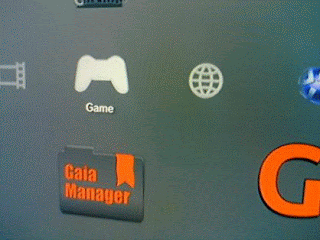
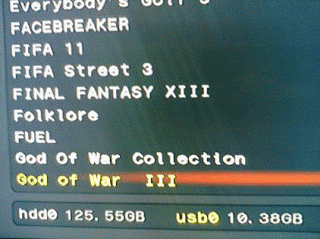
Code Manager?
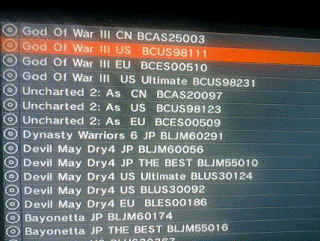
Notice: There is a game list in CODE MANAGER, only you have one of those roms and then start this game successfully from CODE MANAGER.
Step 2: select the option "/app_home/ps3_game", stay a few seconds, a new background picture will be displayed and the original filename will be changed as Code Manager. Press “O” to execute it.
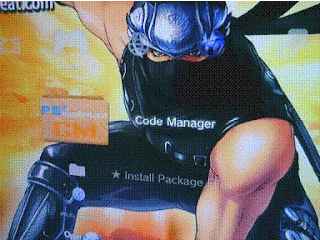
Step 3: you will see that there is a game list in CODE MANAGER, you MUST choose this game which you have already loaded it from Gaia Manager.
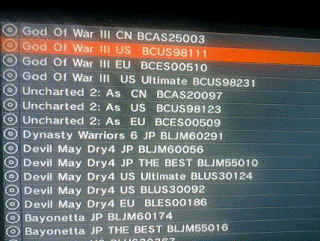
Step 4: press “O”, some special effects about this game will be displayed, such as money, power, equipment etc. You can choose One or more options.
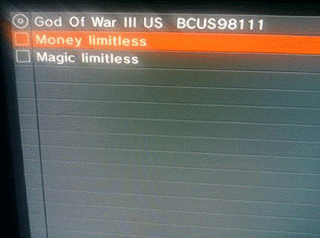
Step 5: put any a genuine blu-ray game CD into CD-ROM.
Step 6: press “start”, it will be back to XMB.

Step 7: beneath Game Meum, you will find the new game name of cd icon is just what you ever selected the game.
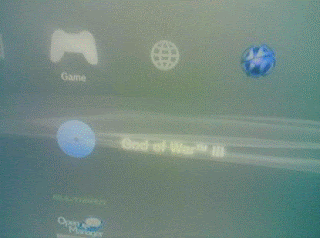
Step 8: choose the cd icon, press “O” to start, now you are invincible in CHT mode.

Official website
support by : digimartz.net
* PS3 with Firmware 3.41 installed
* Any a genuine blu-ray game CD
* CHT Dongle :

This topic support by

How to install CHT Dongle
Step 1: Remove all the USB devices from PS3, make sure CD-ROM is empty. Power off
the console, and connected the CHT Dongle to the PS3(note: For the SLIM Model, plug CHT dongle into the far left USB port. For the FAT model, plug CHT dongle into the far right USB port). Switch on PS3 again.
For the SLIM Model: You will also have to remove power chord before plugging into USB port
For the FAT model: Switching the power off shall do.
Step 2: Press the 'Power' button on the console and then quickly press the 'Eject' button. You should notice a beep sound from the console. If CHT Dongle working properly, beneath Game Meum, you will find two NEW floders that named "/app_home/ps3_game" and “install package Files”,
Congratulations, installation complete, it is that simple.
If Without this two NEW folders, it's not working normally. Repeat the first step.

How to use CHT Dongle
Before that, you should know ahead of time about the following questions:
What is code manager?
Code Manager is a cheat application program running on the ps3 system. Only CHT dongle work normally and so you can start code manager.
How to start code manager?
Navigate to "Game Menu" and select the option "/app_home/ps3_game", stay a few seconds, a new background picture will be displayed and the original filename will be changed as Code Manager. Press “O” to execute it.
Step 1: navigate to Game Menu, select and execute Gaia Manager (you may also choose which application you like to use, such as open manager, multiman etc.) Then select a game which appear on a list game of CODE MANAGER. Press “X”, back to XMB.
Gaia Manager?
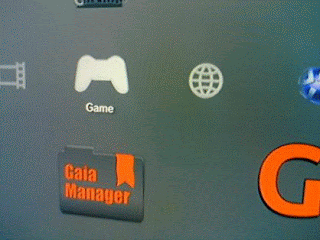
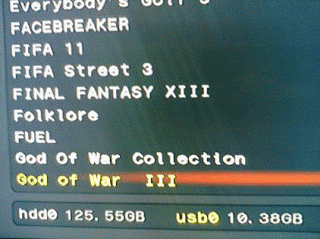
Code Manager?
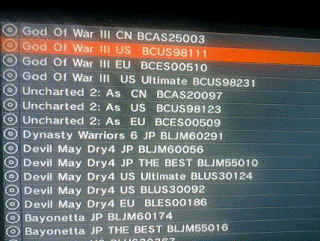
Notice: There is a game list in CODE MANAGER, only you have one of those roms and then start this game successfully from CODE MANAGER.
Step 2: select the option "/app_home/ps3_game", stay a few seconds, a new background picture will be displayed and the original filename will be changed as Code Manager. Press “O” to execute it.
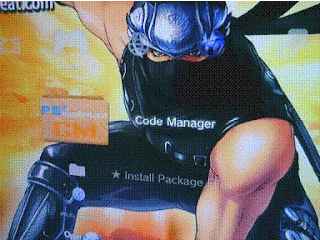
Step 3: you will see that there is a game list in CODE MANAGER, you MUST choose this game which you have already loaded it from Gaia Manager.
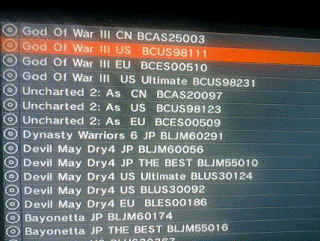
Step 4: press “O”, some special effects about this game will be displayed, such as money, power, equipment etc. You can choose One or more options.
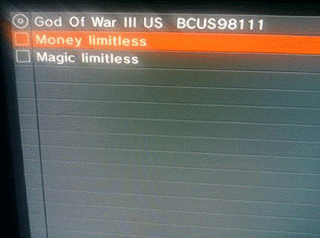
Step 5: put any a genuine blu-ray game CD into CD-ROM.
Step 6: press “start”, it will be back to XMB.

Step 7: beneath Game Meum, you will find the new game name of cd icon is just what you ever selected the game.
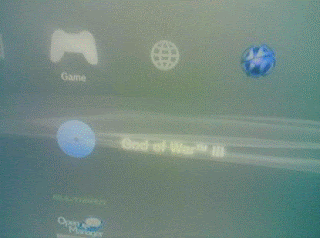
Step 8: choose the cd icon, press “O” to start, now you are invincible in CHT mode.

Official website
support by : digimartz.net
