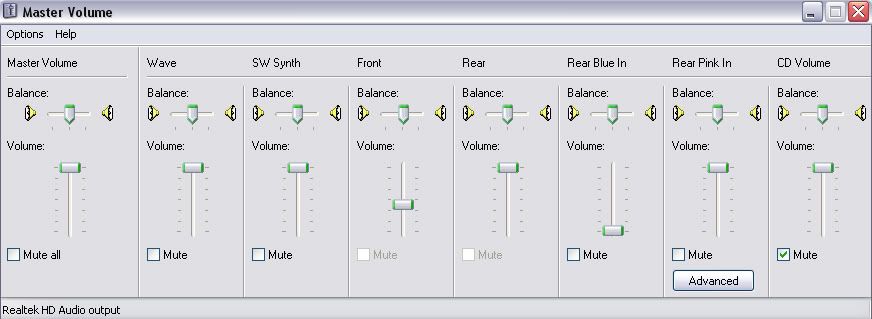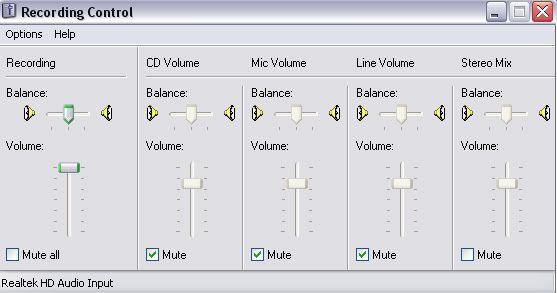- Joined
- Apr 7, 2008
- Messages
- 2,944
- Trophies
- 0
- Age
- 33
- Location
- Toronto, Canader!
- Website
- Visit site
- XP
- 353
- Country

So are there any? i've tried out a few, and they seem to lag alot, though it might just be my comp. o and it doesn't matter if they're free or not