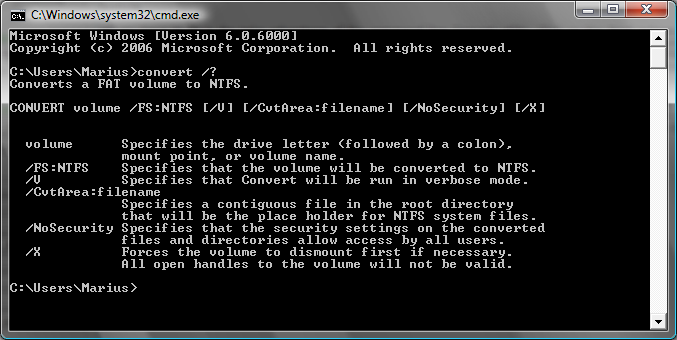im having problems copying files from my winvista laptop to an external hd. these are pics and videos i take when i go to hip hop shows, and id be very freaked out if i were to lose these, so i need them backed up. it happens for a few files, not all, but i usually get a msg asking me "you sure you want to copy this file without its properties?" with the options of yes or no. what properties is this msg referring to? would i be losing anything important if i hit yes? will the files still play? and will they play on a winxp pc? pls help!
-
-
-
-
-
 @
SylverReZ:
If you want a good system to port it to, at least have a good programmer and knowledge.+1
@
SylverReZ:
If you want a good system to port it to, at least have a good programmer and knowledge.+1 -
-
-
-
 @
Psionic Roshambo:
I didn't know they made an MSU cart for the Genesis.... I knew about the SNES one and the library for that is rather large but the Genesis one has very few games+1
@
Psionic Roshambo:
I didn't know they made an MSU cart for the Genesis.... I knew about the SNES one and the library for that is rather large but the Genesis one has very few games+1 -
-
 @
SylverReZ:
An FPGA could probably replicate the chip's functionality without buying donor parts.+1
@
SylverReZ:
An FPGA could probably replicate the chip's functionality without buying donor parts.+1 -
-
-
 @
Psionic Roshambo:
Like not emulating the entire SNES but just a loader and the enhancement chips perhaps even slightly overclocked like FX-2
@
Psionic Roshambo:
Like not emulating the entire SNES but just a loader and the enhancement chips perhaps even slightly overclocked like FX-2 -
-
-
-
-
-
-
 @
SylverReZ:
@Psionic Roshambo, The Doom NES cartridges, a few batches were made. One was given to AVGN as seen in his Doom video.+1
@
SylverReZ:
@Psionic Roshambo, The Doom NES cartridges, a few batches were made. One was given to AVGN as seen in his Doom video.+1 -
-
 @
Sicklyboy:
I finally modeled and 3d printed the new HDD cages I need in order to build my 2nd NAS. Original ones don't fit the mounting holes on the hdds I'm using. Been sitting on this project for over 2 years smfh
@
Sicklyboy:
I finally modeled and 3d printed the new HDD cages I need in order to build my 2nd NAS. Original ones don't fit the mounting holes on the hdds I'm using. Been sitting on this project for over 2 years smfh -
-
 @
Sicklyboy:
I'm finally gonna get this NAS racked and powered on tonight, install truenas core, and burn the disks in with badblocks
@
Sicklyboy:
I'm finally gonna get this NAS racked and powered on tonight, install truenas core, and burn the disks in with badblocks