Moonshell v2.02 Stable
Added the Make splash.ani tool
edited Start/Select button
added "ID3TagProgressBarAdd = 404040" in the colortbl.ini file
MakeBGPack added to misctools
added the option to view ID3 tag in screensaver
Moonshell v2.01 Stable
Added Arabic language support
Update Korean's manuals
Added "StpEvery.txt" and "DisScCap.txt"
Supported Exif2.1/DCF
Renewed language selector
Fixed mistake external switch key mappingÂÂFixed cannot return from resume bug
Fixed can not start bug with 2kbyte cluster FAT16 disk
Moonshell v2.00 Stable
DPGPlay: The pause was keeped though it sought while doing the pause.
System: The soft reset file for DSTT was made.
FileList: Corresponded shuffle play. (but, DPG player is random play.
FileList: Stop and power supply OFF were able to do when it finished reproducing the playlist.
FileList: The bug that the last character of ID3TagV1 is lost was corrected.
TextReader: The position of a setting item was made flexible.
System: Deleted POffMEnd.txt on /misctools/Additional folder.
System: The bug in which the backlight was not defined by old DS was corrected.
ScreenSaver: The idle time is revokable.
ScreenSaver: Not the clock but the backlight can be turned off.
ScreenSaver: The clock draws a day of the week.
SkinFile: Changed name to MP3Cnt_p4_shuffle.png from MP3Cnt_p4_random.png.
SkinFile: Changed Custom_BG.bmp size to 256x512pixels from 256x384pixels.
LanguageFile: SSC_ScreenSaverTimeOutSecTitle, SSC_ScreenSaverTimeOutSec10sec, SSC_ScreenSaverTimeOutSec30sec, SSC_ScreenSaverTimeOutSec60sec, SSC_ScreenSaverTimeOutSecOff implimented.
LanguageFile: Changed to FL_Popup_PlayMode_Shuffle from FL_Popup_PlayMode_Random.
LanguageFile: CS_PlayListEndTitle, CS_PlayListEndLoop, CS_PlayListEndStop, CS_PlayListEndPowerOff added.
SkinFile: SCN_WeekStr.png, SCD_WeekStr.png, SCE_WeekStr.png added.
MoonShell v2.00 beta.12 4/29/09
• DPGPlay: The pause was keeped though it sought while doing the pause.
• System: The soft reset file for DSTT was made.
• FileList: Corresponded shuffle play. (but, DPG player is random play. ?j
• FileList: Stop and power supply OFF were able to do when it finished reproducing the playlist.
• FileList: The bug that the last character of ID3TagV1 is lost was corrected.
• TextReader: The position of a setting item was made flexible.
• System: Deleted POffMEnd.txt on /misctools/Additional folder.
• System: The bug in which the backlight was not defined by old DS was corrected.
• ScreenSaver: The idle time is revokable.
• ScreenSaver: Not the clock but the backlight can be turned off.
• ScreenSaver: The clock draws a day of the week.
• SkinFile: Changed name to MP3Cnt_p4_shuffle.png from MP3Cnt_p4_random.png.
• SkinFile: Changed Custom_BG.bmp size to 256x512pixels from 256x384pixels.
• LanguageFile: SSC_ScreenSaverTimeOutSecTitle, SSC_ScreenSaverTimeOutSec10sec, SSC_ScreenSaverTimeOutSec30sec, SSC_ScreenSaverTimeOutSec60sec, SSC_ScreenSaverTimeOutSecOff implimented.
• LanguageFile: Changed to FL_Popup_PlayMode_Shuffle from FL_Popup_PlayMode_Random.
• LanguageFile: CS_PlayListEndTitle, CS_PlayListEndLoop, CS_PlayListEndStop, CS_PlayListEndPowerOff added.
• SkinFile: SCN_WeekStr.png, SCD_WeekStr.png, SCE_WeekStr.png added.
Apr 24 2009 Moonshell v2.00 Beta.11
• System: A safer boot loader was made.
• FileList: Corresponded to MP3/ID3TagV2.2/V2.3. "Bug that the performance time becomes abnormal" and "Noise sound bug" were corrected.
• LangFile: TCS_DetectCharCode_ANSI, TCS_DetectCharCode_UTF8, TCS_DetectCharCode_SJIS, TCS_DetectCharCode_UTF16BE, TCS_DetectCharCode_UTF16LE deleted.
• LangFile: DV_Popup_Pause_Play, DV_Popup_Pause_Pause, DV_Popup_PreviousFile, DV_Popup_NextFile, DV_Popup_Volume, DV_Popup_Seek, DV_Popup_BacklightLevel added.
• SkinFile: mp_modelbl_allrep.png, mp_modelbl_random.png, mp_modelbl_repeat.png deleted.
• LangFile: SSC_ScreenSaverTimeOutSecTitle, SSC_ScreenSaverTimeOutSec10sec, SSC_ScreenSaverTimeOutSec30sec, SSC_ScreenSaverTimeOutSec60sec, SSC_ScreenSaverTimeOutSecOff added. (not made yet. )
• LangFile: DV_Popup_Pause_Play, DV_Popup_Pause_Pause, DV_Popup_PreviousFile, DV_Popup_NextFile, DV_Popup_Volume, DV_Popup_Seek, DV_Popup_BacklightLevel added.
2009/04/13 Version 2.00 beta.10
Text Reader: Fixed a bug in which the "current line" display would not go to 100%.
File List & Text Reader: Enabled looping scroll.
File List: Fixed a bug in which an error (#10802) occurred if you tried to load a playlist right after moving a file.
Image Viewer: Increased the speed of the cursor.
DPG Player: Fixed a bug in which DPGs weren't playing on the EZ5.
System: The MoonShell2 binary file now checks the contents of the moonshl2 folder to make sure they're the same version.
DPG Player: Fixed a bug in which an error (#16001) would sometimes occur during playback of DPGs created with really old encoders.
File List: Fixed a bug in which if you didn't have the MoonMemo folder on your card, the GUI would become glitchy after holding down L/R and tapping the screen.
MemoPad List: Holding down the START button now allows you to delete memo files.
Skin: Added MemoList_BG.bmp.
DPG Encoder: Improved the stability of dpggenc.exe. It should now be less likely to freeze.
DPG Encoder: When encoding, if an image file with the same filename as the video is present, it will be incorporated as a thumbnail image.
File List: Tapping and holding the "Previous/Next" buttons on the MP3 control bar now seeks through the audio file.
MiscTools: Added a Jacket Image Converter. You can now add an album cover image to audio files.
System: Now with official support for the Korean language.
MiscTools: Added a Thumbnail Icon Maker. You can now add a thumbnail icon to an image file.
The radio buttons for the options "SSC_ScreenSaverXXX, SSC_ScreenSaverBGXXX, ICS_StartPosXXX, TCS_TopScrModeXXX" now automatically position themselves to accomodate the width of the text.
Added the strings "MemoList_Title, MemoList_Help0, MemoList_Help1, MemoList_Help2, MemoList_Help3, TV_Popup_MoveToTop, TV_Popup_MoveToLast, FL_Popup_NotFoundMoonMemoFolder" to the language file.
Deleted the strings "Setup_LRClickLongSeek, CS_LRClickLongSeek, CS_DisableLRKeyOnPanelClosed" from the language file.
Added the strings "CS_LRKeyLockTitle, CS_LRKeyLockAlwayOff, CS_LRKeyLockRelationalPanel, CS_LRKeyLockAlwayOn" to the language file.
2009/03/23 MoonShell Version2.00 beta.8.2
moonshell200beta82_update.zip (1,644,818byte)
I typed out the URL incorrectly so the download was giving a 404 error. I've fixed it so please download it again.
This package is the update version (I didn't have time to create a full package, so this is just a temporary thing).
If you already have 2.00 Beta 8.1 installed, just copy "moonshl2.nds" and the "moonshl2" folder to your card and overwrite the existing files.
・Temporary Update
Integrated the ROMEO compatibility code (equalizer settings are the 4 corners of the touch screen - I haven't fixed the problem with skipping over long playback durations)
Fixed the bug in the image display in which the file number always showed up as "1/0" on the bottom part of the top screen
Fixed a bug in which during playback, if you manually play the "Previous Track" or the "Next Track," the player icon wouldn't change
During DPG video playback, the power LED is off, and while paused, the light now blinks
Added an eraser and undo function to the MemoPad
Made it so that the screensaver settings only display when you're not playing music
Fixed a bug in which the File List order and the playback order of audio files wasn't the same
Fixed a bug in which long file names would overlap with playback time and other file info
2009/03/18 Version 2.00 beta.8.1
Made some adjustments to ROMEO2. Usage is the same as Beta 8.
2009/03/18 Version 2.00 beta.8
Fixed a bug that caused a size error (Error #13505) if you tried to play a file inside a folder with a long path (or a folder with a long name).
Removed real-time ZLIB compression for the GUI Settings save file because it's slow.
Fixed the reversed AM/PM on the 12-hour clock.
Fixed the stack overflow bug (Error #11701) that was causing freezes if you tried to enter GUI Settings while viewing a DPG.
[Launch_NotFoundRelationalFile]を表示する際に多言語対応がし忘れていたバグを修正した。
Added an option that allows you to switch the screensaver to 24-hour clock mode.
Added an option to not show file information (audio playtime, etc.) on the right side of the File List.
Added the strings "FL_Popup_xxx, IV_Popup_xxx, TV_Popup_xxx" to the language file.
I changed the B-button function for the File List from "go up one folder" to "stop music." To set it back the way it's always been, please refer to \misctools\Additional\BBtn_FUP.txt.
2009/03/13 Version 2.00 beta.7
Corrected my old mistakes in the non-Japanese skin file.
Fixed a bug which caused a memory leak on the screen saver setup screen.
Fixed a bug which prevented some homebrew (and soft-reset) from working.
Added gapless playback for MP3s (it's not perfect; it's off by one frame (about 0.026 seconds) at the very end).
Fixed a bug in which after a song finished playing, the next song wouldn't start if you're viewing a text file or image.
Fixed a bug in which after pressing B to stop a song (using BBtnStop.txt), if you exit from viewing an image (or some other screen), the last playlist would playback.
Fixed a bug in which playback would skip if you opened a folder containing a large number of files while listening to music.
Fixed a bug which caused a conflict in expansion memory if you loaded from a GBA cartridge, and it wouldn't load (applies to EZ4 and SC).
Fixed a bug that caused a black box to appear in the upper-left corner of the lower screen when switching screens on the EZV.
Fixed a bug in which after moving all files in a playlist to the Trash, a memory leak would occur, causing the system to crash.
Fixed a bug in which illegal variables were used when loading sound effects.
Fixed the NULL pointer access bug in the owner draw window (?) process.
Fixed a bug in which if a folder name or file name contained the character "蟲," DiskCheck would stop, and the folder/file couldn't be opened or moved to Trash.
Addressed a problem with auto-DLDI patching errors, which prevented loading (applies to R4, AK2, AKRPG and SCDS1).
Fixed the problem in the File List with file info overlapping with the Play icon.
Added the strings "SSC_Use24hFormat, CS_EnableFileInfo" to the language file. It is currently not in use.
2009/03/07 Version 2.00 beta.6.1
Fixed a bug where it was conflicting with the mechanism of the memory check, and was not loading on some flashcarts.
2009/03/06 Version 2.00 beta.6
・Audio-Related Changes
Added compatibility for playlists (only Winamp5 and WMP9 have been tested)
Fixed a bug which prevented mp1/mp2 from playing
Added compatibility for NSF/GBS/HES/AY/SAP/KSS (only for the first rack(?))
Can now play TTA files
Added compatibility for M4A/AAC/WMA (unprotected files only)
Added compatibility for MID/RCP/R36
Addressed the memory leak with the MOD plugin
ID3Tags, file info, play time, etc. now display for other files (as opposed to for MP3s only)
Fixed the bug in which text for the audio file info would overlap with the play time display
Sped up the time calculation for MP3s
Can now open videos and text files while listening to music
Optimized the overall sound-processing in the assembler
Added an option to improve M4A/AAC (seeking disabled)
・Changes with Other File Formats
Now compatible with progressive JPEGs
Can now open image files 3648x2736 pixels (around 10MP) in size (excluding GIFs)
Removed the file size limit for text files (up to 8MB has been tested)
Implemented text word-wrap processing
ClearType font boldness (thinness) can now be adjusted
・Function-Related Changes
You can now hide folders in the File List
File info now displays for each file format (MP3, JPEG, BMP, PSD, PNG only)
Added an option for how images are displayed when opened (start from: upper-left/upper-right/lower-left/lower-right)
Pressing R+A will create and play a list of all tracks within the folder
Pressing L+R+A will create and play a list of all tracks on the SD card
Pressing and holding L or R will open up online help menus
Pressing B while loading a text file now cancels loading
Pressing and holding START now deletes a file (moves it to Trash)
・System-Related Changes
Avoided using Japanese when naming files and folders in the package
Made the skin cache system use less expansion memory, thereby improving efficiency
Added compatibility for GBA caridge memory, DS browser memory cartridge, EZ3in1, SuperCard memory (other memory carts untested)
Fixed a bug in the log file output code and improved compatibility with flashcarts
The mechanism for detecting abnormal memory access now works on external plugins as well
The swap file is only as large as it has to be in order to conserve disk space
Fixed a fatal bug that would break direct re-entry if there was not enough free disk space
If an error occurs when executing a plugin environment, it won't try to load automatically the next time
Reformatted all included documentation in HTML
Updated the touch-panel-processing using libnds-1.3.1
Even the standard DSTT DLDI driver can now handle SDHC correctly (Thank you 俺様様)
Added "NoGBAMem.txt" to the Extra Functions
Added different screensaver styles, you can now set your own background for the screensaver
Fixed the bug where the option to show ID3Tags wasn't working properly
・Resource-Related Changes
Added the string "ICS_StartPosXXX..." to the language file
Added the string "FL_HelpLeft_XXX..." FL_HelpRight_XXX... to the language file
Added the string "FL_DeleteFileDialog_XXX..." to the language file
Added "MemoEdit_XXX..." to the skin file
Added "MemoEdit" section to the color definition list
Added the string "ME_HelpX" to the language file
Added the string "MemoEdit_XXX..." to the language file
Removed the string "TCS_ClearTypeFont" from the language file
Added the strings "TCS_ClearTypeFontTitle, TCS_ClearTypeFontNone, TCS_ClearTypeFontLite, TCS_ClearTypeFontNormal, TCS_ClearTypeFontHeavy" to the language file
Removed the string "TV_PRG_LoadSkinData" from the language file
Removed "ID3TagWhiteModeText, ID3TagBlackModeText" from the FileList section of the color definition list
Added "ID3TagText" to the FileList section of the color definition list
Removed the strings "CS_ScreenSaver_BlackMode, TCS_ScreenSaver_BlackMode" from the language file
Added the strings "TCS_ScreenSaverTitle, TCS_ScreenSaverNormal, TCS_ScreenSaverDigital, TCS_ScreenSaverExtend" to the language file
Added the strings "SSC_Title, SSC_ScreenSaverTitle, SSC_ScreenSaverNormal, SSC_ScreenSaverDigital, SSC_ScreenSaverExtend, SSC_ScreenSaverBGTitle, SSC_ScreenSaverBGSkinDefault, SSC_ScreenSaverBGTopScreen, SSC_ScreenSaverBGBottomScreen, SSC_ShowID3Tag, SSC_HideScreenSaverCustom, SSC_TimeoutMsg, SSC_Back" to the language file
Removed the string "CS_ShowID3Tag" from the language file
Added the ScreenSaverCustom section to the color definition list
Removed "SCW_BG.bmp, SCW_CalenderFont.png, SCW_CalenderTodayFont.png, SCW_Font16.png, SCW_Font24.png, SCW_Font56.png, SCB_BG.bmp, SCB_CalenderFont.png, SCB_CalenderTodayFont.png, SCB_Font16.png, SCB_Font24.png, SCB_Font56.png" from the skin file
Added "SCN_BG.bmp, SCN_CalenderFont.png, SCN_CalenderTodayFont.png, SCN_Font16.png, SCN_Font24.png, SCN_Font56.png, SCD_BG.bmp, SCD_CalenderFont.png, SCD_CalenderTodayFont.png, SCD_Font16.png, SCD_Font24.png, SCD_Font56.png, SCE_BG.bmp, SCE_CalenderFont.png, SCE_CalenderTodayFont.png, SCE_Font16.png, SCE_Font24.png, SCE_Font56.png" to the skin file
Version 2.00 beta.5 for Translators and Skinners 2009/01/16
Pretty much finalized the skin format and language specifications.
Fixed a bug in which .SPC files wouldn't play (the sound quality has dropped).
Looking at the button controls again, I decided to change the MP3 seek controls to L/R double-tap + hold (it used to be L/R single-tap + hold).
Version 2.00 beta.4 2009/01/12
Fixed a bug in which it wouldn't load on the EZ5i.
Fixed some instabilities arising from using uninitialized variables.
Included the NES plugin (MoonShell2 now opens .NES ROMs directly).
Fixed a bug in which memory would run out if there was a large image in an IPK file.
Version 2.00 beta.3.1 2009/01/09
When you highlight an IPK file, the first image of the file now displays as a preview.
Improved the stack overflow check.
I've received reports that there's a problem with soft-reset on the DSTT, so I removed TTIO.nds from this release.
Version 2.00 beta.3 2009/01/09
Added a setting that allows you to pause a video during playback by closing the DS.
Added ClearType Font compatibility to the Text Reader (it's disabled by default).
Added a DLDI Patch Tool for flashcarts that are incapable of auto-DLDI patching.
Added a memory check (GUID checker) when booting MoonShell2.
Took another look at the plugin specs and reduced the amount of memory used.
Added a MOD plugin (not exactly sure, but it should support mod/it/mtm/s3m/xm/669/med/stm/amf/gdm/ult/uni/asy/imf/okt/stx)
The backlight no longer automatically turns off while playing a video (tap the bottom screen's filename bar to turn off).
Added a GIF plugin.
You can now exit MoonShell2 and return to the firmware. It's a type of reset plugin.
Fixed a bug in which MoonShell2 would malfunction if you pressed multiple keys at the same time.
The MDX plugin has been included all this time, so I removed it from this release.
Fixed a bug in which the MP3 decoder would stall during a stack overflow.
Corrected a mistake in the bootloader. While I was at it I sped up the boot time for MoonShell just a little bit.
Extra Functions I've Added:
SwapDisp.txt: This file swaps the top and bottom screens of MoonShell's GUI.
BBtnStop.txt: If you press B while playing an audio file, playback will stop.
CarSuply.txt: Enables Vehicle Mode.
Clust64k.txt: Used for particular MicroSD cards (please read the file carefully before using).
ChkDskT1.txt: This will generate a detailed DiskCheck log (not normally used).
Ignore16.txt: If your flashcart can't normally access a disk formatted in FAT16, this file will force it to run (not recommended).
UseM4A.txt: This file enables the AAC/M4A plugin. It won't play most tracks.
POffMEnd.txt: After the last audio file on the playlist has finished playing, the DS will shut off.
Version 2.00 beta.2 2009/01/04
You can now load certain files based on their filename extensions using external applications (but you can't exit back out to MoonShell2). (Refer to /moonshl2/extlink/Extended Link Readme.txt)
Added Image Viewer as an Extended Link-compatible application (for .IPK files).
Added an extra function to the "Misc Tools/Extras" folder that lets you switch the top and bottom screen displays.
You can now load MoonShell2 on an 8GB card regardless of how it's formatted (Panasonic SD Formatter recommended).
When an image is smaller than 512 pixels across, it will now display as a wallpaper on the File Launcher, just like on the File List.
You can now scroll through text via the touch panel (the area that's not part of the scroll bar).
Added the option to disable the L/R buttons when the DS is closed.
Changed the size of "Launch_Tab0_Launch.png" and "Launch_Tab1_NDS.png" to 256x192 pixels.
You can now capture any screen by holding down the SELECT button for 3 seconds (helps in making skins).
Fixed a bug in which the command to restore all settings to default wouldn't work properly if you pressed A+B+L+R at the same time while booting.
Fixed a bug in which if you enabled the option to hide file extensions, the extensions for the folder names wouldn't show.
Fixed a bug in which unsupported files would display in the File List.
Version 2.00 beta.1 2008/12/31
Since there was plenty of memory, I removed the 4kbyte limit for io_dldi.s.
You can now set the default code page for the Text Reader.
For the text reader, in the top screen you can now choose to display text, time, or turn it off.
You can now change the line spacing between text.
Added some functions for use when the AC adapter is connected (I haven't decided what to distribute).
Added L/R functions (single-tap, tap+hold, etc.). (Refer to KeyMap.txt)
Took another look at the boot process, and made the boot time a little shorter.
Changed it so that when you load homebrew, MoonShell2 will safely initialize the memory.
Removed the slide controls, and layed out a new core for long-tap controls (I haven't built the core yet).
Even if a file is highlighted and you tap a different file that's not highlighted, the file will now open with one tap (as opposed to requiring one tap to highlight it and one more tap to open it, two taps total).
Fixed a bug in which using DiskCheck's writing test would corrupt the card.
Fixed a bug in which the disk cache's memory allocation was misinterpreted, and would waste (100kbyte units of) memory.
Fixed a bug in which DPG files would not play all the way through and sometimes even freeze the CPU.
Fixed a bug in which auto-DLDI patching for homebrew wasn't always applied.
Fixed a bug in which the Text Reader's character code conversion would violate memory access.
Fixed the YUV-RGB conversion algorithm used by the DPG decoder.
Fixed a bug in which the NDS would freeze if you closed or opened it while playing an MP3.
Fixed a bug in which the GUI settings file would be corrupted after saving new GUI settings.
Fixed a bug in which the File List number in Image Display mode was wrong.
Fixed a bug in which the System Menu background would show the Initial Setup background instead.






























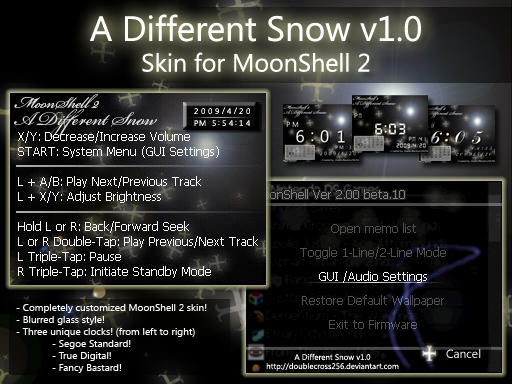
















































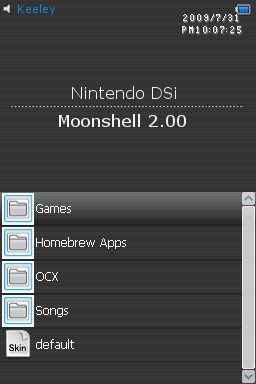
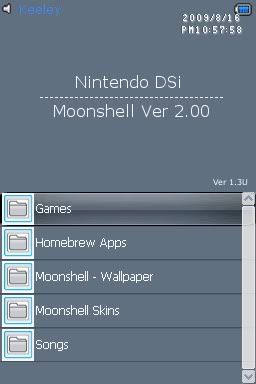
![[6681]00_PMAIN.png](https://gbatemp.net/screenshots/[6681]00_PMAIN.png)