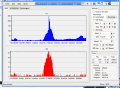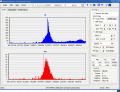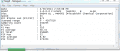Hi, I tried to burn an .iso but ran in problems. I used ABGX360 to create a .dvd file and tried to burn it with imgburn. Img burn gave me an error message saying
"There doesn't seem to be enough space on this disc to burn this image."
"Image size 4,267,015 sectors (8,334 MB)"
"Disc Size 4,173,824 Sectors (8,152 MB)"
"What would u like me to do?"
"Write until end of image"
"write until end of disc"
The disc I am using are verbatim dual layer, dvd+R DL, 8.5 gig. These were the biggest discs I could find so I was wondering if there is a trick to shrinking the file or is there something i have done incorrectly. Also should i burn the game until end of image or end of disc or will it fail no mater what option I pick?
"There doesn't seem to be enough space on this disc to burn this image."
"Image size 4,267,015 sectors (8,334 MB)"
"Disc Size 4,173,824 Sectors (8,152 MB)"
"What would u like me to do?"
"Write until end of image"
"write until end of disc"
The disc I am using are verbatim dual layer, dvd+R DL, 8.5 gig. These were the biggest discs I could find so I was wondering if there is a trick to shrinking the file or is there something i have done incorrectly. Also should i burn the game until end of image or end of disc or will it fail no mater what option I pick?