You are using an out of date browser. It may not display this or other websites correctly.
You should upgrade or use an alternative browser.
You should upgrade or use an alternative browser.
If I remember correctly, the thing is this:
This filter (and others like this for systems such as the Dreamcast, GameCube, Xbox and some PS2 games) was used to prevent the flickering image refresh that Interlaced resolutions had.
On Interlaced resolutions, only half of the vertical lines gets updated each time, alternating continuously. This creates a shaky effect on the image, which, depending on your display, can be more or less noticeable, with the colors present on the screen (very easy to see with white over black) and the type of display being factors to make it even more annoying to look at.
This shake-y effect, besides being able to strain your eyes, was also though to cause epileptic attacks.
That's why these filters exist. They blur the picture in an attempt to make the refresh rate a lot more subdued, at the cost of making the entire picture blurry. This was specially benefitial with CRTs, which, as far as I know had little to no protection against the Interlaced refresh, so them being on the systems themselves was helpful.
On the other hand, LCD screens often have an "interlaced" filter of their own, so the picture could get double-filtered and make it even more blurrier (and with PS2 not being filtered generally, it depended on the TV).
While for 480i can be beneficial depending on the display, these filters STAY TURNED ON while on Progressive Scan, both on GameCube and Wii. It is entirely unnecessary, as Progressive resolutions refresh the entire screen at the same time, thus it has no flickering effect. Only select few titles had options to remove them, such as Sonic Heroes on GC or Smash Bros. Brawl on Wii.
I don't know for GC (I guess it was generalised as Progressive wasn't a feature on a "Bios" level and it was depending on the game), but Nooblet Cheese found that on Wii, keeping the filter on 480p was intentional, which I personally find to be a big mistake.
I have no idea with other systems, but GC and specially Wii have different "levels" for this filter, and different games use different intensities. First party Nintendo games usually have the most subdued (yet still noticeable) while the vast majority of third party games use the strongest one (which looks to be the default option when creating a Wii project?).
The filter should always be turned off for 480p, and also for 480i IF your display already does apply a filter on its own (and it's not an option usually, it just forces it). It's not encouraged to turn off the filter on 480i without a way to soften the flickering.
TL;DR:
So basically all what this does is to remove a blurring filter that was forced on purpose for 480i, but also was present on 480p where it not only shouldn't be needed, it actually worsens the picture.
This filter (and others like this for systems such as the Dreamcast, GameCube, Xbox and some PS2 games) was used to prevent the flickering image refresh that Interlaced resolutions had.
On Interlaced resolutions, only half of the vertical lines gets updated each time, alternating continuously. This creates a shaky effect on the image, which, depending on your display, can be more or less noticeable, with the colors present on the screen (very easy to see with white over black) and the type of display being factors to make it even more annoying to look at.
This shake-y effect, besides being able to strain your eyes, was also though to cause epileptic attacks.
That's why these filters exist. They blur the picture in an attempt to make the refresh rate a lot more subdued, at the cost of making the entire picture blurry. This was specially benefitial with CRTs, which, as far as I know had little to no protection against the Interlaced refresh, so them being on the systems themselves was helpful.
On the other hand, LCD screens often have an "interlaced" filter of their own, so the picture could get double-filtered and make it even more blurrier (and with PS2 not being filtered generally, it depended on the TV).
While for 480i can be beneficial depending on the display, these filters STAY TURNED ON while on Progressive Scan, both on GameCube and Wii. It is entirely unnecessary, as Progressive resolutions refresh the entire screen at the same time, thus it has no flickering effect. Only select few titles had options to remove them, such as Sonic Heroes on GC or Smash Bros. Brawl on Wii.
I don't know for GC (I guess it was generalised as Progressive wasn't a feature on a "Bios" level and it was depending on the game), but Nooblet Cheese found that on Wii, keeping the filter on 480p was intentional, which I personally find to be a big mistake.
I have no idea with other systems, but GC and specially Wii have different "levels" for this filter, and different games use different intensities. First party Nintendo games usually have the most subdued (yet still noticeable) while the vast majority of third party games use the strongest one (which looks to be the default option when creating a Wii project?).
The filter should always be turned off for 480p, and also for 480i IF your display already does apply a filter on its own (and it's not an option usually, it just forces it). It's not encouraged to turn off the filter on 480i without a way to soften the flickering.
TL;DR:
So basically all what this does is to remove a blurring filter that was forced on purpose for 480i, but also was present on 480p where it not only shouldn't be needed, it actually worsens the picture.
- Joined
- Sep 12, 2009
- Messages
- 13,799
- Trophies
- 3
- Age
- 38
- Location
- Cyprus, originally from Toronto
- Website
- modmii.github.io
- XP
- 9,782
- Country

Gotcha, so if I understood correctly, all 480p displays would benefit from enabling the remove deflicker hack. And for 480i on newer lcd/led tv's that have their own deflicker filters, enabling the system menu hack would be beneficial. But for older crt tv's running 480i it could actually help so leaving the system menu hack disabled would be best.
Or in other words, in most cases you will want to enable the remove deflicker hack, unless it's on an older crt TV displaying in 480i.
Is that right?
Edit:
so would it make more sense to change this:
Remove Deflicker: Prevents "blurring" on 480i video signals which were originally meant to prevent "flickering" on CRT TVs.
To this:
Remove Deflicker: Prevents "blurring" on 480i and 480p video signals which were originally meant to prevent "flickering" for 480i signals on CRT TVs.
Or in other words, in most cases you will want to enable the remove deflicker hack, unless it's on an older crt TV displaying in 480i.
Is that right?
Edit:
so would it make more sense to change this:
Remove Deflicker: Prevents "blurring" on 480i video signals which were originally meant to prevent "flickering" on CRT TVs.
To this:
Remove Deflicker: Prevents "blurring" on 480i and 480p video signals which were originally meant to prevent "flickering" for 480i signals on CRT TVs.
Yes, that's basically it.
The other only weird scenario I can see someone wanting to use the filter is if someone's playing through an upscaler that can only do BoB de-interlacing and that person is HELLBENT on using 480i, but I've never seen someone try to use an upscaler on a Wii and doesn't want to use component cables (thus also 480p).
The other only weird scenario I can see someone wanting to use the filter is if someone's playing through an upscaler that can only do BoB de-interlacing and that person is HELLBENT on using 480i, but I've never seen someone try to use an upscaler on a Wii and doesn't want to use component cables (thus also 480p).
- Joined
- Sep 12, 2009
- Messages
- 13,799
- Trophies
- 3
- Age
- 38
- Location
- Cyprus, originally from Toronto
- Website
- modmii.github.io
- XP
- 9,782
- Country

Sorry not sure if u saw my edit, how does the edit sound?Yes, that's basically it.
Oh, I answered before seeing the edit, sorry.
I would say something along the lines:
"Remove Deflicker: Disables the blurring filter on 480i an 480p originally meant to prevent "flickering" on CRTs on Interlaced modes."
After all, the filters are there either on i or p; and some few CRTs could do Progressive. You can cut out the green part if it's too long though.
I would say something along the lines:
"Remove Deflicker: Disables the blurring filter on 480i an 480p originally meant to prevent "flickering" on CRTs on Interlaced modes."
After all, the filters are there either on i or p; and some few CRTs could do Progressive. You can cut out the green part if it's too long though.
@XFlak @Maeson
Sorry for the late reply — missed the notifications in my email. I'll try and keep an eye on that from now on.
I think Maeson's description is correct — the vfilter was originally intended for when Wii is outputting 480i to CRTs to prevent high contrast pixel edges from flickering at half the refresh rate (30hz).
Say you have a white pixel directly below a black pixel, the white pixel would flash on and off at 30hz since it's only drawn every second field in 480i mode. For low contrast pixel transitions like say a grey pixel with a slightly brighter grey pixel below it, flicker should be less as the difference in brightness is smaller. The vfilter blurs each pixel slightly with the pixel above/below it, reducing the contrast between them.
Here's some animated PNGs showing how it might look on a CRT. Interlacing is simulated by blanking out odd/even lines in successive frames. The image underneath the blanked lines was captured from Dolphin with the vfilter on/off.
Vfilter off

Vfilter on (08080A0C0A0808 — strongest filter found in any game)

The images need to be displayed at 1:1 pixel mapping without any scaling, otherwise the effect will not work. I had to slow the animation down to 30fps, so you'll probably see something like 15hz flicker on pixel edges (if I do them at 60fps the pixel response time of LCD is too slow to see the effect).
For non-interlaced displays like LCD, OLED, PDP etc, the vfilter can still reduce flickering when Wii is outputting 480i, but it seems to depend how the deinterlacer of the display works. Usually it will take the 480i signal from Wii and weave fields for any pixels that aren't changing between field pairs, and vertically upscale the rest. Other displays may detect and "lock on" to field cadence 2:2, recovering true 480p30 from the 480i signal in real time. In this case the vfilter would serve no purpose, but in the other case it can still reduce flickering (or rather, aliasing) on changing/moving parts of the image. But stationary parts, like HUDs would not benefit from vfilter as they are already getting weaved to a full progressive frame.
When Wii is outputting 480p, it's difficult to imagine a benefit from using the vfilter, other than perhaps for artistic intent purposes, or if you're used to the image looking that way from playing on CRT in the past. That slightly softened look is definitely something I associate with GameCube on CRTs back in the day. Some games had it forced off even in 480i mode, I think Wave Race Blue Storm is one example.
Sorry for the late reply — missed the notifications in my email. I'll try and keep an eye on that from now on.
I think Maeson's description is correct — the vfilter was originally intended for when Wii is outputting 480i to CRTs to prevent high contrast pixel edges from flickering at half the refresh rate (30hz).
Say you have a white pixel directly below a black pixel, the white pixel would flash on and off at 30hz since it's only drawn every second field in 480i mode. For low contrast pixel transitions like say a grey pixel with a slightly brighter grey pixel below it, flicker should be less as the difference in brightness is smaller. The vfilter blurs each pixel slightly with the pixel above/below it, reducing the contrast between them.
Here's some animated PNGs showing how it might look on a CRT. Interlacing is simulated by blanking out odd/even lines in successive frames. The image underneath the blanked lines was captured from Dolphin with the vfilter on/off.
Vfilter off

Vfilter on (08080A0C0A0808 — strongest filter found in any game)

The images need to be displayed at 1:1 pixel mapping without any scaling, otherwise the effect will not work. I had to slow the animation down to 30fps, so you'll probably see something like 15hz flicker on pixel edges (if I do them at 60fps the pixel response time of LCD is too slow to see the effect).
For non-interlaced displays like LCD, OLED, PDP etc, the vfilter can still reduce flickering when Wii is outputting 480i, but it seems to depend how the deinterlacer of the display works. Usually it will take the 480i signal from Wii and weave fields for any pixels that aren't changing between field pairs, and vertically upscale the rest. Other displays may detect and "lock on" to field cadence 2:2, recovering true 480p30 from the 480i signal in real time. In this case the vfilter would serve no purpose, but in the other case it can still reduce flickering (or rather, aliasing) on changing/moving parts of the image. But stationary parts, like HUDs would not benefit from vfilter as they are already getting weaved to a full progressive frame.
When Wii is outputting 480p, it's difficult to imagine a benefit from using the vfilter, other than perhaps for artistic intent purposes, or if you're used to the image looking that way from playing on CRT in the past. That slightly softened look is definitely something I associate with GameCube on CRTs back in the day. Some games had it forced off even in 480i mode, I think Wave Race Blue Storm is one example.
Last edited by NoobletCheese,
Good to see you, NoobletCheese, I hope you're doing okay!
Yup, that "jumpiness" is pretty much how it looks from my experience. While I would always recommend removing the filter on Progressive video format, if someone prefers the blurrier look, it's all up to personal taste. But for Interlaced formats, unless something else already tries to soften it, I wouldn't bother removing it because it's going to strain your eyes, specially with clearer colors.
Yup, that "jumpiness" is pretty much how it looks from my experience. While I would always recommend removing the filter on Progressive video format, if someone prefers the blurrier look, it's all up to personal taste. But for Interlaced formats, unless something else already tries to soften it, I wouldn't bother removing it because it's going to strain your eyes, specially with clearer colors.
This means that I need to update PriiLoader, right?Hey everyone, I'm adding the new deflicker priiloader hack to ModMii, and in it's custom guides it includes a table describing each system menu hack, similar to the one seen at the bottom of this page: https://wii.guide/priiloader
This is what I have drafted so far:
Remove Deflicker: Prevents "blurring" on 480i video signals which were originally meant to prevent "flickering" on CRT TVs.
Does anyone suggest any adjustments?
EDIT:
No. Don't update PriiLoader.
- Download PriiLoader from Wii.Guide
- Extract the zip file.
- Go to Apps -> PriiLoader and open hash.ini file with a Text Editor.
- Go to the bottom and copy paste the code
Code:
[Remove Deflicker]
maxversion=518
minversion=288
amount=5
hash=0x0608080a,0x0C0A0808
patch=0x06000015,0x16150000
hash=0x0608080a,0x0C0A0808
patch=0x06000015,0x16150000
hash=0x0608080a,0x0C0A0808
patch=0x06000015,0x16150000
hash=0x0608080a,0x0C0A0808
patch=0x06000015,0x16150000
hash=0x0608080a,0x0C0A0808
patch=0x06000015,0x16150000- Start your Wii holding RESET
- You should see the "Menu Hacks" option, and if you open it, the Remove Deflicker option will be at the very bottom.
I'm editing this in order to avoid confusion and just posting if you don't know how to add the Deflicker code to PriiLoader.
It's easy, and safe...
But I'm personally not noticing any changes

Last edited by JuanMena,
- Joined
- Sep 12, 2009
- Messages
- 13,799
- Trophies
- 3
- Age
- 38
- Location
- Cyprus, originally from Toronto
- Website
- modmii.github.io
- XP
- 9,782
- Country

It's hacks_hash.ini, and anyone wanting the latest hacks can grab it from this bundle
https://github.com/modmii/modmii.gi...Priiloader_v0_9_1_plus_launcher_.zip?raw=true
https://github.com/modmii/modmii.gi...Priiloader_v0_9_1_plus_launcher_.zip?raw=true
Lately I've been finding myself dissatisfied with the image clarity of the Wii despite the vfilter being removed.
I think a nice HDMI converter like Retrotink 5x should be able to get it to my satisfaction, eg. line doubling to 960p & letterboxing into a 1080p signal. Then the pixels should be crisp and clear 1:1 pixel mapping, in theory at least.
However I recently installed a HTPC in my lounge room, so I decided to give Dolphin a serious look. Rendering at 2x res (960p) and outputting HDMI, I'm finding the increase in clarity is significantly larger than removing vfilter at 480p. Going back to Wii hardware is a bit painful, almost like being forced to play with vfilter.
Crucially, I don't feel that rendering Wii games at 960p changes the artistic intent of the games. Sometimes retro games can look a bit artistically weird in HD, but I find Wii games still look authentic at 960p, almost like that is how the developers intended us to see the art assets. Colours and gradient smoothness are perfect and free of dithering artefacts.
Sadly, Dolphin is an absolute nightmare to get running smoothly. I've been chasing my tail for days, thinking I solved the stutters with a magical combination of settings, only to find it was just Dolphin and the GPU driver building up their precompiled shader caches.
On a Windows PC the precompiled shaders can be deleted in Documents\Dolphin Emulator\Cache, and also for the GPU driver elsewhere depending on your GPU. After clearing both of these, the stuttering returns, and none of Dolphin's shader compilation options could solve this for me -- even on my high end rig.
What this basically means is the first playthrough of games is stuttery on Dolphin due to the shaders compiling in realtime as you're playing the game. The second playthrough appears to be smooth though, since all the shaders are already precompiled on disk from a previous playthrough.
Unfortunately it's not possible to precompile shaders for an entire game in advance due to the unique nature of the compilation process. If this could be done, I'd probably move to Dolphin. Otherwise it's frustratingly "so close, yet so far" and for now I still prefer the Wii hardware. But the gap has closed a lot.
Another issue with Dolphin is the audio can sometimes skip or crackle, and I couldn't find any magical combination of settings to solve that either. I'm not sure if this is a dealbreaker yet -- will have to try more games.
I think a nice HDMI converter like Retrotink 5x should be able to get it to my satisfaction, eg. line doubling to 960p & letterboxing into a 1080p signal. Then the pixels should be crisp and clear 1:1 pixel mapping, in theory at least.
However I recently installed a HTPC in my lounge room, so I decided to give Dolphin a serious look. Rendering at 2x res (960p) and outputting HDMI, I'm finding the increase in clarity is significantly larger than removing vfilter at 480p. Going back to Wii hardware is a bit painful, almost like being forced to play with vfilter.
Crucially, I don't feel that rendering Wii games at 960p changes the artistic intent of the games. Sometimes retro games can look a bit artistically weird in HD, but I find Wii games still look authentic at 960p, almost like that is how the developers intended us to see the art assets. Colours and gradient smoothness are perfect and free of dithering artefacts.
Sadly, Dolphin is an absolute nightmare to get running smoothly. I've been chasing my tail for days, thinking I solved the stutters with a magical combination of settings, only to find it was just Dolphin and the GPU driver building up their precompiled shader caches.
On a Windows PC the precompiled shaders can be deleted in Documents\Dolphin Emulator\Cache, and also for the GPU driver elsewhere depending on your GPU. After clearing both of these, the stuttering returns, and none of Dolphin's shader compilation options could solve this for me -- even on my high end rig.
What this basically means is the first playthrough of games is stuttery on Dolphin due to the shaders compiling in realtime as you're playing the game. The second playthrough appears to be smooth though, since all the shaders are already precompiled on disk from a previous playthrough.
Unfortunately it's not possible to precompile shaders for an entire game in advance due to the unique nature of the compilation process. If this could be done, I'd probably move to Dolphin. Otherwise it's frustratingly "so close, yet so far" and for now I still prefer the Wii hardware. But the gap has closed a lot.
Another issue with Dolphin is the audio can sometimes skip or crackle, and I couldn't find any magical combination of settings to solve that either. I'm not sure if this is a dealbreaker yet -- will have to try more games.
These are my Dolphin settings which I changed from default
1. Settings > Wii > Sensor bar position > Bottom (otherwise the cursor doesn't reach in some games)
2. Graphics > Shader Compilation > Exclusive Ubershaders
3. Graphics > General > V-sync ticked
4. Graphics > Hacks > Skip Presenting Duplicate Frames unticked
5. Graphics > Advanced > Misc > Backend Multithreading unticked
Some games don't seem compatible with #4, eg. Donkey Kong Country Returns & Sonic Colours. In these cases it can be enabled just for those games by right clicking the game in the game list > Properties > Game Config > Editor, and adding
[Video_Hacks]
SkipDuplicateXFBs = True
As setting the above to true can cause stutters in 30fps games, an alternative is to try disabling dual core, or setting deterministic dual core to "fake-completion". This seems to work for Sonic Colours, and the game doesn't stutter.
A full list of all settings can be found here
https://wiki.dolphin-emu.org/index.php?title=GameINI
I am also setting a 59.940 fps limit with MSI Aferburner (RTSS) however I found that when OpenGL is the backend renderer, overlaying Afterburner's OSD would cause certain games to run slowly, eg. Starfox Adventures. Vulkan doesn't seem to have this issue.
Other observations:
1. Settings > Wii > Sensor bar position > Bottom (otherwise the cursor doesn't reach in some games)
2. Graphics > Shader Compilation > Exclusive Ubershaders
3. Graphics > General > V-sync ticked
4. Graphics > Hacks > Skip Presenting Duplicate Frames unticked
5. Graphics > Advanced > Misc > Backend Multithreading unticked
Some games don't seem compatible with #4, eg. Donkey Kong Country Returns & Sonic Colours. In these cases it can be enabled just for those games by right clicking the game in the game list > Properties > Game Config > Editor, and adding
[Video_Hacks]
SkipDuplicateXFBs = True
As setting the above to true can cause stutters in 30fps games, an alternative is to try disabling dual core, or setting deterministic dual core to "fake-completion". This seems to work for Sonic Colours, and the game doesn't stutter.
A full list of all settings can be found here
https://wiki.dolphin-emu.org/index.php?title=GameINI
I am also setting a 59.940 fps limit with MSI Aferburner (RTSS) however I found that when OpenGL is the backend renderer, overlaying Afterburner's OSD would cause certain games to run slowly, eg. Starfox Adventures. Vulkan doesn't seem to have this issue.
Other observations:
- Dolphin has poor compatibility with NKIT images, and NKITs are difficult to convert back to ISO
- Trackmania is always locked at 60fps on Dolphin, even on tracks where the game stutters on Wii hardware.
- Pandora's Tower has really dark gamma and black crush on Wii hardware compared to Dolphin. Although that seems to be the artistic intent, it seems like a strange choice.
Last edited by NoobletCheese,
Obviously, trying to output 480p on modern displays that nowadays are designed show resolutions over x2 times, x3 times or even x4 times or more is going to look poorly no matter what it is, and it's not like modern displays are that well designed to upscale older content in the first place, some are borderline worthless.
I tried some DVD movies back in Christmas on a 4k TV and woah, they looked rough, and that's with HDMI. I also tried PS3 stuff and.. wow, on retrospect to me the HD systems aged worse than the Wii. So many weird, sub-HD games and the frame rates don't help. Neither does that menus and such look crisper than the actual games but of course, they often run at different resolutions.
Upscaling certainly helps, with my OSSC x2 there's a noticeable improvement in sharpness, although of course, it's still not like seeing modern video games lol, yet if I swap from passthrough (480p) to x2 scale (960p) there is difference. That's something I can't do with the PS360 for example (or at least, for now). I just accepted there's a point where we cannot do much with consoles from fifth generation consoles to... Well, to forever I guess.
Older ones are easier to work with, although if you ask me, emulation is the better route for those, not only for the vast amount of options (like playing without slowdown on Nestopia) but because older systems also had worse video output options unless modded most of the time. Heck, I find no reasons to keep my NES or Mega Drive connected when the Wii offers better image quality, and far easier way to connect to the OSSC (and using 240p scaled up), not to mention all the other extras.
To me it's not even a problem of these systems but the displays, we're trying to adapt a system to a display, when in reality the display should be the one adapted to the system and what it can do, but there's no interest in doing so by big companies, and I hardy believe it's wanted all that much for a smaller effort to appear on a kickstarter level.
Which makes me think how hard really is to have a simple "x2, x3, x4 etc" thing on modern displays. No need to stretch, just multiply the lines, who cares if it doesn't fill the screen...
And that's just picture quality. Some retro systems are annoying to deal with, either for disc drivers wearing out, playing backups being annoying or requiring expensive stuff, etc... The Wii is pretty hassle free in comparison in those departments.
But whatever, I'm ranting. I read on the USB Loader GX thread that the next version will have a new setting that would make things better, it's called there ViWidth Patch. I'm pretty darn interested, I know nothing about it.
About Dolphin...
Moving to emulators will end up being the obligatory thing sooner or later though... For now I'm more than satisfied with having the deflicker filter removed myself. Sometimes I turn it on again just to compare and man...
I don't know how I ignored it (on Wii and other systems mind you) for so long... But sometimes I kinda wish to go back to not caring about picture quality all that much. But then i remember how it really looked coupled with playing stuff in interlaced resolutions and such, and that sentiments goes away in an instant, lol.
I tried some DVD movies back in Christmas on a 4k TV and woah, they looked rough, and that's with HDMI. I also tried PS3 stuff and.. wow, on retrospect to me the HD systems aged worse than the Wii. So many weird, sub-HD games and the frame rates don't help. Neither does that menus and such look crisper than the actual games but of course, they often run at different resolutions.
Upscaling certainly helps, with my OSSC x2 there's a noticeable improvement in sharpness, although of course, it's still not like seeing modern video games lol, yet if I swap from passthrough (480p) to x2 scale (960p) there is difference. That's something I can't do with the PS360 for example (or at least, for now). I just accepted there's a point where we cannot do much with consoles from fifth generation consoles to... Well, to forever I guess.
Older ones are easier to work with, although if you ask me, emulation is the better route for those, not only for the vast amount of options (like playing without slowdown on Nestopia) but because older systems also had worse video output options unless modded most of the time. Heck, I find no reasons to keep my NES or Mega Drive connected when the Wii offers better image quality, and far easier way to connect to the OSSC (and using 240p scaled up), not to mention all the other extras.
To me it's not even a problem of these systems but the displays, we're trying to adapt a system to a display, when in reality the display should be the one adapted to the system and what it can do, but there's no interest in doing so by big companies, and I hardy believe it's wanted all that much for a smaller effort to appear on a kickstarter level.
Which makes me think how hard really is to have a simple "x2, x3, x4 etc" thing on modern displays. No need to stretch, just multiply the lines, who cares if it doesn't fill the screen...
And that's just picture quality. Some retro systems are annoying to deal with, either for disc drivers wearing out, playing backups being annoying or requiring expensive stuff, etc... The Wii is pretty hassle free in comparison in those departments.
But whatever, I'm ranting. I read on the USB Loader GX thread that the next version will have a new setting that would make things better, it's called there ViWidth Patch. I'm pretty darn interested, I know nothing about it.
About Dolphin...
About Dolphin... Emulation will always have the potential to outdo the original system, I always believed that (and I give enough reasons above), but I have to agree with you with the annoyances.
These more modern systems are harder to work out, and of course have less time in development than systems from the 80s and early 90s. Most games require their own settings and even then, with modern games it's easier to find titles that work wildly different and make emulation a pain.
I guess rendering Wii games at 960p works because you're just doubling to exact resolution, so it "kinda just works". And I agree, a good chunk of Wii/GC games look great! I'm still putting off to build a PC yet, but emulating Wii, GC, PS2 and others will be one of my main concerns whenever I get to it.
How much do the precompiled shaders weight for each game? Because I've never stopped to think about that, but if you need it for each game to run smoothly, it has to amount to something... Couldn't we just have the games' files in a folder like normal PC installed games? Could that help somehow?
These more modern systems are harder to work out, and of course have less time in development than systems from the 80s and early 90s. Most games require their own settings and even then, with modern games it's easier to find titles that work wildly different and make emulation a pain.
I guess rendering Wii games at 960p works because you're just doubling to exact resolution, so it "kinda just works". And I agree, a good chunk of Wii/GC games look great! I'm still putting off to build a PC yet, but emulating Wii, GC, PS2 and others will be one of my main concerns whenever I get to it.
How much do the precompiled shaders weight for each game? Because I've never stopped to think about that, but if you need it for each game to run smoothly, it has to amount to something... Couldn't we just have the games' files in a folder like normal PC installed games? Could that help somehow?
Moving to emulators will end up being the obligatory thing sooner or later though... For now I'm more than satisfied with having the deflicker filter removed myself. Sometimes I turn it on again just to compare and man...
I don't know how I ignored it (on Wii and other systems mind you) for so long... But sometimes I kinda wish to go back to not caring about picture quality all that much. But then i remember how it really looked coupled with playing stuff in interlaced resolutions and such, and that sentiments goes away in an instant, lol.
Hello, @NoobletCheese , and first of all thank you for the wonderful job you've achieved with the deflicker filter!
Like you said, Dolphin isn't perfect (yet), though it has improved a lot within the past years, and like @Maeson said, emulation is going to be needed to play Wii games eventually...
That being said, I found scanlines on devices like the OSSC (or Retrotink, I suppose?) to really suit the Wii hardware well, almost making for the low res.
There are other alternatives which, while not doing as good as increasing internal resolution on Dolphin, can sometimes do a nice improvement, like the Mclassic ? (which by the way does a nice job with smoothing the Wii U picture as well).
On the other side, doubling the lines to 960p makes a poor picture with my TV (colors tend to desaturate with that mode, and the picture shrinks), but I guess that depend on the model (my TV is from 2013).
Anyway, below are two examples of what I meant, maybe you'll find one of the picture to your taste?
With scanlines (480p) - I advise you to show the picture at its original size, as reduced scanlines produces a darker image :

With Mclassic (upscales to 1080p) -edges are smoothed, which works especially well for "rounded" graphics, like Mario or Zelda Skyward Sword :
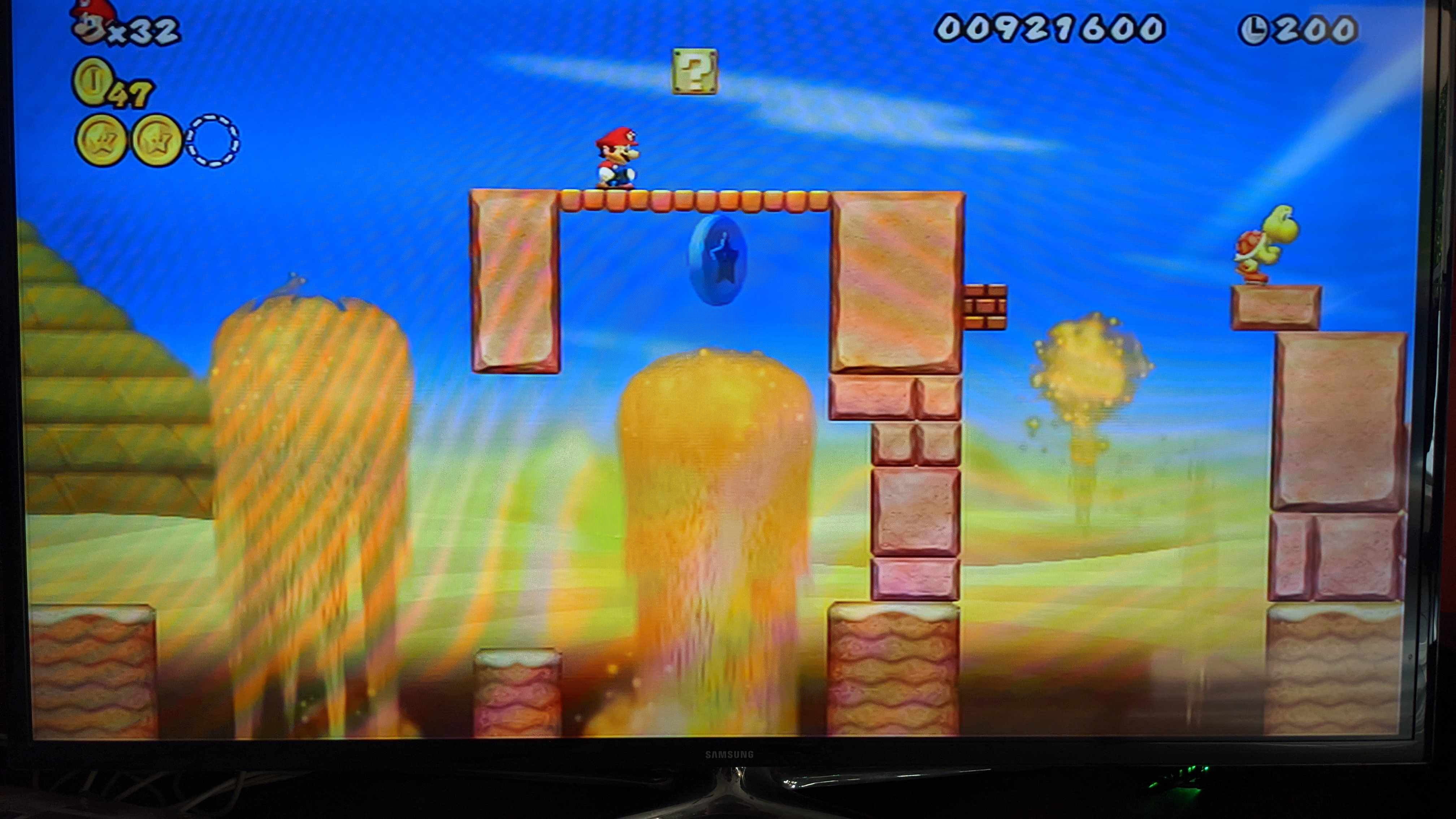
Like you said, Dolphin isn't perfect (yet), though it has improved a lot within the past years, and like @Maeson said, emulation is going to be needed to play Wii games eventually...
That being said, I found scanlines on devices like the OSSC (or Retrotink, I suppose?) to really suit the Wii hardware well, almost making for the low res.
There are other alternatives which, while not doing as good as increasing internal resolution on Dolphin, can sometimes do a nice improvement, like the Mclassic ? (which by the way does a nice job with smoothing the Wii U picture as well).
On the other side, doubling the lines to 960p makes a poor picture with my TV (colors tend to desaturate with that mode, and the picture shrinks), but I guess that depend on the model (my TV is from 2013).
Anyway, below are two examples of what I meant, maybe you'll find one of the picture to your taste?
With scanlines (480p) - I advise you to show the picture at its original size, as reduced scanlines produces a darker image :
With Mclassic (upscales to 1080p) -edges are smoothed, which works especially well for "rounded" graphics, like Mario or Zelda Skyward Sword :
How much do the precompiled shaders weight for each game? Because I've never stopped to think about that, but if you need it for each game to run smoothly, it has to amount to something... Couldn't we just have the games' files in a folder like normal PC installed games? Could that help somehow?
Dolphin seems to dynamically create the precompiled shaders in:
C:\Users\<YourUserName>\Documents\Dolphin Emulator\Cache\*.uidcache
C:\Users\<YourUserName>\Documents\Dolphin Emulator\Cache\Shaders\*.cache
For each game Dolphin creates around 10 megabytes of files, but I only played for a few minutes -- maybe it gets large after several hours of playing?
There is an article about it here: https://dolphin-emu.org/blog/2017/07/30/ubershaders/
The article says using Exclusive Ubershaders or Hybrid Ubershaders is supposed to fix the stuttering problem because it uses one big precompiled shader file for the entire game and doesn't have to compile any shaders while the game is running which causes the stutter. The downside is it uses more GPU so you need a more powerful GPU.
After more testing, making sure each time before launching a game to delete all cache files belonging to Dolphin and the GPU driver, this is what I seem to be observing:
| System: i5-4570, R9 380, Win7 x64 | System: i7-4790k, GTX 1070, Win7 x64 | |
| OpenGL + Specialized shaders | Stutters | Stutters |
| OpenGL + Hybrid Ubershaders | Stutters | Smooth |
| OpenGL + Exclusive Ubershaders | Smooth, double GPU usage, some games running slow | Smooth, double GPU usage |
| Vulcan + Specialized shaders | Stutters | Stutters |
| Vulcan + Hybrid Ubershaders | Stutters and long pauses (1-3 seconds) | Smooth |
| Vulcan + Exclusive Ubershaders | Stutters and long pauses (1-3 seconds) | Smooth; double GPU usage |
I will move the 1070 into the HTPC and see if I can get smooth performance there. If not, then I know it's probably the CPU.
Cool bit of kit -- Mayflash DolphinBar
https://www.amazon.com/Mayflash-W010-Wireless-Sensor-DolphinBar/dp/B00HZWEB74/
Currently using an Xbox 360 controller, which is ok for now but not in the long term -- definitely want to use the original peripherals.
Last edited by NoobletCheese,
Seems pretty neat as an AIO-solution, though if your PC already has BT support it might be easier to get one of those wireless battery powered sensor bars for ~$8.Cool bit of kit -- Mayflash DolphinBar
https://www.amazon.com/Mayflash-W010-Wireless-Sensor-DolphinBar/dp/B00HZWEB74/
As for stutters/shaders, what game are you using for testing purposes? I'm curious to recreate your tests on my HW. Hybrid ubershaders stuttering in one PC but not the other might be a CPU issue (i5 vs i7), but what if it's an AMD vs NVIDIA thing? I have an i5-11600k and an RX580, so if I get stutters on this setup it might not even be a CPU limitation, hmm.
Sorry for going a bit off topic on this one. On topic, thank you all for the deflicker research, I've been using similar features in GSM (PS2) and Nintendont, but I missed this development. Really looking forward to trying the priiloader hack and updating my ULGX setup to force the filter to off pretty much everywhere.
One thing I'm really curious about is whether a setup using an HDMI mod might benefit from these patches the most? This should give us a proper level playing field to put the "bad output quality" myths to rest, once and for all. I did notice an increase in sharpness in YouTube demos of HDMI mods, though, even when (at least that's what I think) uploaders didn't touch the smoothening filter, so maybe there's still something to it?
Still, like many people have said, 480p rendering res looks dated in 2022, just no way around it. For my setup RetroTink x5, with all its resolution modes, should be able to at least give me proper 1080p for a 4K TV to hopefully properly upscale (how I wish TVs had better scaling settings/algorithm selection, sigh), but the price really puts me off, at least for now. I've already tried to jump ship to Dolphin + official controllers in 2013, maybe now would be a better time since I have more time for gaming again + the emu evolved so much (and I think a full system menu experience was possible even back then). Funnily enough, my best experience with Wii gaming in the last years was with official emulation (SMG/No More Heroes ports on the Wii), much smoother than Dolphin.
Unfortunately it's not possible to precompile shaders for an entire game in advance due to the unique nature of the compilation process. If this could be done, I'd probably move to Dolphin. Otherwise it's frustratingly "so close, yet so far" and for now I still prefer the Wii hardware. But the gap has closed a lot.
There is an option in the General tab of Graphics settings for compiling shaders before the game starts:
Have you tried this?
I'm pretty sure it's in the main Dolphin build as well as the Ishiiruka (better compatibility with older hardware, some extra graphical enhancements like texture upscaling) and PrimeHack (specifically for the Metroid Prime games, allowing mouse + keyboard control, wider field of view, restores some graphical effects that were cut from the Wii releases) versions. It's described in https://github.com/shiiion/dolphin/wiki/Performance-Guide and https://wiki.dolphin-emu.org/index.php?title=Configuration_Guide#Graphics_Settings.
The Dolphinbar is clever, but it's only compatible with original Nintendo Wiimotes - I use a USB 'sensor bar' and one of the Bluetooth dongles that use the same chip that the Wii console uses as my preferred controller is the Nyko Wand + Kama (nunchuk with better grip and the ability to rumble in sync with the Wand).
As for stutters/shaders, what game are you using for testing purposes? I'm curious to recreate your tests on my HW.
I am using Mario Kart Wii, Donkey Kong Returns, Sonic Colours, Pandora's Tower, Trackmania, Mario Sunshine & Starfox Adventures.
Mario Kart Wii seems to have a reproducible stutter if I go into Grand Prix > Mushroom Cup. During the Luigi Circuit track intro sequence as the camera swings around from facing the big Luigi statue it will pause for up to a full second.

If it doesn't pause, then I know Exclusive Ubershaders is working properly.
Remember to delete the precompiled shaders before each test, otherwise it can be smooth if you've played that section of the game before:
Dolphin
C:\Users\<YourUserName>\Documents\Dolphin Emulator\Cache\*.uidcache
C:\Users\<YourUserName>\Documents\Dolphin Emulator\Cache\Shaders\*.cache
Nvidia
NVCP > 3d settings > Shader Cache Off
Delete C:\ProgramData\NVIDIA Corporation\NV_Cache
Reboot
AMD
Radeon Settings > Gaming > clear shader cache
Reboot
C:\Users\<YourUserName>\Documents\Dolphin Emulator\Cache\*.uidcache
C:\Users\<YourUserName>\Documents\Dolphin Emulator\Cache\Shaders\*.cache
Nvidia
NVCP > 3d settings > Shader Cache Off
Delete C:\ProgramData\NVIDIA Corporation\NV_Cache
Reboot
AMD
Radeon Settings > Gaming > clear shader cache
Reboot
One thing I'm really curious about is whether a setup using an HDMI mod might benefit from these patches the most?
I tried Wii2HDMI, Hyperkin and Mayflash. Mayflash was the best -- accurate hues and clear image, but still had black crush and faint vertical lines on solid fields of colour. I could solve the black crush by maxing out my TV's Brightness (black level) control, but the vertical lines were still noticeable in games like NSMB with the blue sky background.
Have you tried this?
Yep & the tooltip says it only prevents stuttering "for a short time after the game is started". I think because it can't run through the entire game in advance and calculate every single shader that could possibly occur during the game. Whereas Ubershaders are supposed to avoid in-game compilation altogether:
https://dolphin-emu.org/blog/2017/07/30/ubershaders/The crazy idea was born to emulate the rendering pipeline itself with an interpreter that runs directly on the GPU as a set of monsterous flexible shaders. If we compile these massive shaders on game start, whenever a game configures Flipper/Hollywood to render something, these "uber shaders" would configure themselves and render it without needing any new shaders. Theoretically, this would solve shader compilation stuttering by avoiding compilation altogether.
-snip-
That's a pretty big difference, I have to say. I experience somethigng similar between 480p and 960p on my TV, although I'd say that goes a bit above. Then again, the end result can vary a lot depending on the display itself.
I've thought about getting one sometime, but because I use 240p heavily for pretty much every emulated game on the Wii and PS1 games too I don't know how the mClassic would work with it, and I'd rather not have to keep changing things every time. In any case I'm pretty happy with what I have right now.
I wonder too how it would act with the PS2 as its mostly interlaced resolutions there...
Sorry for going a bit off topic on this one. On topic, thank you all for the deflicker research, I've been using similar features in GSM (PS2) and Nintendont, but I missed this development. Really looking forward to trying the priiloader hack and updating my ULGX setup to force the filter to off pretty much everywhere.
It was a very exciting development for me, and I'm really happy we got to find how to disable it on both Wii and GC games, and also do other stuff like changing the palettes on NES VC, removing the N64 dark filter on the few games it have it and making the Mega Man Wiiware games work at Progressive and correct aspect ratio, and being able to do most of it with just Loaders thanks to Blackbox adding it in was...
I think the word would be cathartic.
I tried Wii2HDMI, Hyperkin and Mayflash. Mayflash was the best -- accurate hues and clear image, but still had black crush and faint vertical lines on solid fields of colour. I could solve the black crush by maxing out my TV's Brightness (black level) control, but the vertical lines were still noticeable in games like NSMB with the blue sky background.
I think he meant modifying the system itself with something like GCVideo or WiiDual. Time ago I really, really wanted one of those, but where I live no one does installations and the process of sending a console outside of my country for it to be done was expensive and honestly out of the question. I only have limited experience soldering, and for things like changing the clock battery on a Dreamcast to a battery holder I manage, but this seems to be way more delicate.
I might still be interested in something like the Wii Dual... But only if I can still get the supposed cleaner picture out of the component output, because now that I have the OSSC I no longer need an HDMI out on the Wii, specially because that way I don't get to upscale anything, and I find rather pointless having to use adapters to make it back into component to plug into the OSSC.
I will move the 1070 into the HTPC and see if I can get smooth performance there. If not, then I know it's probably the CPU.
Seem to be getting a good result with the GTX 1070 + Exclusive Ubershaders + OpenGL. Tested with many games over several hours, clearing shader cache every time.
I think the issue is that Ubershaders aren't working properly with my R9 380. Although later tests seemed to imply Exclusive Ubershaders was working, but only when the backend is OpenGL. But then some games would run too slowly, eg. Starfox Adventures and certain tracks in Trackmania. As the tooltip says, a powerful GPU is needed for Exclusive Ubershaders, so it seems an R9 380 isn't enough. Hybrid Ubershaders would have been the perfect solution but it doesn't seem to work. Might be a driver issue -- was using the latest "Radeon Pro" driver as I had issues with the standard "Adrenaline" driver randomly crashing.
Regardless, some games still need tweaking, eg. Wind Waker randomly stutters unless I disable progressive scan. 30fps games can randomly stutter unless I untick "skip presenting duplicate frames", which is basically what the tooltip says it does. But some games require it ticked otherwise they won't launch, but disabling dual core solves that. Many GameCube games seem to not be compatible with dual core, luckily Dolphin lets us set it per-game.
But there's another issue I'm noticing -- Dolphin seems to render the graphics with lower gamma (brighter midtones). Just eyeballing it seems like around 0.2 difference in gamma. I mentioned Pandora's Tower already -- the game is way more contrasty and even black-crushed on Wii hardware. The intro sequence in Twilight Princess (GameCube version) looks more contrasty on the Wii -- the sunlight illuminating Link on the horse seems brighter. In Xenoblade Chronicles the in-game brightness setting doesn't work at all, even though it doesn't use the vfilter (copy filter) for brightness. So I think Dolphin is still not rendering things quite correctly. But it still looks very nice of course with the HD rendering.
I'll probably try the Mayflash Dolphinbar and see how it feels with the Wiimote, whether there are any latency issues etc. Will also test the Mayflash GameCube USB adapter which I already have.
Last edited by NoobletCheese,
Thanks for the inspiration, NoobletCheese, I think I'll try setting up Dolphin over the weekend to see whether I like the results I get with an RX580 and an i5-11600k.
Coming back to the topic at hand (maybe this is something I've missed, in that case I'd appreciate a link), disabling deflicker/dark filter/patching video modes in WAD-based software (VC/WiiWare) is currently only possible on a computer, right? As in, you extract the .app file, patch it, pack it up and install the WAD then? (more or less so, I may have missed a few steps such as decompressing stuff/identifying what to patch/how to patch in terms of restoring proper brightness without clipping etc).
If that's the case, maybe we could come up with an alternative/easier/faster approach that would do this on the fly on the console?
For one, I seem to recall RVLoader (the loader for portable Wiis from the bitbuilt community, I haven't actually used it myself) being able to run WADs without installation into NAND. Not sure whether it's really the case (they say support is limited), or how they do it, though.
I also had something called triiforce about a decade ago, which installed wads into a purpose-made emuNAND I think, acting as a launcher for WiiWare/VC content that way.
Finally, SNEEK/UNEEK is still a thing, judging by the latest ModMii version.
Some things that could be tried: patching instructions in memory directly (AR/gecko codes? does that work for VC/WiiWare?), patching the .app files in emuNAND/whatever the method RVLoader uses (I don't really want to touch things in the actual NAND for obvious reasons).
I'm not 100% up to speed on the tech specifics here, but I've gone through this thread, I have a hex editor and I'm only slightly afraid of PPC assembly, so maybe I could start looking into this. I just want to make sure I've got the most up-to-date info on where things currently are before trying to reinvent the wheel, really.
Also, are we keeping the info that we've gathered so far in a wiki of any kind? This thread is, without exageration, a wealth of knowledge that's not exactly perfectly organized (by nature of being a forum thread). Same goes for some other threads (such as the Nintendont one). Speaking of that, has anyone here had issues with 3D GameCube games outputting at 8:7 instead of 4:3? Especially in games that don't support forcing video modes. Narrow Simpsons: Hit and Run is driving me a little mad at this point, so I'm trying to get up to speed on viWidth and such.
To summarize, here are some things (mostly on-topic) I wanted to start trying to get to work: on-the-console video mode patching for WiiWare/VC, DualSense support (for Nintendont and FakeMote IOS), more robust video mode forcing for Nintendont / some Wii games (though I haven't seen one that didn't work for me so far).
ETA - Has anyone tried comparing Mayflash's Wii 2 HDMI solution to the Hyperkin cable? I have the Hyperkin, and it seems OK. Not too noisy, maybe some very faint horizontal bars present, but nothing egregious. Color balance is mostly okay, but white balance is every so slightly off. Audio's OK. Not sure if I'd benefit from getting the Mayflash.
Coming back to the topic at hand (maybe this is something I've missed, in that case I'd appreciate a link), disabling deflicker/dark filter/patching video modes in WAD-based software (VC/WiiWare) is currently only possible on a computer, right? As in, you extract the .app file, patch it, pack it up and install the WAD then? (more or less so, I may have missed a few steps such as decompressing stuff/identifying what to patch/how to patch in terms of restoring proper brightness without clipping etc).
If that's the case, maybe we could come up with an alternative/easier/faster approach that would do this on the fly on the console?
For one, I seem to recall RVLoader (the loader for portable Wiis from the bitbuilt community, I haven't actually used it myself) being able to run WADs without installation into NAND. Not sure whether it's really the case (they say support is limited), or how they do it, though.
I also had something called triiforce about a decade ago, which installed wads into a purpose-made emuNAND I think, acting as a launcher for WiiWare/VC content that way.
Finally, SNEEK/UNEEK is still a thing, judging by the latest ModMii version.
Some things that could be tried: patching instructions in memory directly (AR/gecko codes? does that work for VC/WiiWare?), patching the .app files in emuNAND/whatever the method RVLoader uses (I don't really want to touch things in the actual NAND for obvious reasons).
I'm not 100% up to speed on the tech specifics here, but I've gone through this thread, I have a hex editor and I'm only slightly afraid of PPC assembly, so maybe I could start looking into this. I just want to make sure I've got the most up-to-date info on where things currently are before trying to reinvent the wheel, really.
Also, are we keeping the info that we've gathered so far in a wiki of any kind? This thread is, without exageration, a wealth of knowledge that's not exactly perfectly organized (by nature of being a forum thread). Same goes for some other threads (such as the Nintendont one). Speaking of that, has anyone here had issues with 3D GameCube games outputting at 8:7 instead of 4:3? Especially in games that don't support forcing video modes. Narrow Simpsons: Hit and Run is driving me a little mad at this point, so I'm trying to get up to speed on viWidth and such.
To summarize, here are some things (mostly on-topic) I wanted to start trying to get to work: on-the-console video mode patching for WiiWare/VC, DualSense support (for Nintendont and FakeMote IOS), more robust video mode forcing for Nintendont / some Wii games (though I haven't seen one that didn't work for me so far).
ETA - Has anyone tried comparing Mayflash's Wii 2 HDMI solution to the Hyperkin cable? I have the Hyperkin, and it seems OK. Not too noisy, maybe some very faint horizontal bars present, but nothing egregious. Color balance is mostly okay, but white balance is every so slightly off. Audio's OK. Not sure if I'd benefit from getting the Mayflash.
Last edited by x_sh,
Similar threads
- Replies
- 27
- Views
- 6K
- Replies
- 1
- Views
- 499
- Replies
- 1
- Views
- 968
- Replies
- 30
- Views
- 15K
-
- Article
- Replies
- 36
- Views
- 9K
Site & Scene News
New Hot Discussed
-
-
57K views
Nintendo Switch firmware 18.0.0 has been released
It's the first Nintendo Switch firmware update of 2024. Made available as of today is system software version 18.0.0, marking a new milestone. According to the patch... -
28K views
GitLab has taken down the Suyu Nintendo Switch emulator
Emulator takedowns continue. Not long after its first release, Suyu emulator has been removed from GitLab via a DMCA takedown. Suyu was a Nintendo Switch emulator... -
20K views
Atmosphere CFW for Switch updated to pre-release version 1.7.0, adds support for firmware 18.0.0
After a couple days of Nintendo releasing their 18.0.0 firmware update, @SciresM releases a brand new update to his Atmosphere NX custom firmware for the Nintendo...by ShadowOne333 94 -
17K views
Wii U and 3DS online services shutting down today, but Pretendo is here to save the day
Today, April 8th, 2024, at 4PM PT, marks the day in which Nintendo permanently ends support for both the 3DS and the Wii U online services, which include co-op play...by ShadowOne333 176 -
16K views
Denuvo unveils new technology "TraceMark" aimed to watermark and easily trace leaked games
Denuvo by Irdeto has unveiled at GDC (Game Developers Conference) this past March 18th their brand new anti-piracy technology named "TraceMark", specifically tailored...by ShadowOne333 101 -
15K views
GBAtemp Exclusive Introducing tempBOT AI - your new virtual GBAtemp companion and aide (April Fools)
Hello, GBAtemp members! After a prolonged absence, I am delighted to announce my return and upgraded form to you today... Introducing tempBOT AI 🤖 As the embodiment... -
11K views
Pokemon fangame hosting website "Relic Castle" taken down by The Pokemon Company
Yet another casualty goes down in the never-ending battle of copyright enforcement, and this time, it hit a big website which was the host for many fangames based and...by ShadowOne333 65 -
11K views
MisterFPGA has been updated to include an official release for its Nintendo 64 core
The highly popular and accurate FPGA hardware, MisterFGPA, has received today a brand new update with a long-awaited feature, or rather, a new core for hardcore...by ShadowOne333 51 -
10K views
Apple is being sued for antitrust violations by the Department of Justice of the US
The 2nd biggest technology company in the world, Apple, is being sued by none other than the Department of Justice of the United States, filed for antitrust...by ShadowOne333 80 -
10K views
Homebrew SpotPass Archival Project announced
With Nintendo ceasing online communication for Nintendo 3DS, 2DS and Wii U systems next month, SpotPass data distribution will be halted. This will in turn affect...
-
-
-
223 replies
Nintendo Switch firmware 18.0.0 has been released
It's the first Nintendo Switch firmware update of 2024. Made available as of today is system software version 18.0.0, marking a new milestone. According to the patch...by Chary -
176 replies
Wii U and 3DS online services shutting down today, but Pretendo is here to save the day
Today, April 8th, 2024, at 4PM PT, marks the day in which Nintendo permanently ends support for both the 3DS and the Wii U online services, which include co-op play...by ShadowOne333 -
169 replies
GBAtemp Exclusive Introducing tempBOT AI - your new virtual GBAtemp companion and aide (April Fools)
Hello, GBAtemp members! After a prolonged absence, I am delighted to announce my return and upgraded form to you today... Introducing tempBOT AI 🤖 As the embodiment...by tempBOT -
146 replies
GitLab has taken down the Suyu Nintendo Switch emulator
Emulator takedowns continue. Not long after its first release, Suyu emulator has been removed from GitLab via a DMCA takedown. Suyu was a Nintendo Switch emulator...by Chary -
101 replies
Denuvo unveils new technology "TraceMark" aimed to watermark and easily trace leaked games
Denuvo by Irdeto has unveiled at GDC (Game Developers Conference) this past March 18th their brand new anti-piracy technology named "TraceMark", specifically tailored...by ShadowOne333 -
95 replies
The first retro emulator hits Apple's App Store, but you should probably avoid it
With Apple having recently updated their guidelines for the App Store, iOS users have been left to speculate on specific wording and whether retro emulators as we...by Scarlet -
94 replies
Atmosphere CFW for Switch updated to pre-release version 1.7.0, adds support for firmware 18.0.0
After a couple days of Nintendo releasing their 18.0.0 firmware update, @SciresM releases a brand new update to his Atmosphere NX custom firmware for the Nintendo...by ShadowOne333 -
80 replies
Apple is being sued for antitrust violations by the Department of Justice of the US
The 2nd biggest technology company in the world, Apple, is being sued by none other than the Department of Justice of the United States, filed for antitrust...by ShadowOne333 -
65 replies
Pokemon fangame hosting website "Relic Castle" taken down by The Pokemon Company
Yet another casualty goes down in the never-ending battle of copyright enforcement, and this time, it hit a big website which was the host for many fangames based and...by ShadowOne333 -
51 replies
MisterFPGA has been updated to include an official release for its Nintendo 64 core
The highly popular and accurate FPGA hardware, MisterFGPA, has received today a brand new update with a long-awaited feature, or rather, a new core for hardcore...by ShadowOne333
-
Popular threads in this forum
General chit-chat
- No one is chatting at the moment.
-
-
-
-
-
-
-
-
-
-
-
-
-
-
-
-
-
 @
Psionic Roshambo:
If your not getting your pills from Psi's discount drugs who knows what your swallowing!+1
@
Psionic Roshambo:
If your not getting your pills from Psi's discount drugs who knows what your swallowing!+1 -
 @
Psionic Roshambo:
Shawnita used to get her pills from some other street pharmacist and after switching to The Psi Discount plan she now only has to swallow two things a day!+1
@
Psionic Roshambo:
Shawnita used to get her pills from some other street pharmacist and after switching to The Psi Discount plan she now only has to swallow two things a day!+1 -
-
-
-
-
-
-




