Last edited by NoobletCheese,
You are using an out of date browser. It may not display this or other websites correctly.
You should upgrade or use an alternative browser.
You should upgrade or use an alternative browser.
Here are a few more I did while having breakfast. Sorry for the Mario Kart shots being darker than normal, I guess I need to calibrate the settings on the app a bit more. I did the same comparison shot that NoobletCheese did with the DK snowy track just for fun, lol.
I think the Chocobo Dungeon shots do a great job showing the differences. Excitebots looks a lot better too. I forgot how fun that racing game was. Mario Kart is a bit more subtle because it did not use such an aggressive filter as basically all non-nintendo games do (and some Nintendo games do use that one too).








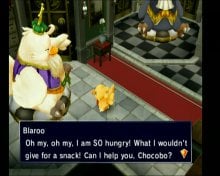
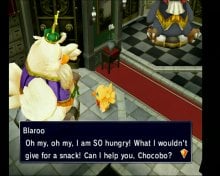
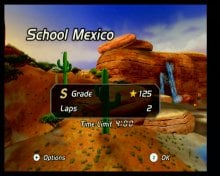
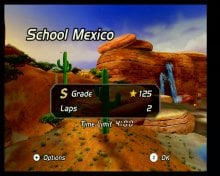
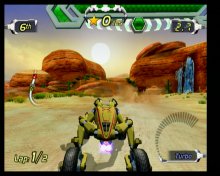

Edit: Here, a few more. I tried with Pandora's Tower but for some reason I can't appreciate any difference between unfiltered and filtered when capturing. I should see what's going on.
In any case it should be proof enough by now, and again, while the difference is very positive for everything, it is text which gets the biggest benefit for me, it won't hurt eyes anymore.


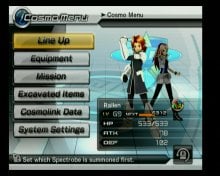



I think the Chocobo Dungeon shots do a great job showing the differences. Excitebots looks a lot better too. I forgot how fun that racing game was. Mario Kart is a bit more subtle because it did not use such an aggressive filter as basically all non-nintendo games do (and some Nintendo games do use that one too).








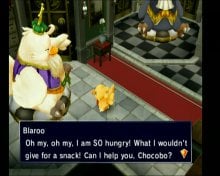
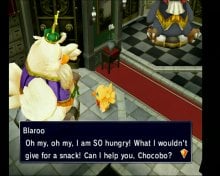
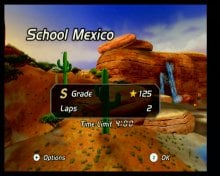
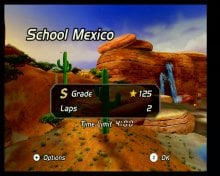
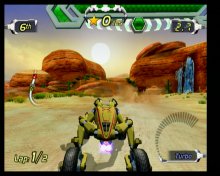

Edit: Here, a few more. I tried with Pandora's Tower but for some reason I can't appreciate any difference between unfiltered and filtered when capturing. I should see what's going on.
In any case it should be proof enough by now, and again, while the difference is very positive for everything, it is text which gets the biggest benefit for me, it won't hurt eyes anymore.


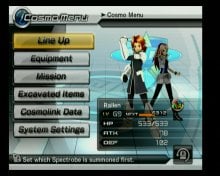



Last edited by Maeson,
I tried with Pandora's Tower but for some reason I can't appreciate any difference between unfiltered and filtered when capturing.
For the NTSC version, toggling copy filter in Dolphin shows no difference in picture quality, and the Wii system menu overlays are clear too, so I'm fairly confident it's not using GX's vfilter. My guess is the developer implemented their own bespoke effect.
Last edited by NoobletCheese,
Yeah, I think Pandora's Tower looks pretty decent after playing it for a bit just now. Perhaps a bit clearer than Xenoblade Chronicles. I think both games may be using some depth of field effect which softens things a bit. Maybe it could be disabled with a cheat code... paging @SuperrSonic. But then perhaps we're meddling with the artistic intent. Although it could be argued that removing the vfilter does that too -- assuming the game devs were using it for artistic purposes instead of deflickering purposes.
The output is slightly different on Wii vs Dolphin though; Wii shows some very mild dithering artefacts in Pandora's Tower if I look closely, in the backgrounds of the first area for example. Whereas Dolphin never shows any dithering artefacts, even for 6-bit games with vfilter disabled and 'force 24-bit color' unchecked.
Dolphin can make games look really amazing, but what broke the deal for me is the per-game tinkering to get the most out of it, and there are still little pauses and sound glitches here and there which makes it feel like an emulator. Still, it's damn impressive rendering games at HD+ resolutions, it's really quite amazing. I was quite shocked when I first saw it, almost made me give up this whole pursuit and use Dolphin instead.
The output is slightly different on Wii vs Dolphin though; Wii shows some very mild dithering artefacts in Pandora's Tower if I look closely, in the backgrounds of the first area for example. Whereas Dolphin never shows any dithering artefacts, even for 6-bit games with vfilter disabled and 'force 24-bit color' unchecked.
Dolphin can make games look really amazing, but what broke the deal for me is the per-game tinkering to get the most out of it, and there are still little pauses and sound glitches here and there which makes it feel like an emulator. Still, it's damn impressive rendering games at HD+ resolutions, it's really quite amazing. I was quite shocked when I first saw it, almost made me give up this whole pursuit and use Dolphin instead.
Last edited by NoobletCheese,
Dolphin has progressed A LOT but I agree with you, it requires constant tinkering to get the games to either look or work great, and even then there's still glitches here and there, or games not working well still.
One day we'll get there, though, like how well 8 and 16 bit systems are emulates nowadays in many different systems, even.
The good thing with newer systems is the ability to upscale, which can maintain older games fresher for longer.
But still, real hardware is my option for now.
One day we'll get there, though, like how well 8 and 16 bit systems are emulates nowadays in many different systems, even.
The good thing with newer systems is the ability to upscale, which can maintain older games fresher for longer.
But still, real hardware is my option for now.
- Joined
- Feb 6, 2019
- Messages
- 3,170
- Trophies
- 1
- Age
- 25
- Location
- Ecuador
- Website
- saulfabreg-wiivc.blogspot.com
- XP
- 7,736
- Country

Anyone have tried removing the dark filter of the N64 Virtual Console game "Mario Tennis"?
Because I've tried everything i found but it didn't work...
Any other suggestions for remove the dark filter?
Because I've tried everything i found but it didn't work...
Any other suggestions for remove the dark filter?
Anyone have tried removing the dark filter of the N64 Virtual Console game "Mario Tennis"?
Because I've tried everything i found but it didn't work...
Any other suggestions for remove the dark filter?
What do you mean by dark filter? I'm curious as I've noticed N64 seems to have something weird going on with the dynamic range of its video signal... like peak brightness is much lower, as if the video signal is maxing out at around 75% or something. Not clipping, just much lower video signal level. The N64 VC games I've got on Wii U all have this dim image too, and I seem to recall the original console had it as well maybe? Tried searching but didn't find anything. [edit: found this for Wii U https://gbatemp.net/threads/wiiu-vi...re-dark-filter-and-widescreen-support.517158/]
Last edited by NoobletCheese,
The Wii U's VC was much, much darker than the Wii's, but it is true that they seemed to make it a bit darker, I guess to avoid epilepsy? If not, I do not know why...
SuperrSonic created some gecko codes to remove the darkness here:
https://gbatemp.net/threads/hidden-n64-vc-widescreen-mode.575806/#post-9491746
SuperrSonic created some gecko codes to remove the darkness here:
https://gbatemp.net/threads/hidden-n64-vc-widescreen-mode.575806/#post-9491746
Dolphin can make games look really amazing, but what broke the deal for me is the per-game tinkering to get the most out of it, and there are still little pauses and sound glitches here and there which makes it feel like an emulator. Still, it's damn impressive rendering games at HD+ resolutions, it's really quite amazing. I was quite shocked when I first saw it, almost made me give up this whole pursuit and use Dolphin instead.
Isn't it weird that by 2010 or so, everybody was hoping for a "Super Wii" that would have been able to output HD graphics like Dolphin does nowadays, and instead the Wii U got out in 2012, was taken for some late unnecessary extension of the Wii by many, and ended up being a flop?
Don't take me wrong, the Wii U was a good system (despite being less "polished" for its usage than the Wii was, but the games were great) ; however I think Nintendo could have filled a gap with an HD version of their star, instead of going for a market that was already taken over by mobile phones. The Wii U simply didn't seem as revolutionary as her old sister did in her time.
Well, there are as many opinions about the Wii U as there's people.
I personally wanted a Wii HD/Wii 2/Super Wii, whatever you wanted to call it. No matter what Nintendo put inside their next machine, western third parties wouldn't go rushing to put the same games they put on PlayStation or Xbox (beyond the usual "look how we try to get third parties onboard" ports like Mass Effect 3, Batman or Deus Ex), so continuing with the difference the Wii brought was far more interesting than betting on having yet another system with like 90% of the library being the exact same as the competition, which as I said I didn't expect to happen, and it didn't.
What we got was... Honestly, I still find it kinda baffling. To me it was pretty transparent that they wanted to basically "home-consolize" the NDS, which was extremely profitable, and I get. But the Gamepad was far away from what the general public wanted, the NDS experience on a home TV with a controller in your hands is not nearly as smooth as with a handheld system, and the system itself launched kinda outdated power-wise, and then companies torpedoed it like EA basically cancelling Crysis 3 on it and supposedly also support for its engine.
The Wii clicked because it was so much clearer and basic idea. You didn't need to look at the Wiimote, it was an extension of your arm, and movement is something we can do while focusing on another thing, and many of the early examples of motion controls were things we can easily understand. Tennis, Golf, Baseball... WiiSports was a touch of genius to showcase the system.
With dual screens, not so much. Mind you, Nintendo Land was quite cute, and the OST was great, but it just didn't hit the same way.
Anway... So much for the Wii HD, the Wii U didn't even help improving Wii games. In any case, it made them worse.
I personally wanted a Wii HD/Wii 2/Super Wii, whatever you wanted to call it. No matter what Nintendo put inside their next machine, western third parties wouldn't go rushing to put the same games they put on PlayStation or Xbox (beyond the usual "look how we try to get third parties onboard" ports like Mass Effect 3, Batman or Deus Ex), so continuing with the difference the Wii brought was far more interesting than betting on having yet another system with like 90% of the library being the exact same as the competition, which as I said I didn't expect to happen, and it didn't.
What we got was... Honestly, I still find it kinda baffling. To me it was pretty transparent that they wanted to basically "home-consolize" the NDS, which was extremely profitable, and I get. But the Gamepad was far away from what the general public wanted, the NDS experience on a home TV with a controller in your hands is not nearly as smooth as with a handheld system, and the system itself launched kinda outdated power-wise, and then companies torpedoed it like EA basically cancelling Crysis 3 on it and supposedly also support for its engine.
The Wii clicked because it was so much clearer and basic idea. You didn't need to look at the Wiimote, it was an extension of your arm, and movement is something we can do while focusing on another thing, and many of the early examples of motion controls were things we can easily understand. Tennis, Golf, Baseball... WiiSports was a touch of genius to showcase the system.
With dual screens, not so much. Mind you, Nintendo Land was quite cute, and the OST was great, but it just didn't hit the same way.
Anway... So much for the Wii HD, the Wii U didn't even help improving Wii games. In any case, it made them worse.
- Joined
- Feb 6, 2019
- Messages
- 3,170
- Trophies
- 1
- Age
- 25
- Location
- Ecuador
- Website
- saulfabreg-wiivc.blogspot.com
- XP
- 7,736
- Country

I'm meaning that the black dark filter which reduces brightness and makes less colorful to the game. Nintendo did that with almost all N64 games, and also in NES and SNES games. I'm interested in removing that dark filter so the game will be more bright and colorful like in the original N64 console.What do you mean by dark filter? I'm curious as I've noticed N64 seems to have something weird going on with the dynamic range of its video signal... like peak brightness is much lower, as if the video signal is maxing out at around 75% or something. Not clipping, just much lower video signal level. The N64 VC games I've got on Wii U all have this dim image too, and I seem to recall the original console had it as well maybe? Tried searching but didn't find anything. [edit: found this for Wii U https://gbatemp.net/threads/wiiu-vi...re-dark-filter-and-widescreen-support.517158/]
And I'm meaning in the VC release for original Wii, NOT Wii U. I'm not interested in Wii U version
The Wii U's VC was much, much darker than the Wii's, but it is true that they seemed to make it a bit darker, I guess to avoid epilepsy? If not, I do not know why...
SuperrSonic created some gecko codes to remove the darkness here:
https://gbatemp.net/threads/hidden-n64-vc-widescreen-mode.575806/#post-9491746
I saw it, but these are Gecko codes.
So i have a question, which can be found in this quote:
Okay @SuperrSonic, but what type of codes are these? Are Gecko codes or they are another type of code? And how I can convert these codes to hex values and find the correct offset for insert these values in the main.dol file? I'm asking this because I'm interested in making a WAD of Mario Tennis which brightness is set to max brightness (said in another words, that doesn't have any dark filter).
And another question: any way for put a more brighter color pallete to NES VC releases for Wii for replace that dark and blurry color pallete of VC?
Thanks
ANY ideas?
Greetings to all!
Last edited by SaulFabre,
Well, I don't know if it would work the same way, but when I did the GC 60Hz patches, the way I approached it was to get Dolphin on debug mode, load the game with the cheat, and look in the memory to the address the point to (the first half of the code), there I should see the second part of the code. I would then close the game, disable the cheat, and boot again the game and look at the same dress and see what's there.
Then I would grab a few hex strings from memory and look on the games' files to see if I get any match. I could take a look.
It would be great to be able to remove the dark filter for people playing on Uneeks or what have you.
Edit:
What the &%~#... The cheat code points at a VIDEO FILTER!! exactly at a 00 00 15 16 15 00 00, it even has all the "06 06 06..." before it.
Edit 2: Okay, I'm a bit stumped. When trying to see the difference on Dolphin, I see nothing. The snapshots with and without the code are the exact same. But when I try the code for Paper Mario (just because I have it installed on real nand), it actually works there.
I don't know if Dolphin removes the dark filter on its own making the code useless, or if the code for Mario Tennis is wrong, which I doubt knowing SuperrSonic did it.
Here's the difference on real hardware for Paper Mario if anyone's interested.
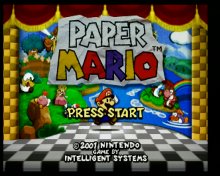
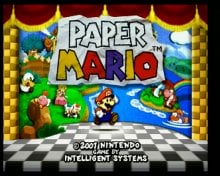
Edit 3: Okay, after bashing my head against dolphin and not getting anything I decided to simply go and try on real hardware. I edited both instances of "00 00 15 16 15 00 00" in 00000001.app (after decompressing it) to "00 00 15 20 15 00 00".
First I took some pictures with the capture card while running the unmodified game on my Wii, and then installed the modified version. These are the results in two quick shots:
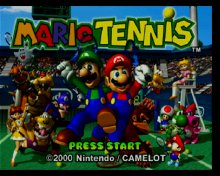
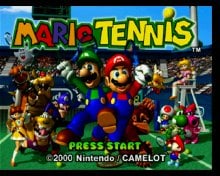


Sooo... I guess I did it! That's all that was needed, at least in this case. Just edit the two video filters, then compress again the 00000001.app and recreate the wad.
Hey, @SaulFabre I hope this is what you wanted!
I seriously got some mileage out of the capture card this weekend...lol.
Then I would grab a few hex strings from memory and look on the games' files to see if I get any match. I could take a look.
It would be great to be able to remove the dark filter for people playing on Uneeks or what have you.
Edit:
What the &%~#... The cheat code points at a VIDEO FILTER!! exactly at a 00 00 15 16 15 00 00, it even has all the "06 06 06..." before it.
Edit 2: Okay, I'm a bit stumped. When trying to see the difference on Dolphin, I see nothing. The snapshots with and without the code are the exact same. But when I try the code for Paper Mario (just because I have it installed on real nand), it actually works there.
I don't know if Dolphin removes the dark filter on its own making the code useless, or if the code for Mario Tennis is wrong, which I doubt knowing SuperrSonic did it.
Here's the difference on real hardware for Paper Mario if anyone's interested.
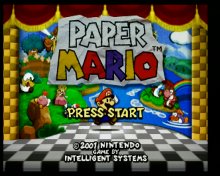
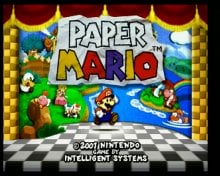
Edit 3: Okay, after bashing my head against dolphin and not getting anything I decided to simply go and try on real hardware. I edited both instances of "00 00 15 16 15 00 00" in 00000001.app (after decompressing it) to "00 00 15 20 15 00 00".
First I took some pictures with the capture card while running the unmodified game on my Wii, and then installed the modified version. These are the results in two quick shots:
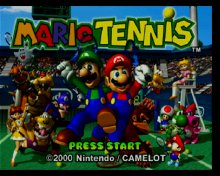
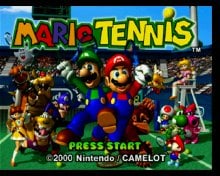


Sooo... I guess I did it! That's all that was needed, at least in this case. Just edit the two video filters, then compress again the 00000001.app and recreate the wad.
Hey, @SaulFabre I hope this is what you wanted!
I seriously got some mileage out of the capture card this weekend...lol.
Last edited by Maeson,
Great stuff. So I guess we're using the vfilter to multiply the peak brightness to compensate for the dark filter? A novel solution.
On another note, The Last Story on Wii is another JRPG which doesn't use the vfilter but looks quite soft. Actually it uses the vfilter in 480i mode only and is successfully disabled, but doesn't use it in 480p mode. At first I thought the patch had failed cause the Wii sysmenu overlays are soft too, but I guess the devs must have used a low res version of those menu graphics cause the vfilter definitely is disabled according to Dolphin.
On another note, The Last Story on Wii is another JRPG which doesn't use the vfilter but looks quite soft. Actually it uses the vfilter in 480i mode only and is successfully disabled, but doesn't use it in 480p mode. At first I thought the patch had failed cause the Wii sysmenu overlays are soft too, but I guess the devs must have used a low res version of those menu graphics cause the vfilter definitely is disabled according to Dolphin.
I am delighted to report that blackb0x's latest unreleased build of ULGX has all patching methods discussed in this thread so far.
The only type of games it cannot patch are ones which are launched by games instead of ULGX, eg. Metroid Prime Trilogy launching Metroid Prime 1/2/3, you will have the patch in the Trilogy menu system, but not after you launch any of the games. Also if you press HOME > Reset you might lose the patch if the game relaunches itself from scratch. In these cases the only way to solve it is to manually extract all the dols, patch them in a hex editor and then repack and rebuild the entire iso/wbfs. Luckily there aren't that many games with multiple dols like this. In some cases the game has multiple dols but the main game only uses one of them anyway so it doesn't matter.
I think it may be possible in theory to solve this by using some virtual memory addressing scheme so that when the game goes to load the unpatched dol from the disk it gets pointed to the patched dol in memory instead. ULGX already has code for patching multiple dols from the image so I'm not sure why it has that feature if this wasn't possible in the first place, or why it isn't implemented already. The inner workings of ULGX are still a mystery to me and one day I hope to understand it.
The only type of games it cannot patch are ones which are launched by games instead of ULGX, eg. Metroid Prime Trilogy launching Metroid Prime 1/2/3, you will have the patch in the Trilogy menu system, but not after you launch any of the games. Also if you press HOME > Reset you might lose the patch if the game relaunches itself from scratch. In these cases the only way to solve it is to manually extract all the dols, patch them in a hex editor and then repack and rebuild the entire iso/wbfs. Luckily there aren't that many games with multiple dols like this. In some cases the game has multiple dols but the main game only uses one of them anyway so it doesn't matter.
I think it may be possible in theory to solve this by using some virtual memory addressing scheme so that when the game goes to load the unpatched dol from the disk it gets pointed to the patched dol in memory instead. ULGX already has code for patching multiple dols from the image so I'm not sure why it has that feature if this wasn't possible in the first place, or why it isn't implemented already. The inner workings of ULGX are still a mystery to me and one day I hope to understand it.
Last edited by NoobletCheese,
Just tried the USA version [Bomberman '94] ... it enables the vfilter as soon as you open the Wii sysmenu, and then disables it when closing the Wii sysmenu ... this makes me suspicious the jpn version might be doing the opposite and disabling the vfilter when opening the Wii sysmenu, and re-enabling it when closing the Wii sysmenu
Bomberman wasn't, but SSX Blur is -- sneaky!
(and pointless too, as it only does this in the game's menu).
Fantastic news! He must have put a lot of work into it.
Yesterday I also got Wave Race 64 to become bright again before going to bed, this one uses another method, I will post the instructions later. I will try the 00 00 15 20 15 trick with Mario 64 just in case today too.
It's kinda cool to me that we're finally getting to do things people been asking for years.
Yesterday I also got Wave Race 64 to become bright again before going to bed, this one uses another method, I will post the instructions later. I will try the 00 00 15 20 15 trick with Mario 64 just in case today too.
It's kinda cool to me that we're finally getting to do things people been asking for years.
- Joined
- Feb 6, 2019
- Messages
- 3,170
- Trophies
- 1
- Age
- 25
- Location
- Ecuador
- Website
- saulfabreg-wiivc.blogspot.com
- XP
- 7,736
- Country

GREEEEAAATTTT now I can play official VC release of Mario Tennis on Wii with the brightness of original N64! YayWell, I don't know if it would work the same way, but when I did the GC 60Hz patches, the way I approached it was to get Dolphin on debug mode, load the game with the cheat, and look in the memory to the address the point to (the first half of the code), there I should see the second part of the code. I would then close the game, disable the cheat, and boot again the game and look at the same dress and see what's there.
Then I would grab a few hex strings from memory and look on the games' files to see if I get any match. I could take a look.
It would be great to be able to remove the dark filter for people playing on Uneeks or what have you.
Edit:
What the &%~#... The cheat code points at a VIDEO FILTER!! exactly at a 00 00 15 16 15 00 00, it even has all the "06 06 06..." before it.
Edit 2: Okay, I'm a bit stumped. When trying to see the difference on Dolphin, I see nothing. The snapshots with and without the code are the exact same. But when I try the code for Paper Mario (just because I have it installed on real nand), it actually works there.
I don't know if Dolphin removes the dark filter on its own making the code useless, or if the code for Mario Tennis is wrong, which I doubt knowing SuperrSonic did it.
Here's the difference on real hardware for Paper Mario if anyone's interested.
View attachment 265954 View attachment 265955
Edit 3: Okay, after bashing my head against dolphin and not getting anything I decided to simply go and try on real hardware. I edited both instances of "00 00 15 16 15 00 00" in 00000001.app (after decompressing it) to "00 00 15 20 15 00 00".
First I took some pictures with the capture card while running the unmodified game on my Wii, and then installed the modified version. These are the results in two quick shots:
View attachment 265983 View attachment 265982
View attachment 265981 View attachment 265984
Sooo... I guess I did it! That's all that was needed, at least in this case. Just edit the two video filters, then compress again the 00000001.app and recreate the wad.
Hey, @SaulFabre I hope this is what you wanted!
I seriously got some mileage out of the capture card this weekend...lol.
Here's how the VC release were before:
And here's how the brightness changed with @MaeseJesus's guidelines for remove dark filter: Lol
Fantastic news! He must have put a lot of work into it.
Yesterday I also got Wave Race 64 to become bright again before going to bed, this one uses another method, I will post the instructions later. I will try the 00 00 15 20 15 trick with Mario 64 just in case today too.
It's kinda cool to me that we're finally getting to do things people been asking for years.
Okay @MaeseJesus, I will wait for the instructions, I'm soooooo very interested in it. Maybe @SuperrSonic and @Zorg1996 will be interested in them
Greetings
Thanks, these are the games that I needed to remove the dark filter.Well, I don't know if it would work the same way, but when I did the GC 60Hz patches, the way I approached it was to get Dolphin on debug mode, load the game with the cheat, and look in the memory to the address the point to (the first half of the code), there I should see the second part of the code. I would then close the game, disable the cheat, and boot again the game and look at the same dress and see what's there.
Then I would grab a few hex strings from memory and look on the games' files to see if I get any match. I could take a look.
It would be great to be able to remove the dark filter for people playing on Uneeks or what have you.
Edit:
What the &%~#... The cheat code points at a VIDEO FILTER!! exactly at a 00 00 15 16 15 00 00, it even has all the "06 06 06..." before it.
Edit 2: Okay, I'm a bit stumped. When trying to see the difference on Dolphin, I see nothing. The snapshots with and without the code are the exact same. But when I try the code for Paper Mario (just because I have it installed on real nand), it actually works there.
I don't know if Dolphin removes the dark filter on its own making the code useless, or if the code for Mario Tennis is wrong, which I doubt knowing SuperrSonic did it.
Here's the difference on real hardware for Paper Mario if anyone's interested.
View attachment 265954 View attachment 265955
Edit 3: Okay, after bashing my head against dolphin and not getting anything I decided to simply go and try on real hardware. I edited both instances of "00 00 15 16 15 00 00" in 00000001.app (after decompressing it) to "00 00 15 20 15 00 00".
First I took some pictures with the capture card while running the unmodified game on my Wii, and then installed the modified version. These are the results in two quick shots:
View attachment 265983 View attachment 265982
View attachment 265981 View attachment 265984
Sooo... I guess I did it! That's all that was needed, at least in this case. Just edit the two video filters, then compress again the 00000001.app and recreate the wad.
Hey, @SaulFabre I hope this is what you wanted!
I seriously got some mileage out of the capture card this weekend...lol.
- Joined
- Feb 6, 2019
- Messages
- 3,170
- Trophies
- 1
- Age
- 25
- Location
- Ecuador
- Website
- saulfabreg-wiivc.blogspot.com
- XP
- 7,736
- Country

Hi guys!
While i'm waiting for more details about dark filter removal on N64 VC games for Wii, I managed to remove the dark filter of the SNES game "Kirby Super Star".
In this blog entry I will explain more: https://gbatemp.net/entry/i-removed...rby-super-star-and-this-happened-d-lol.19051/
Greetings
While i'm waiting for more details about dark filter removal on N64 VC games for Wii, I managed to remove the dark filter of the SNES game "Kirby Super Star".
In this blog entry I will explain more: https://gbatemp.net/entry/i-removed...rby-super-star-and-this-happened-d-lol.19051/
Greetings
Similar threads
- Replies
- 27
- Views
- 6K
- Replies
- 1
- Views
- 507
- Replies
- 1
- Views
- 982
- Replies
- 30
- Views
- 15K
-
- Article
- Replies
- 36
- Views
- 9K
Site & Scene News
New Hot Discussed
-
-
58K views
Nintendo Switch firmware 18.0.0 has been released
It's the first Nintendo Switch firmware update of 2024. Made available as of today is system software version 18.0.0, marking a new milestone. According to the patch... -
29K views
GitLab has taken down the Suyu Nintendo Switch emulator
Emulator takedowns continue. Not long after its first release, Suyu emulator has been removed from GitLab via a DMCA takedown. Suyu was a Nintendo Switch emulator... -
21K views
Atmosphere CFW for Switch updated to pre-release version 1.7.0, adds support for firmware 18.0.0
After a couple days of Nintendo releasing their 18.0.0 firmware update, @SciresM releases a brand new update to his Atmosphere NX custom firmware for the Nintendo...by ShadowOne333 94 -
18K views
Wii U and 3DS online services shutting down today, but Pretendo is here to save the day
Today, April 8th, 2024, at 4PM PT, marks the day in which Nintendo permanently ends support for both the 3DS and the Wii U online services, which include co-op play...by ShadowOne333 176 -
15K views
GBAtemp Exclusive Introducing tempBOT AI - your new virtual GBAtemp companion and aide (April Fools)
Hello, GBAtemp members! After a prolonged absence, I am delighted to announce my return and upgraded form to you today... Introducing tempBOT AI 🤖 As the embodiment... -
12K views
Pokemon fangame hosting website "Relic Castle" taken down by The Pokemon Company
Yet another casualty goes down in the never-ending battle of copyright enforcement, and this time, it hit a big website which was the host for many fangames based and...by ShadowOne333 65 -
11K views
MisterFPGA has been updated to include an official release for its Nintendo 64 core
The highly popular and accurate FPGA hardware, MisterFGPA, has received today a brand new update with a long-awaited feature, or rather, a new core for hardcore...by ShadowOne333 51 -
11K views
Apple is being sued for antitrust violations by the Department of Justice of the US
The 2nd biggest technology company in the world, Apple, is being sued by none other than the Department of Justice of the United States, filed for antitrust...by ShadowOne333 80 -
11K views
The first retro emulator hits Apple's App Store, but you should probably avoid it
With Apple having recently updated their guidelines for the App Store, iOS users have been left to speculate on specific wording and whether retro emulators as we... -
9K views
"TMNT: The Hyperstone Heist" for the SEGA Genesis / Mega Drive gets a brand new DX romhack with new features
The romhacking community is always a source for new ways to play retro games, from completely new levels or stages, characters, quality of life improvements, to flat...by ShadowOne333 36
-
-
-
223 replies
Nintendo Switch firmware 18.0.0 has been released
It's the first Nintendo Switch firmware update of 2024. Made available as of today is system software version 18.0.0, marking a new milestone. According to the patch...by Chary -
176 replies
Wii U and 3DS online services shutting down today, but Pretendo is here to save the day
Today, April 8th, 2024, at 4PM PT, marks the day in which Nintendo permanently ends support for both the 3DS and the Wii U online services, which include co-op play...by ShadowOne333 -
169 replies
GBAtemp Exclusive Introducing tempBOT AI - your new virtual GBAtemp companion and aide (April Fools)
Hello, GBAtemp members! After a prolonged absence, I am delighted to announce my return and upgraded form to you today... Introducing tempBOT AI 🤖 As the embodiment...by tempBOT -
146 replies
GitLab has taken down the Suyu Nintendo Switch emulator
Emulator takedowns continue. Not long after its first release, Suyu emulator has been removed from GitLab via a DMCA takedown. Suyu was a Nintendo Switch emulator...by Chary -
96 replies
The first retro emulator hits Apple's App Store, but you should probably avoid it
With Apple having recently updated their guidelines for the App Store, iOS users have been left to speculate on specific wording and whether retro emulators as we...by Scarlet -
94 replies
Atmosphere CFW for Switch updated to pre-release version 1.7.0, adds support for firmware 18.0.0
After a couple days of Nintendo releasing their 18.0.0 firmware update, @SciresM releases a brand new update to his Atmosphere NX custom firmware for the Nintendo...by ShadowOne333 -
80 replies
Apple is being sued for antitrust violations by the Department of Justice of the US
The 2nd biggest technology company in the world, Apple, is being sued by none other than the Department of Justice of the United States, filed for antitrust...by ShadowOne333 -
78 replies
Delta emulator now available on the App Store for iOS
The time has finally come, and after many, many years (if not decades) of Apple users having to side load emulator apps into their iOS devices through unofficial...by ShadowOne333 -
65 replies
Pokemon fangame hosting website "Relic Castle" taken down by The Pokemon Company
Yet another casualty goes down in the never-ending battle of copyright enforcement, and this time, it hit a big website which was the host for many fangames based and...by ShadowOne333 -
53 replies
Nintendo "Indie World" stream announced for April 17th, 2024
Nintendo has recently announced through their social media accounts that a new Indie World stream will be airing tomorrow, scheduled for April 17th, 2024 at 7 a.m. PT...by ShadowOne333
-
Popular threads in this forum
General chit-chat
- No one is chatting at the moment.
-
-
-
-
-
-
-
-
-
-
 @
Xdqwerty:
@realtimesave, hey there buddy chum pal friend buddy pal chum bud friend fella bruther amigo pal buddy friend chummy chum chum pal
@
Xdqwerty:
@realtimesave, hey there buddy chum pal friend buddy pal chum bud friend fella bruther amigo pal buddy friend chummy chum chum pal -
 @
Xdqwerty:
@realtimesave, hey there buddy chum pal friend buddy pal chum bud friend fella bruther amigo pal buddy friend chummy chum chum pal
@
Xdqwerty:
@realtimesave, hey there buddy chum pal friend buddy pal chum bud friend fella bruther amigo pal buddy friend chummy chum chum pal -
-
-
-
-
-
-
-
-
-
-
 @
Sicklyboy:
@Xdqwerty, Osu! Tatakae! Ouendan! is the Japanese version of the game, different settings/characters/songs but otherwise identical mechanics. I played that before I knew about Elite Beat Agents lol. Both fantastic games https://en.wikipedia.org/wiki/Osu!_Tatakae!_Ouendan+1
@
Sicklyboy:
@Xdqwerty, Osu! Tatakae! Ouendan! is the Japanese version of the game, different settings/characters/songs but otherwise identical mechanics. I played that before I knew about Elite Beat Agents lol. Both fantastic games https://en.wikipedia.org/wiki/Osu!_Tatakae!_Ouendan+1 -
-
-




