Hardware Tutorial
Updated
Permanently wobbling fix on N3DSXL!
I've had a problem with wobbling top screen despite the hinges clicking. In my case i have a gap between hinge and top part of N3DSXL. And I fixed it + some modifications!
Pictures to understand problem:

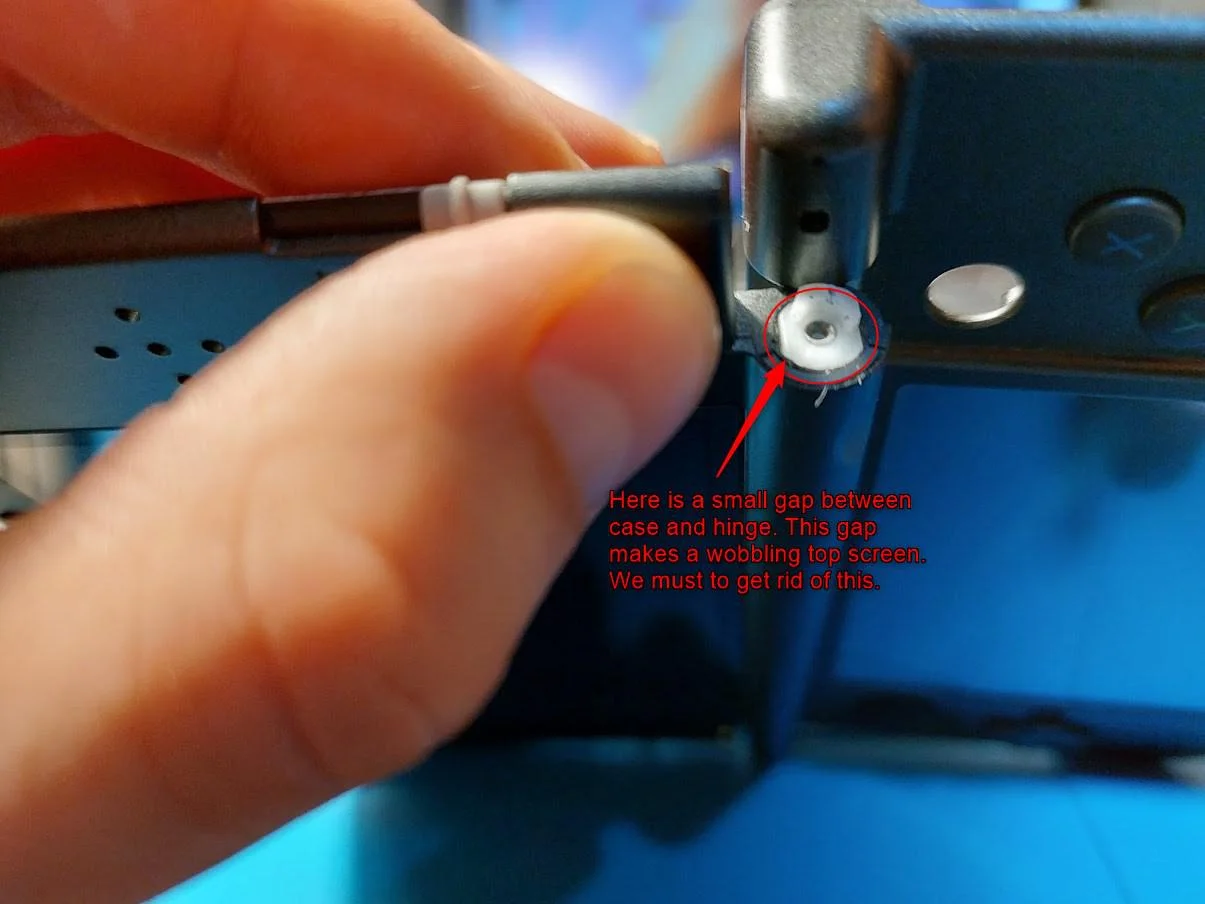
What we need:
To dissambly N3DSXL I use my photos and these videos/screenshoots to reference:
First:
Second:
Third:
1) Remove cardrige and stylus from N3DSXL
2) Remove 2 screws from back plate

3) Remove battery and sdcard
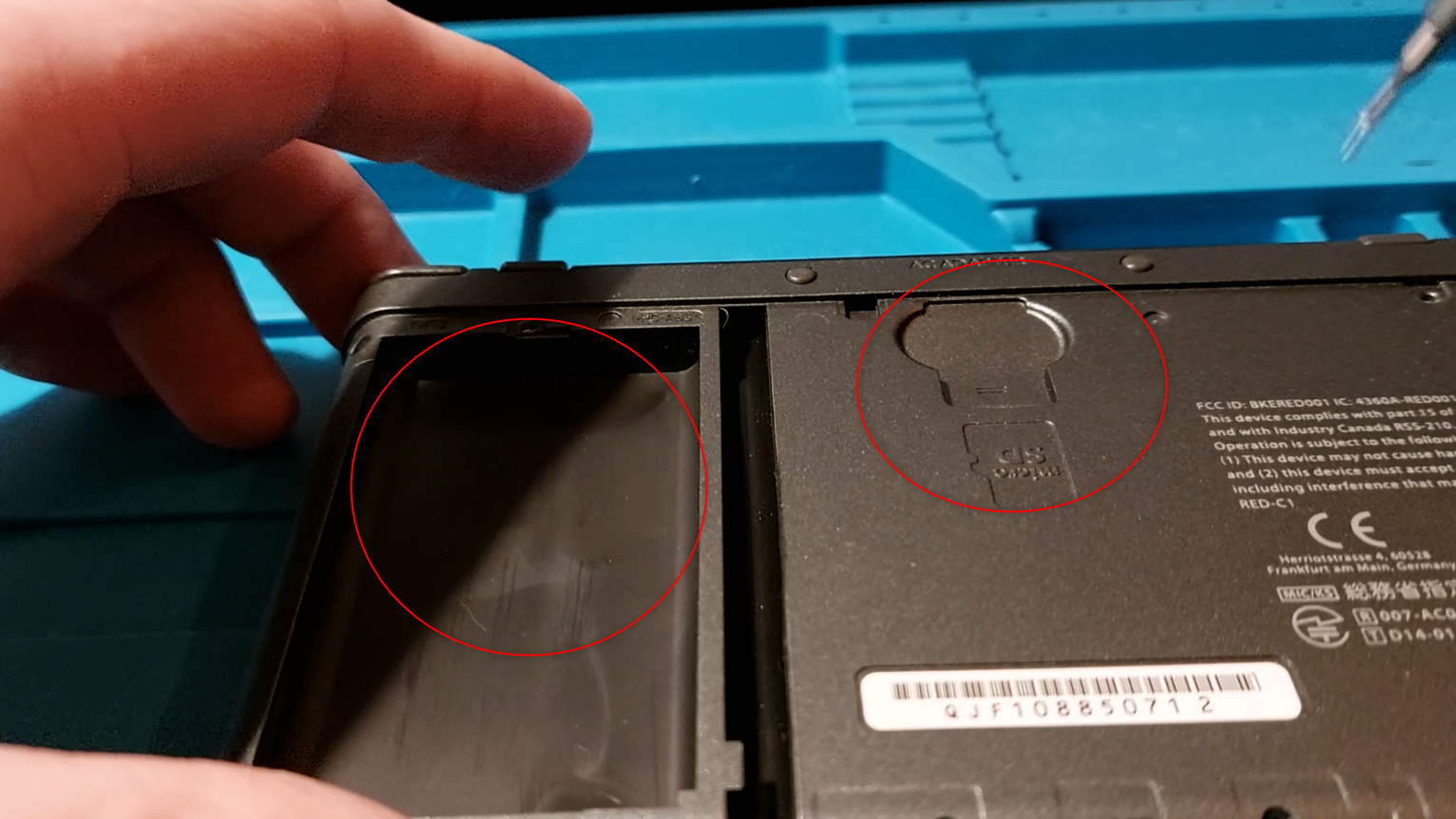
4) Try to turn on 3DS by power button to be sure of there are no electrostatic charges
5) Remove 9 screws (two of these are under the rubber of top case)

6) Take the cover plate genly and unpin two ribbon cable
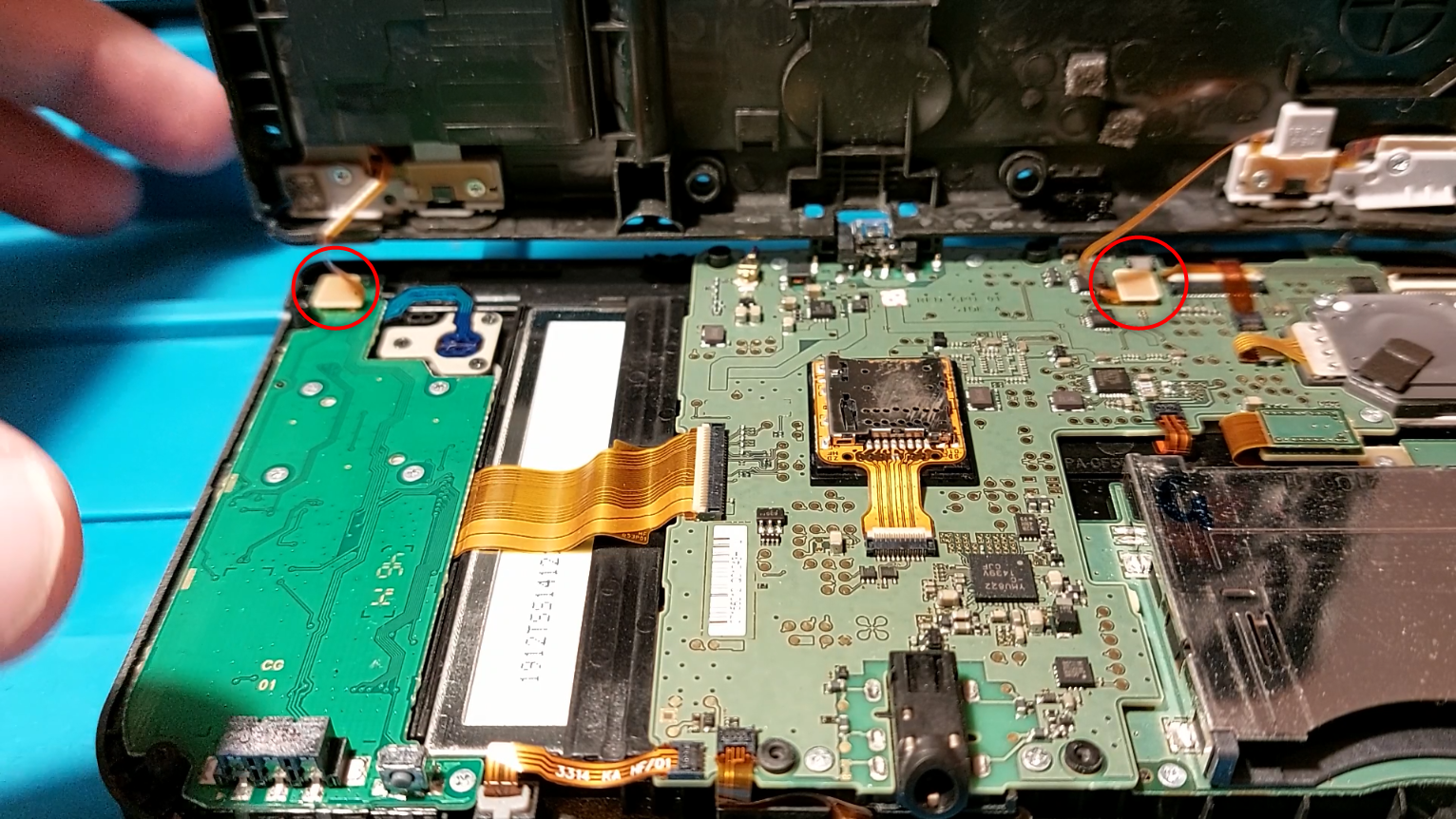
7) Remove ribbon cable and remove 8 screws - and remove left motherboard with circle-pad

8) Remove 4 screws under rubber on top screen (you must accept to destroy rubber, but you can buy new one - link on bottom of this topic). (Time of video - 2:21)
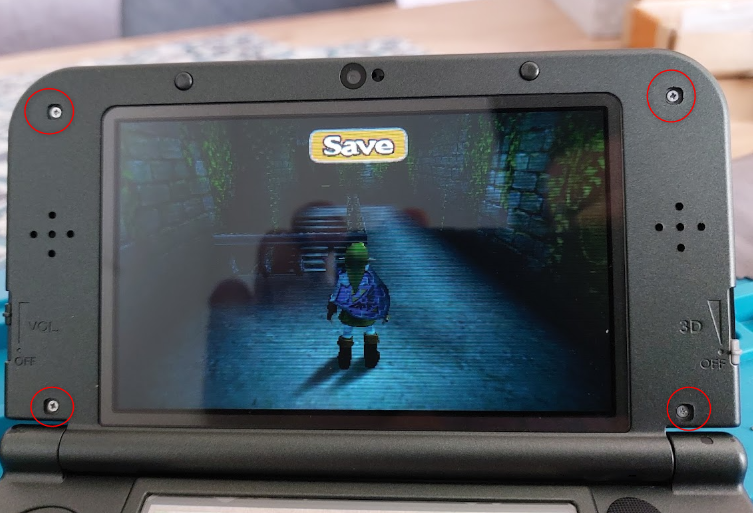
9 Remove top cover plate (Time of video - 2:24)
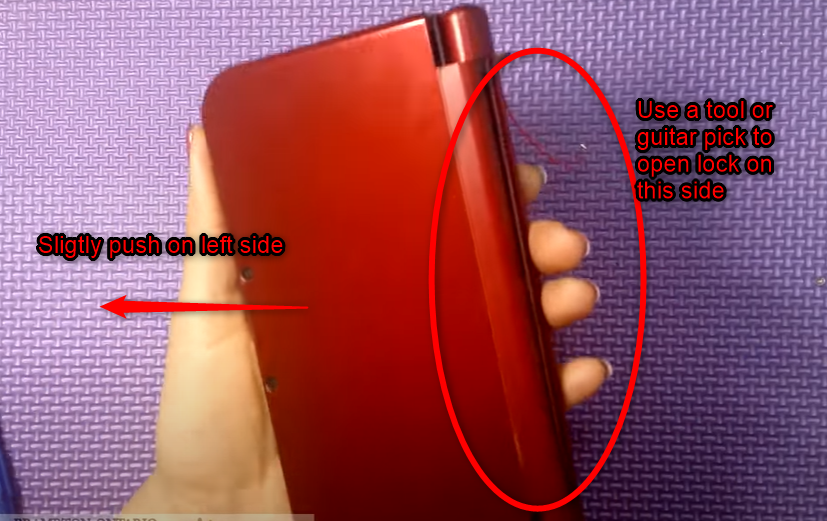
10) Remove plastic cover and transparent platisc for a led from bottom shell (Time of video - 3:00) I used swizzles for this.
11) The most difficult part - push hinge to center. (Time of video - 3:05)

I used 'curve' swizzle.
Open N3DS on 180 degree (second position) and swing little 5-10 degrees up/down and push gently hinge by swizzle at the same time. Be patient - don't push too hard, try to find 'perferct degree' to push out hinge.
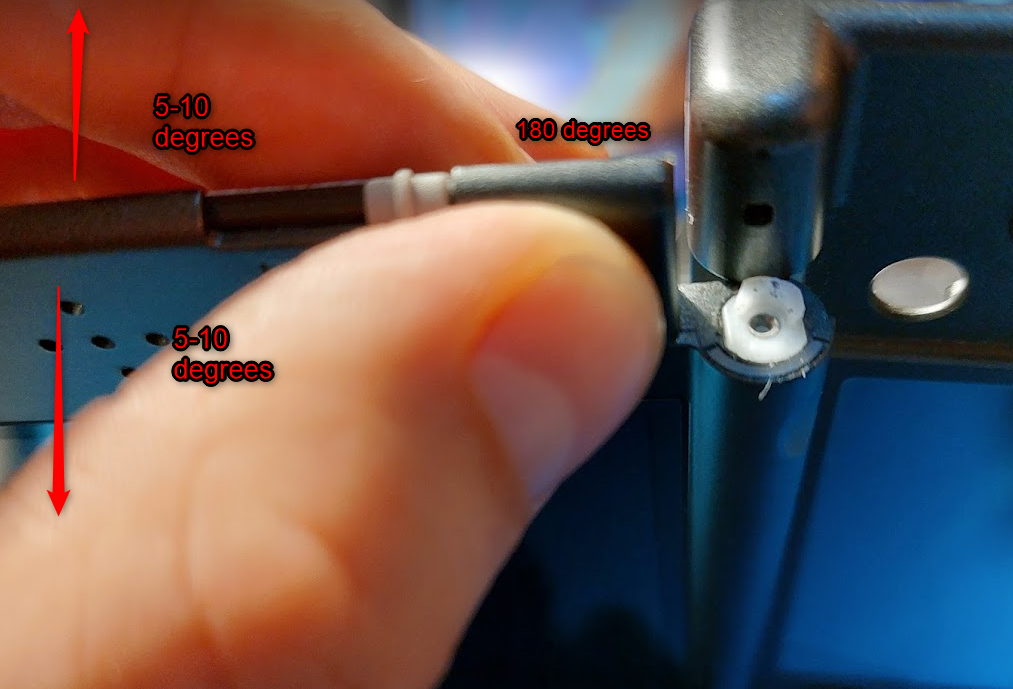
If you pushed hinge and got a little bit loose, a little bit of plastic still hold top screen. Take this apart using a guitar pick (1mm) like as a lever. That is the second the hardest part of this But if you use right tool that will be easy.
But if you use right tool that will be easy.
This is the best way, because you don't have to dissambly the second part of top screen with ribbon cable and expose them to damage.
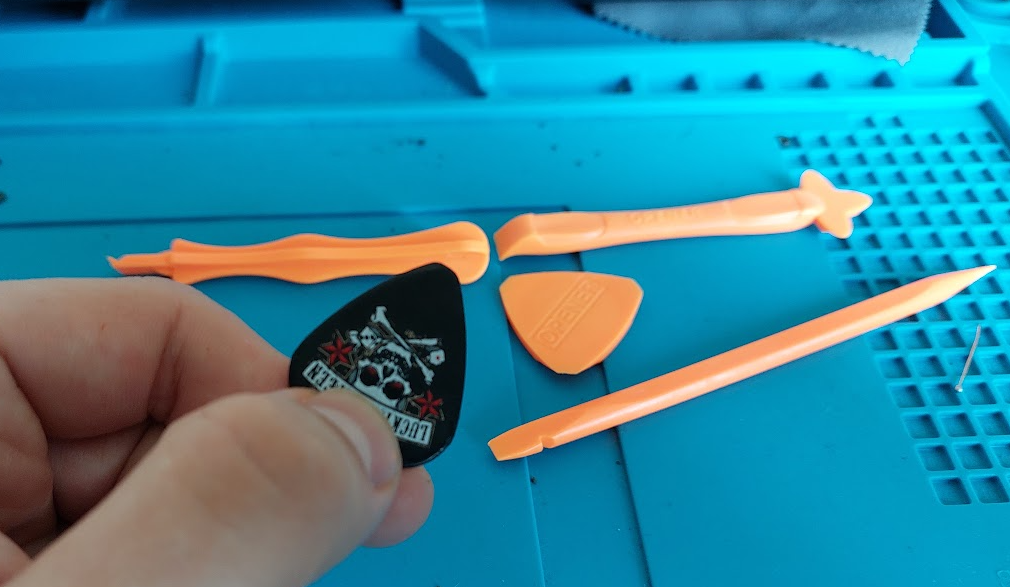
I have a special plastic tools to disassembly apart, but thin guitar pic ~1mm turn out the best one. And pull off hinge from a case.
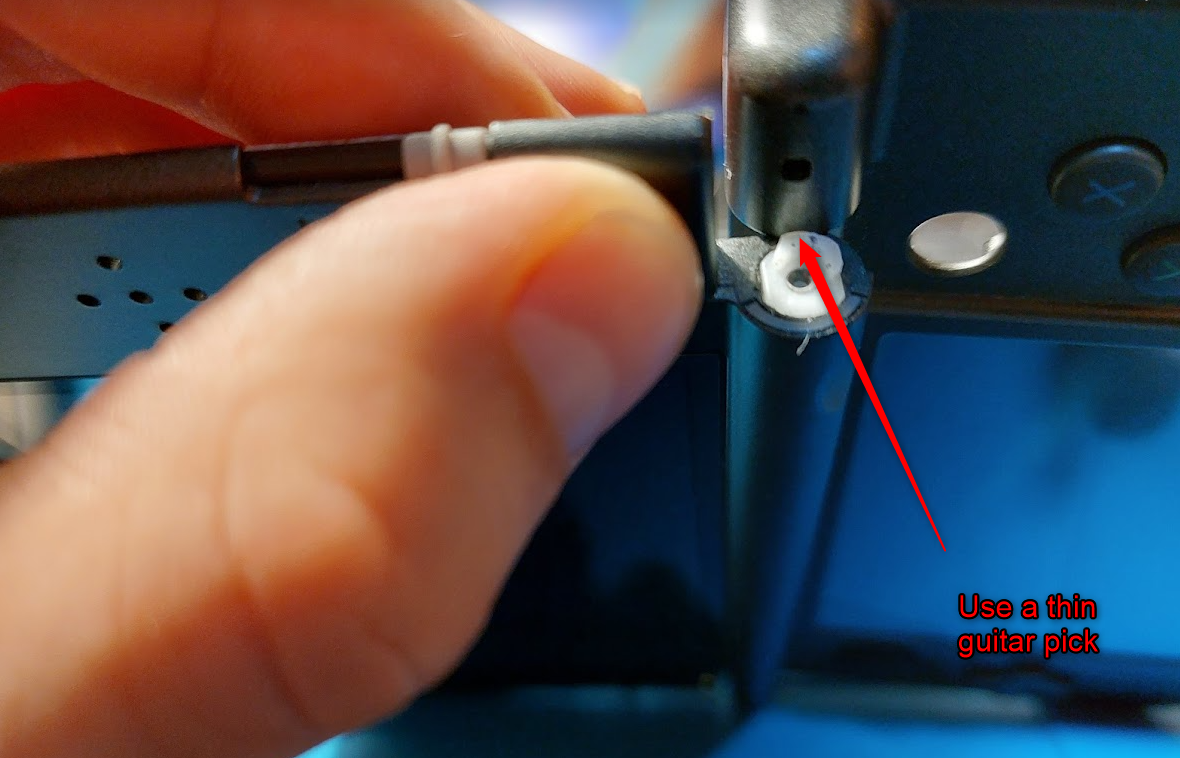
12) Using a tape wrap the hinge. Electrical tape was too thick - after the wrapped hinge to back to shell. I useing the bronze tape - because that one has a strong glue. I wrapped one layer of tape on hinge.
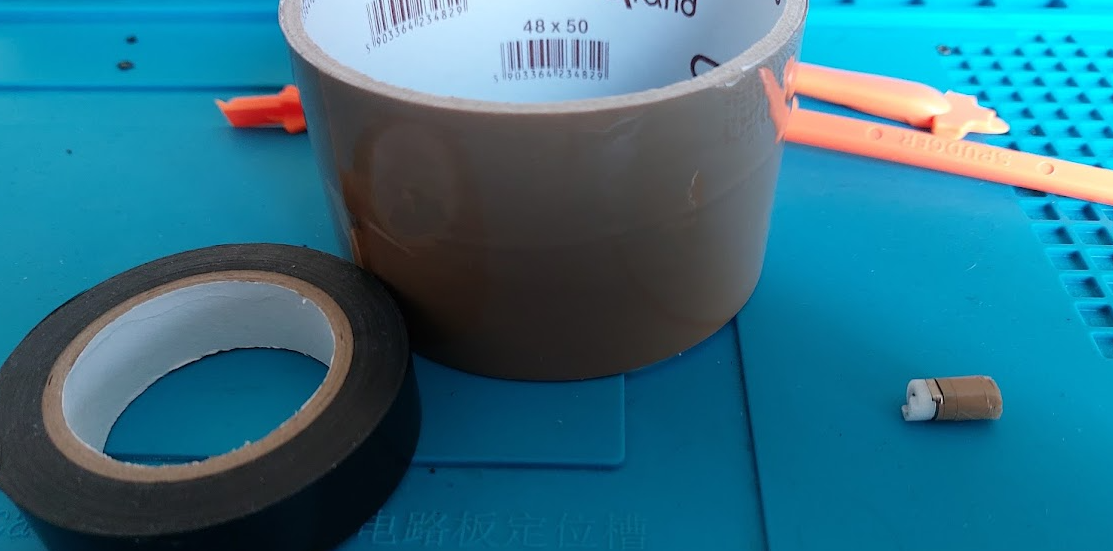
If your hinge is totally broken, change it on new one and wrap it by tape.
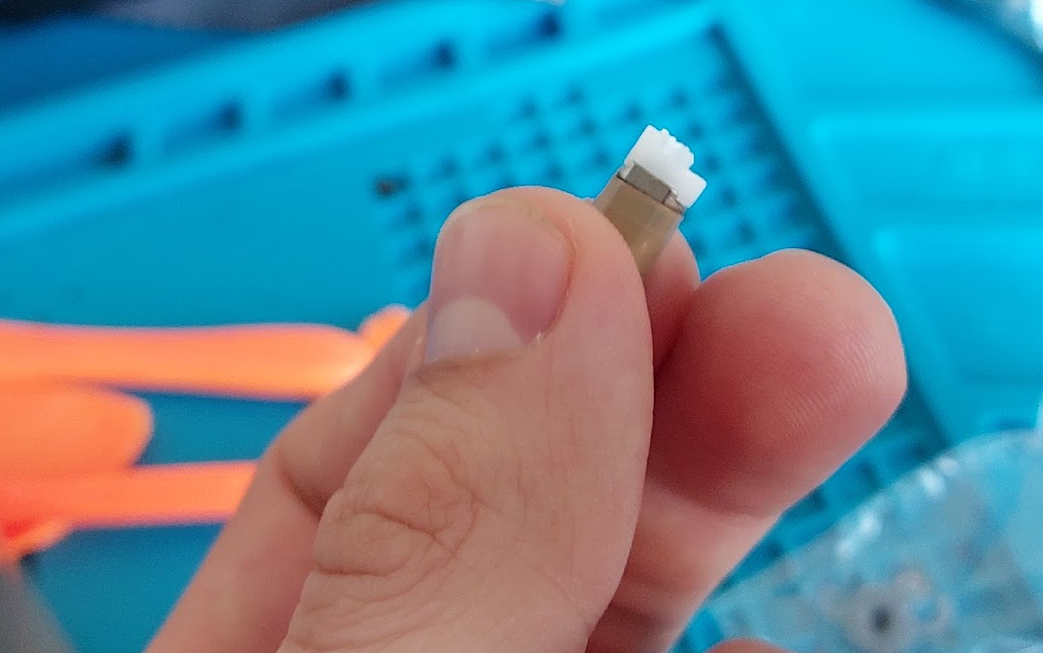
13) Put back hinge to case and use guitar pick to join hinge with bottom part of case.
Check hinge if it works well - Maybe in your case you will need to wrap 2 times. After my fix my N3DSXL has slightly loose, but it does not interfere with playing at all. I can play with the gyroscope without any problems. I would have to shake the console a lot to notice this.
Enjoy
If I helped and you want to repay me - you can buy me a coffee - https://ko-fi.com/eherbaciarz - Thanks
If something is incomprehensible, go ahead and write - I will try to help and explain.
~ Herbaciarz
- Before
- After
Pictures to understand problem:
What we need:
- Good screwdriver - I recomended this one - Xiaomi Mi Precision Screwdriver Kit 24-in-1 - https://www.amazon.pl/gp/product/B08MV2H7KD/ref=ppx_yo_dt_b_asin_title_o00_s00?ie=UTF8&psc=1 - this is the best screwdriver what I had.
- Tweezers - to remove hinge
- Tape/scissors - to 'fix' hinge
- Thin guitar pick to take hinge out from case
- (Optional) Spare hinge if yours is totally broken (doesn't click and doesn't hold position at all). - https://pl.aliexpress.com/item/3283..._list.0.0.4f631c24NQfkzd&gatewayAdapt=glo2pol
- (Optional) Rubber for a screws in bottom case - in 99% you'll destroy rubber on screen. - https://pl.aliexpress.com/item/1005..._list.0.0.4f631c24c0sCOm&gatewayAdapt=glo2pol
To dissambly N3DSXL I use my photos and these videos/screenshoots to reference:
First:
Second:
Third:
1) Remove cardrige and stylus from N3DSXL
2) Remove 2 screws from back plate
3) Remove battery and sdcard
4) Try to turn on 3DS by power button to be sure of there are no electrostatic charges
5) Remove 9 screws (two of these are under the rubber of top case)
6) Take the cover plate genly and unpin two ribbon cable
7) Remove ribbon cable and remove 8 screws - and remove left motherboard with circle-pad
8) Remove 4 screws under rubber on top screen (you must accept to destroy rubber, but you can buy new one - link on bottom of this topic). (Time of video - 2:21)
9 Remove top cover plate (Time of video - 2:24)
10) Remove plastic cover and transparent platisc for a led from bottom shell (Time of video - 3:00) I used swizzles for this.
11) The most difficult part - push hinge to center. (Time of video - 3:05)
I used 'curve' swizzle.
Open N3DS on 180 degree (second position) and swing little 5-10 degrees up/down and push gently hinge by swizzle at the same time. Be patient - don't push too hard, try to find 'perferct degree' to push out hinge.
If you pushed hinge and got a little bit loose, a little bit of plastic still hold top screen. Take this apart using a guitar pick (1mm) like as a lever. That is the second the hardest part of this
This is the best way, because you don't have to dissambly the second part of top screen with ribbon cable and expose them to damage.
I have a special plastic tools to disassembly apart, but thin guitar pic ~1mm turn out the best one. And pull off hinge from a case.
12) Using a tape wrap the hinge. Electrical tape was too thick - after the wrapped hinge to back to shell. I useing the bronze tape - because that one has a strong glue. I wrapped one layer of tape on hinge.
If your hinge is totally broken, change it on new one and wrap it by tape.
13) Put back hinge to case and use guitar pick to join hinge with bottom part of case.
Check hinge if it works well - Maybe in your case you will need to wrap 2 times. After my fix my N3DSXL has slightly loose, but it does not interfere with playing at all. I can play with the gyroscope without any problems. I would have to shake the console a lot to notice this.
Enjoy
If I helped and you want to repay me - you can buy me a coffee - https://ko-fi.com/eherbaciarz - Thanks
If something is incomprehensible, go ahead and write - I will try to help and explain.
~ Herbaciarz
Last edited by Herbaciarz,

