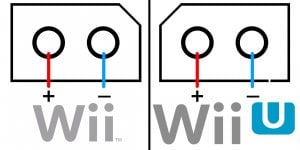PD4Wii & PD4WiiU
A do-it-yourself USB-C dongle to replace the power brick of your Wii or Wii U
A do-it-yourself USB-C dongle to replace the power brick of your Wii or Wii U
Introduction
of the dongles, everyone can make one with no effort spent on sourcing exotic parts. Read on ahead to learn how you can make one yourself!
Building the Dongle
To make a PD4Wii or PD4WiiU yourself, you will need the following parts:
- 3D prints of the appropriate parts for your console.
(Shell can be printed from any material, use PETG, ABS, or something similar in strength for the Power Plug!)
- A USB-C decoy that fits in the shell, configured to provide the appropriate voltage, either a PDC004 or a ZYPDH.
(The PDC004 is cheaper than the ZYPDH but is limited to a maximum current of 3.0A and only supports USB-PD, meaning it won't work with QC-only chargers!)
- D-Sub contacts such as the HARTING 09670007268 that fit the holes of the Power Plug.
(If you are aware of any alternatives, please post a comment about them.)
- Wire that's capable of safely carrying 5A or more.
(Preferably wires with differently colored shrouds, for example, red and black.)
- A Multimeter to double-check your wiring and to diagnose stuff.
- 3D prints of the appropriate parts for your console.
(Shell can be printed from any material, use PETG, ABS, or something similar in strength for the Power Plug!)
- A USB-C decoy that fits in the shell, configured to provide the appropriate voltage, either a PDC004 or a ZYPDH.
(The PDC004 is cheaper than the ZYPDH but is limited to a maximum current of 3.0A and only supports USB-PD, meaning it won't work with QC-only chargers!)
- D-Sub contacts such as the HARTING 09670007268 that fit the holes of the Power Plug.
(If you are aware of any alternatives, please post a comment about them.)
- Wire that's capable of safely carrying 5A or more.
(Preferably wires with differently colored shrouds, for example, red and black.)
- A Multimeter to double-check your wiring and to diagnose stuff.
Step 1: Printing the parts
Download and extract the attached archive to some location where you'll find it again, i.e. your Desktop. If you don't have a 3D printer, it's time to find a reputable 3D printing provider and pay them to print the STLs. If you have a 3D Printer you should import the STLs into your Slicer and print them. I used a 0.2mm Nozzle for my prints, a 0.4mm one should work too, however. Remember to print the Power Plug from a strong material such as PETG or ABS, avoid using PLA for it. Print the Power Plug at a relatively low speed, it'll help a lot with stringing and other issues that may arise from fast print speeds. I printed it at 25mm/s which took about 10 minutes to complete. Once you've completed printing the parts clean them up if necessary and continue to the next step. Your prints should look somewhat like this:
Verify that the Decoy is delivering the appropriate voltage using your multimeter (You'll want 12V for a Wii and 15V for a Wii U). If you're using the PDC004 and are getting the wrong voltage you'll have to replace it with another one. If you are using the ZYPDH, short the jumper corresponding to the wanted voltage and measure again. Cut two pieces of wire to about 1.5cm in length and strip about 2 - 3mm on both ends. Solder one end to the D-Sub contact and the other one to the output pad on the PD Decoy. Gently insert the D-Sub contacts into the holes on the Power Plug while minding the polarity. Refer to the pinout on the original brick or refer to this image:
Once fully inserted, you may want to fixate the contacts using hot glue or something similar to prevent them from slipping out of there later, possibly shorting something in that event.
Step 3: Putting it all together
Place the Decoy into the shell, aligning the USB-C port with the opening. It does not have to be 100% aligned, but it should be good enough to be able to insert the cable later. Carefully push the Power Plug into its slot until it's fully seated. Put the lid on the shell and screw it in using fitting screws (such as the Triwing screws used in Joy-Cons). Congratulations! You now have your own PD4Wii / PD4WiiU!
Attachments
Last edited by EnterpriseFreak,