Right now, I am simply trying to extract audio and MIDI files from a LocoRoco2 ISO. I'm not looking to change the game or music just yet, I just want to access the files. While I was able to find some information, I am stuck.
Going through it on the computer reveals that, besides a folder in USRDIR of all the cutscenes, all that's inside of it is .bin files. I'm aware that a lot of the data should be in the EBOOT, so I checked that, the decrypted version obtained from PPSSPP, and the BOOT. Viewing these .bins in a hex editor shows directories where files should be stored, but I can't access the files I need.
Going through it on the computer reveals that, besides a folder in USRDIR of all the cutscenes, all that's inside of it is .bin files. I'm aware that a lot of the data should be in the EBOOT, so I checked that, the decrypted version obtained from PPSSPP, and the BOOT. Viewing these .bins in a hex editor shows directories where files should be stored, but I can't access the files I need.



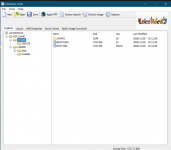

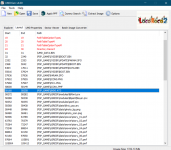
 Always touching
Always touching 
 ] brb
] brb
