NX Locale Switcher
This makes use of Atmosphère's per-game settings overriding.
Download
Source: https://github.com/HamletDuFromage/nx-locale-switcher
Releases: https://github.com/HamletDuFromage/nx-locale-switcher/releases
How to install
Copy the nx-locale-switcher.nro executable to /switch/ on your sdcard.
Screenshots

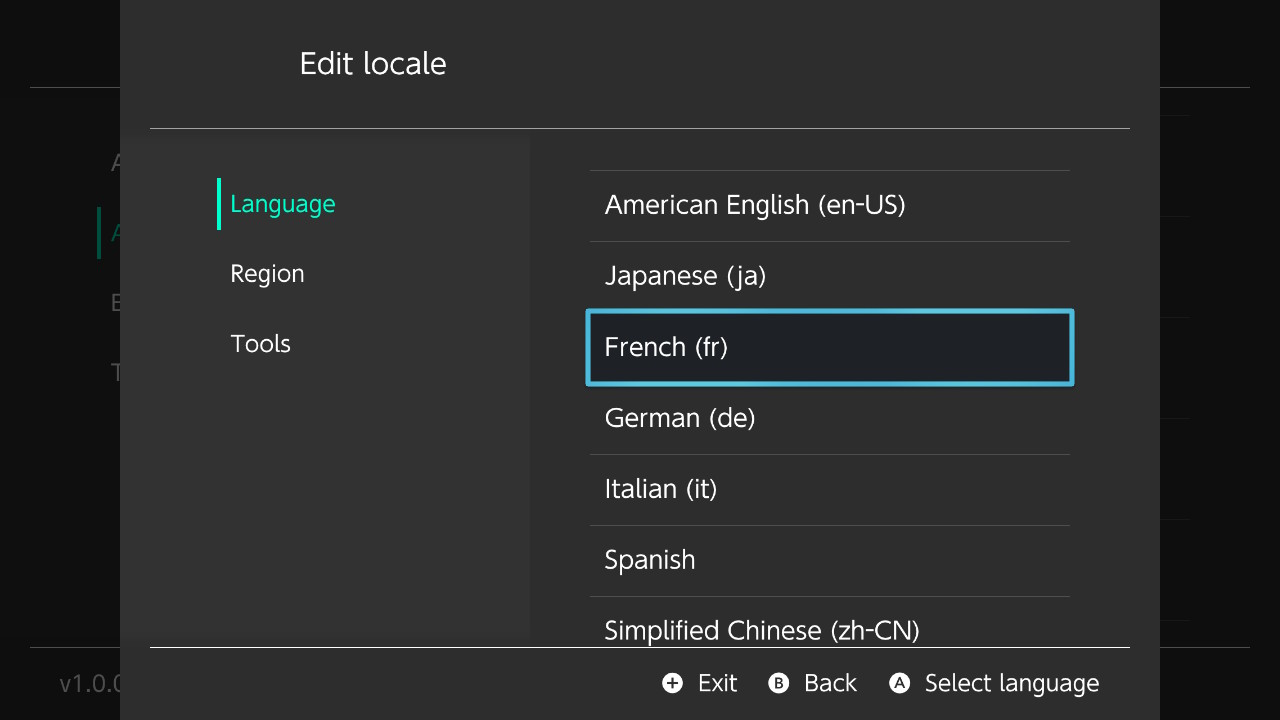
Last edited by Homlet,









