My first homebrew project, NX Activity Log, reads and displays the amount of information about our play activity that we should have been given on the User Page. The UI has been designed to feel familiar and is navigated in a similar manner to the Switch's firmware.
I'm essentially aiming to create a better version of the user page, but we'll see if I can actually do that
It currently has the following features:
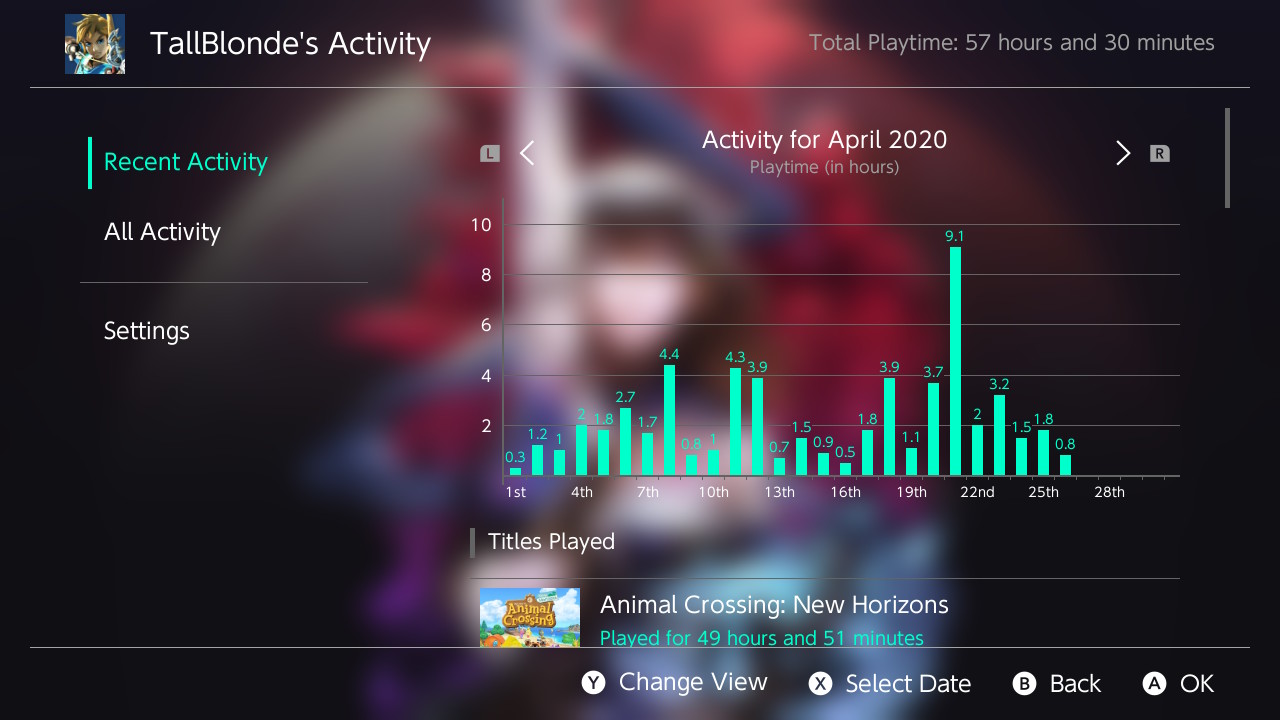
More information and the latest release can be found on GitHub: https://github.com/tallbl0nde/NX-Activity-Log
Please report any bugs (or feature requests) as issues on the GitHub page!
I'm essentially aiming to create a better version of the user page, but we'll see if I can actually do that
It currently has the following features:
- Viewing Play Activity (per user)
- All Time Activity
- Total Playtime in minutes
- Number of times a game has been launched
- Date of first launch
- Date/time of most recent launch
- Average time spent in a game
- Sorting games by time played, recently played, etc.
- Recent Activity (see note below)
- Graph visualizing play time
- View by day, month or year
- Total playtime in seconds
- Number of launches
- Viewing each 'Play Session'
- Event-by-event breakdown of your activity
- All Time Activity
- Multi-language Support
- English, French, German, Italian, Portugese and Russian
- Theme Support
- Automatic theme detection to match the Switch's colour scheme
- Custom Themes
- All colours used in the app can be adjusted
- Set a custom background image
- Requires a PNG saved at /config/NX-Activity-Log/background.png
- Update in-app
- Checks for updates automatically and displays an icon if one is available
- Update completely within the app
- User Page Replacement
- Requires LayeredFS and either Atmosphere 0.10.0+, ReiNX or SXOS (or build and copy the forwarder to your CFW-specific titles folder)
- Requires .nro to be at /switch/NX-Activity-Log/NX-Activity-Log.nro
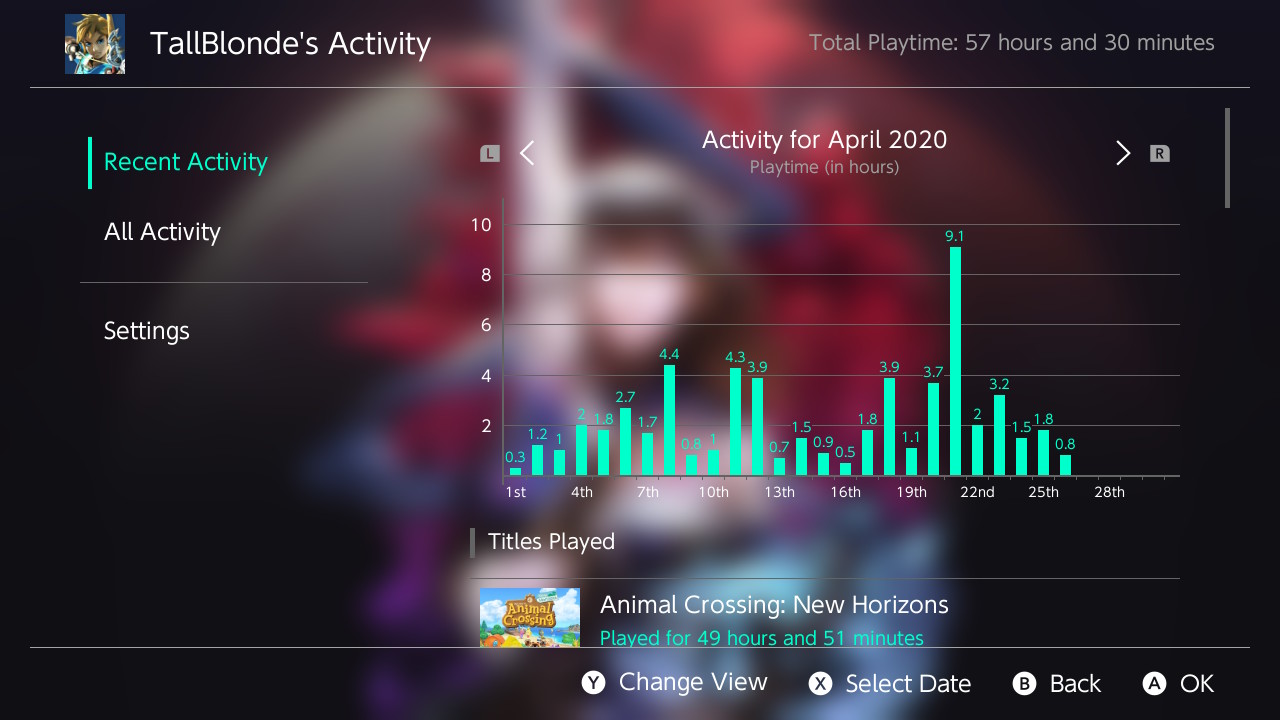
More information and the latest release can be found on GitHub: https://github.com/tallbl0nde/NX-Activity-Log
Please report any bugs (or feature requests) as issues on the GitHub page!
Last edited by tallbl0nde,













