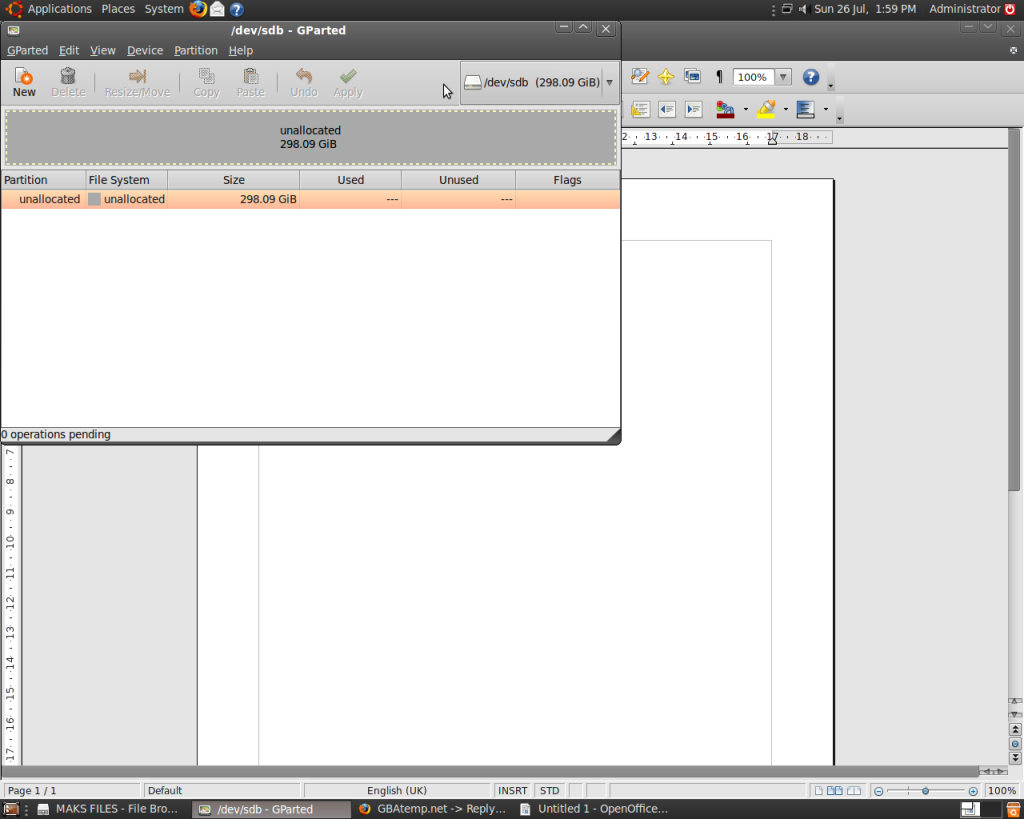- Joined
- Jul 26, 2009
- Messages
- 241
- Trophies
- 0
- Location
- Namek
- Website
- www.deltabeard.com
- XP
- 434
- Country

This is my first post, so give me luck:
I formatted my 320g hard drive:
1. ~260g fat32 for my files, ect.
2. 50 for WBFS.
when i format the 2nd fat32 partition to wbfs, the wii will not read the device (on usb loaders : usb loader GX, Waninkoko usb loader.)
when i format the drive using the wii, my computer won't read it.
using EU wii, 4.0, non lu64.
help will be appreciated.
I formatted my 320g hard drive:
1. ~260g fat32 for my files, ect.
2. 50 for WBFS.
when i format the 2nd fat32 partition to wbfs, the wii will not read the device (on usb loaders : usb loader GX, Waninkoko usb loader.)
when i format the drive using the wii, my computer won't read it.
using EU wii, 4.0, non lu64.
help will be appreciated.