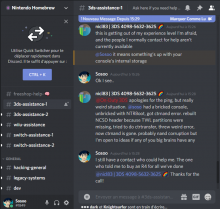Hello,
I got a problem, I bought a New 3DSXL for cheap with an error message, I thought I could fix it but I can't. When I turn on the 3ds I got this: ”An error has occurred. Hold down the POWER Button to turn off the power, then turn it on and try again. For help, visit support.nintendo….”
- I checked the SD Card there is all the files of a hack, I even use this SD card to repair an error code on my old 3ds and it worked, so the files seems to be good (I can give some screens of the root)
- When I try to boot with SELECT or START it doesn't works
-Remove battery or SD Card doesn't works
-Replace boot.firm or boot.3dsx (files from 3ds.hacks.guide) doesn't works
-Disconnect Camera doesn't works
-Checked all the cables (even damaged something but fixed it…. uhhhh)
-When I turn on with A R L Up, I got backlight, a low sound (of the menu), blue and orange light, but no images and touchscreen doesn't works
-When I do A R L Up and I connect and disconnect the SD Card in the same time continously, I just got a blue light and blackscreens (without backlight or sound), a sleepmode?
I can't buy a R4/fLASHCARD for now, don't want to pay just for try or use once this card, but I got a fuctional old 3ds if that can help… but when I see the files on the SD Card I suspect that this has already been attempted
Thank you for reading me
I got a problem, I bought a New 3DSXL for cheap with an error message, I thought I could fix it but I can't. When I turn on the 3ds I got this: ”An error has occurred. Hold down the POWER Button to turn off the power, then turn it on and try again. For help, visit support.nintendo….”
- I checked the SD Card there is all the files of a hack, I even use this SD card to repair an error code on my old 3ds and it worked, so the files seems to be good (I can give some screens of the root)
- When I try to boot with SELECT or START it doesn't works
-Remove battery or SD Card doesn't works
-Replace boot.firm or boot.3dsx (files from 3ds.hacks.guide) doesn't works
-Disconnect Camera doesn't works
-Checked all the cables (even damaged something but fixed it…. uhhhh)
-When I turn on with A R L Up, I got backlight, a low sound (of the menu), blue and orange light, but no images and touchscreen doesn't works
-When I do A R L Up and I connect and disconnect the SD Card in the same time continously, I just got a blue light and blackscreens (without backlight or sound), a sleepmode?
I can't buy a R4/fLASHCARD for now, don't want to pay just for try or use once this card, but I got a fuctional old 3ds if that can help… but when I see the files on the SD Card I suspect that this has already been attempted
Thank you for reading me
Last edited by Sofiando,