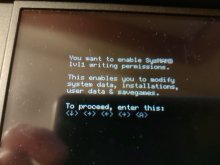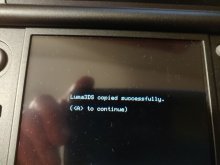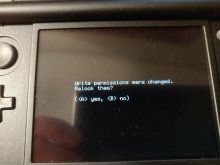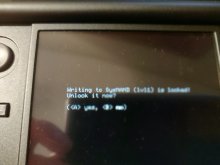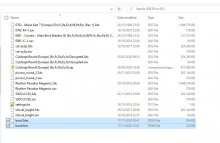Hi,
I foolishly updated my 3ds (with SkY3ds+ flashcart) today to system version 11.14 and now it is showing the arm11 error when booting.
I already downloaded latest version of luma (10.2.1) and put both files on root of sdcard (Note: i did not have those files there so i did not have to replace anything)
I tried starting it again with those files on root but got the same error.
if i boot with select + power i can see on top that it is still using luma3ds v10.0.1. I assum this is the version that is on ctrnand.
Then i tried booting into godmode (start+power) and tried some options but i really have no idea how to update the version of luma that is on ctrnand.
I am attaching some pictures... I hope my console is not bricked for good... Please help!
If you need me to post some more pictures please let me know...
Thanks,
Pedro
I foolishly updated my 3ds (with SkY3ds+ flashcart) today to system version 11.14 and now it is showing the arm11 error when booting.
I already downloaded latest version of luma (10.2.1) and put both files on root of sdcard (Note: i did not have those files there so i did not have to replace anything)
I tried starting it again with those files on root but got the same error.
if i boot with select + power i can see on top that it is still using luma3ds v10.0.1. I assum this is the version that is on ctrnand.
Then i tried booting into godmode (start+power) and tried some options but i really have no idea how to update the version of luma that is on ctrnand.
I am attaching some pictures... I hope my console is not bricked for good... Please help!
If you need me to post some more pictures please let me know...
Thanks,
Pedro