- Joined
- Feb 6, 2019
- Messages
- 3,166
- Trophies
- 1
- Age
- 25
- Location
- Ecuador
- Website
- saulfabreg-wiivc.blogspot.com
- XP
- 7,717
- Country

(PD: Maybe @SuperrSonic is interested in it, so i'm mentionating him for see if he's interested in it, he is still working and investigating about VC emulation on Wii)
Hello to all GBAtemp!
I recently worked on trying to increase maximum RAM memory of the emulated Nintendo 64 games on Wii VC games, and even emulating the Expansion Pak, which gives 4 MB of extra RAM to the Nintendo 64 (4 MB of principal N64 RAM + 4 MB from Expansion Pak = 8 MB of RAM!)
So, for do this, i'm basing on aglab2's work on inject Super Mario 64 romhacks (which most require Expansion Pak for run), also using krimtonz's gzinject patches (in *.gzi) based on glankk's work and fixes on the N64 VC emulator of "The Legend of Zelda: Ocarina of Time".
Original patches on *.gzi for see comparison between enabled 8 MB RAM and disabled 8 MB RAM (4 MB RAM) can be downloaded from here:
4MB_RAM_N64VC.gzi.zip
8MB_RAM_N64VC.gzi.zip
I decided to try it since i'm upset of the slowdowns and other graphical details not shown in some games, including "Road Rash 64", which has so much slowdown (runs at 30 FPS instead of 60 FPS).
I am so tired of getting this when running my VC inject of Road Rash 64 on Mario Golf (with romc compression):

So I did something for get this screen like this:
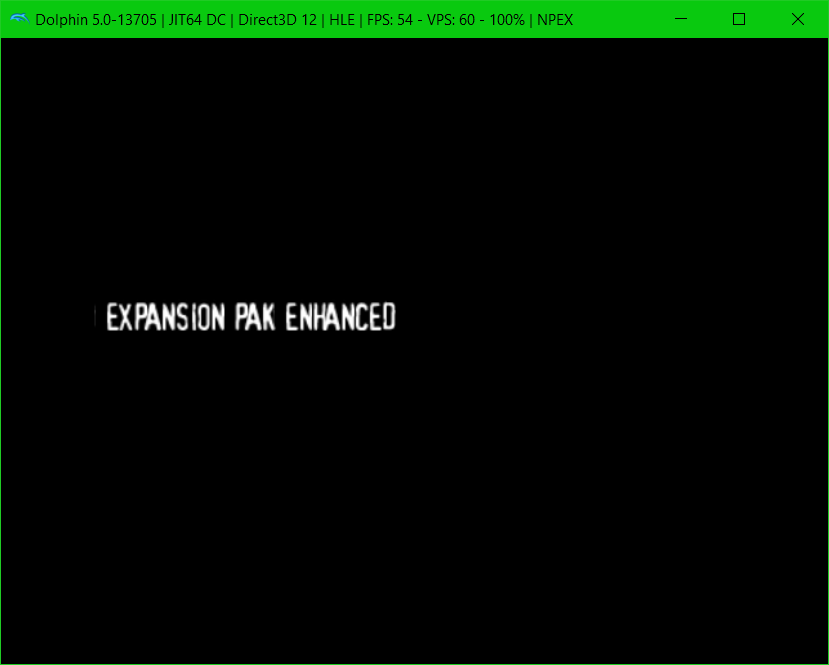
How I did it? Here's the steps:
IMPORTANT NOTE: Remember, Nintendo 64 VC emulation is still too poor on the Wii, so only a few games that are Expansion Pak-compatible can be injected and enhanced by doing this procedure. Remember that you have an 85% chance of your injection fails because it crashes on the 'You will need the Classic Controller' screen, and only you have a 15% chance of your injection works (often with issues).
See you in a next thread on Wii scene!
saulfabreg - @SaulFabre
Hello to all GBAtemp!
I recently worked on trying to increase maximum RAM memory of the emulated Nintendo 64 games on Wii VC games, and even emulating the Expansion Pak, which gives 4 MB of extra RAM to the Nintendo 64 (4 MB of principal N64 RAM + 4 MB from Expansion Pak = 8 MB of RAM!)
So, for do this, i'm basing on aglab2's work on inject Super Mario 64 romhacks (which most require Expansion Pak for run), also using krimtonz's gzinject patches (in *.gzi) based on glankk's work and fixes on the N64 VC emulator of "The Legend of Zelda: Ocarina of Time".
Original patches on *.gzi for see comparison between enabled 8 MB RAM and disabled 8 MB RAM (4 MB RAM) can be downloaded from here:
4MB_RAM_N64VC.gzi.zip
8MB_RAM_N64VC.gzi.zip
I decided to try it since i'm upset of the slowdowns and other graphical details not shown in some games, including "Road Rash 64", which has so much slowdown (runs at 30 FPS instead of 60 FPS).
I am so tired of getting this when running my VC inject of Road Rash 64 on Mario Golf (with romc compression):
So I did something for get this screen like this:
How I did it? Here's the steps:
- First, grab your favorite N64 VC WAD or an Expansion Pak-compatible N64 VC injected WAD
- Unpack it with wwPacker tool (download link). Drag your WAD file you want to edit its 00000001.app and drop it into __wwunpacker.bat batch file.
- Once unpacked, open the unpacked WAD folder and check if the 00000001.app is compressed. This can be checked if the 00000001.app size is below 1 MB.
- If it is not compressed (its size is more than 1 MB), skip to Step 6. But if it is compressed (its size is less of 1 MB), then procced from Step 5.
- Copy the 00000001.app from unpacked WAD folder to wwPacker folder (where wwcxtool is).
- Now uncompress the original 00000001.app with wwcxtool. For this, open the CMD in the wwPacker folder and run this command: wwcxtool /u 00000001.app 00000001_dec.app
- NOTE: DO NOT DELETE THE ORIGINAL 00000001.app FILE, WE ARE USING IT LATER FOR USE THE SAME COMPRESSION LIKE THE ORIGINAL 00000001.app HAD!
- Now open the 00000001.app file (or 00000001_dec.app if the original 00000001.app is compressed) with a hex editor (I recommend HxD)
- Now, in the hex editor, click in Search tab > Search. Or, press Ctrl+F (for open Search in hex) and search for the following hex values: 41 82 00 08 3C 80 00 80
- (Remember: Hex values 3C 80 00 80 after hex values of number of RAM used is for define maximum RAM memory of N64 for use on the VC emulator.)
- Once searched, you must see these values highlighted in hex:
- Now, click in the first byte of 41 82 00 08 3C 80 00 80 and then replace these hex values with the following: 60 00 00 00 3C 80 00 80
- Once modified the values, you must have something like this: (yellow line is only for highlighting by me, this won't appear int he hex editor):
- Once finished editing the uncompressed 00000001.app file, save the changes made to the file.
- Once saved, a backup file (*.bak) of 00000001.app (or 00000001_dec.app if it had compression) will be generated. Delete that backup file, we are only using the edited file. DO NOT DELETE THE ORIGINAL 00000001.app FILE, WE ARE USING IT FOR USE THE SAME COMPRESSION LIKE THE ORIGINAL HAD!
- If your original 00000001.app does not have a compression, skip to step 26. But if the original 00000001.app is compressed, then procced from Step 22.
- Now we have to recompress the edited 00000001_dec.app with wwcxtool, using the original 00000001.app compression. For this, open the CMD in the wwPacker folder and run this command: wwcxtool /cr 00000001.app 00000001_dec.app 00000001_out.app
- Once finished compressing the edited 00000001_dec.app, you will get a new 00000001_out.app with original compression that had original 00000001.app file.
- Copy the edited 00000001.app (or 000000001_out.app if the original 00000001.app is compressed) to the unpacked WAD folder. FOR NON-COMPRESSED 00000001.app FILES: If a warning shows that do you want to replace the current file, accept and continue replacing the old 00000001.app file with the new 00000001.app file. Then skip to step 33.
- Go to the unpacked WAD folder, then delete the original 00000001.app file from the unpacked WAD folder, then use the edited 000000001_out.app file.
- In order for use the edited and compressed 00000001_out.app file you MUST rename it to 00000001.app, otherwise you won't be able to repack the WAD due to missing 1.app file.
- After renaming the 000000001_out.app to 00000001.app you must have something like this:
- Now go to wwPacker folder, then drag your unpacked WAD file that you edited its 00000001.app and drop it into __wwpacker-NoMod.bat or __wwpacker-RegionFree.bat batch file.
- Once repacked the new WAD, try it out with Dolphin Emulator and see if the new WAD uses Expansion Pak! If it shows symbols or text like "EXPANSION PAK ENHANCED", good work! If not, try doing all these steps again.
IMPORTANT NOTE: Remember, Nintendo 64 VC emulation is still too poor on the Wii, so only a few games that are Expansion Pak-compatible can be injected and enhanced by doing this procedure. Remember that you have an 85% chance of your injection fails because it crashes on the 'You will need the Classic Controller' screen, and only you have a 15% chance of your injection works (often with issues).
See you in a next thread on Wii scene!
saulfabreg - @SaulFabre
Attachments
Last edited by SaulFabre,









