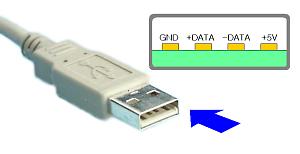Hi, as you read by the title my doesn't read my 2.5 hdd with enclosure, i've tried everything formatting it to fat32,wbfs,ntfs making sure the partition is primary and the drive MBR doing a slow format and still the hdd don't appear in the homebrew channel or usb loader, i've also tried with multiple 2.5 hdd's right now im trying with a WD Scorpio Blue.
here's the list ios (the list was made by pimp my wii)
System menu (System menu 4.3U)v513 (Use IOS 80) Original
IOS 3 v65280 Original stub
IOS 4 v65280 Original stub
IOS 9 v520 Original
IOS 10 v768 Original stub
IOS 11 v10 Original
IOS 12 v11 Original
IOS 13 v15 Original
IOS 14 v262 Original
IOS 15 v265 Original
IOS 16 v54321 Modified
IOS 17 v517 Original
IOS 20 v12 Original
IOS 21 v522 Original
IOS 22 v777 Original
IOS 28 v1292 Original
IOS 30 v1040 Original
IOS 31 v3608 Original Trucha Downgrade ES_Identify Nand access
IOS 33 v2832 Original
IOS 34 v3087 Original
IOS 35 v3088 Original
IOS 36 v3090 Modified Trucha ES_Identify Nand access
IOS 37 v3609 Original
IOS 38 v3609 Original
IOS 40 (source 60) v65535 (source rev 6174) Original
IOS 41 v3091 Original
IOS 43 v3091 Original
IOS 45 v3091 Original
IOS 46 v3093 Original
IOS 48 v4123 Original
IOS 50 v4889 Modified Trucha ES_Identify Nand access
IOS 51 v4864 Original stub
IOS 52 v5661 Original
IOS 53 v4113 Original
IOS 55 v4633 Original
IOS 56 v4890 Original
IOS 57 v5918 Original
IOS 58 v6175 Original
IOS 60 v6174 Modified Trucha ES_Identify Nand access
IOS 61 v5918 Original
IOS 62 v6430 Original
IOS 70 (source 60) v6174 Modified Trucha ES_Identify Nand access
IOS 80 v6944 Original
IOS 90 v54321 Modified
IOS 202 (source 60) (Hermes 60 v5.1)v65535 (source rev 6174) Modified Trucha ES_Identify Nand access
IOS 222 (source 38) (Hermes 38 v5.1)v65535 (source rev 3867) Modified Trucha ES_Identify Nand access
IOS 223 (source 37) (Hermes 37 v5.1)v65535 (source rev 3869) Modified Trucha ES_Identify Nand access
IOS 224 (source 57) (Hermes 57 v5.1)v65535 (source rev 5661) Modified Trucha ES_Identify Nand access
IOS 225 (source 37) v65535 (source rev 3869) Modified
IOS 236 v65535 Modified Trucha Downgrade ES_Identify Nand access
IOS 245 (source 56) (d2x 56 v8 final)v65535 Modified
IOS 246 (source 37) (d2x 37 v8 final)v65535 Modified
IOS 247 (source 57) (d2x 57 v8 final)v65535 Modified
IOS 248 (source 55) (d2x 55 v8 final)v65535 Modified
IOS 249 (source 56) (d2x 56 v10 beta52)v65535 Modified Trucha Downgrade ES_Identify Nand access
IOS 250 (source 58) (d2x 58 v8 final)v65535 Modified Trucha Downgrade ES_Identify Nand access
IOS 251 (source 58) (d2x 58 v10 beta52)v21010 Modified Trucha Downgrade ES_Identify
IOS 254 v65281 Modified stub
BC v6 Original
MIOS v4 Original
btw english is my second language so if you see an error please let me know
here's the list ios (the list was made by pimp my wii)
System menu (System menu 4.3U)v513 (Use IOS 80) Original
IOS 3 v65280 Original stub
IOS 4 v65280 Original stub
IOS 9 v520 Original
IOS 10 v768 Original stub
IOS 11 v10 Original
IOS 12 v11 Original
IOS 13 v15 Original
IOS 14 v262 Original
IOS 15 v265 Original
IOS 16 v54321 Modified
IOS 17 v517 Original
IOS 20 v12 Original
IOS 21 v522 Original
IOS 22 v777 Original
IOS 28 v1292 Original
IOS 30 v1040 Original
IOS 31 v3608 Original Trucha Downgrade ES_Identify Nand access
IOS 33 v2832 Original
IOS 34 v3087 Original
IOS 35 v3088 Original
IOS 36 v3090 Modified Trucha ES_Identify Nand access
IOS 37 v3609 Original
IOS 38 v3609 Original
IOS 40 (source 60) v65535 (source rev 6174) Original
IOS 41 v3091 Original
IOS 43 v3091 Original
IOS 45 v3091 Original
IOS 46 v3093 Original
IOS 48 v4123 Original
IOS 50 v4889 Modified Trucha ES_Identify Nand access
IOS 51 v4864 Original stub
IOS 52 v5661 Original
IOS 53 v4113 Original
IOS 55 v4633 Original
IOS 56 v4890 Original
IOS 57 v5918 Original
IOS 58 v6175 Original
IOS 60 v6174 Modified Trucha ES_Identify Nand access
IOS 61 v5918 Original
IOS 62 v6430 Original
IOS 70 (source 60) v6174 Modified Trucha ES_Identify Nand access
IOS 80 v6944 Original
IOS 90 v54321 Modified
IOS 202 (source 60) (Hermes 60 v5.1)v65535 (source rev 6174) Modified Trucha ES_Identify Nand access
IOS 222 (source 38) (Hermes 38 v5.1)v65535 (source rev 3867) Modified Trucha ES_Identify Nand access
IOS 223 (source 37) (Hermes 37 v5.1)v65535 (source rev 3869) Modified Trucha ES_Identify Nand access
IOS 224 (source 57) (Hermes 57 v5.1)v65535 (source rev 5661) Modified Trucha ES_Identify Nand access
IOS 225 (source 37) v65535 (source rev 3869) Modified
IOS 236 v65535 Modified Trucha Downgrade ES_Identify Nand access
IOS 245 (source 56) (d2x 56 v8 final)v65535 Modified
IOS 246 (source 37) (d2x 37 v8 final)v65535 Modified
IOS 247 (source 57) (d2x 57 v8 final)v65535 Modified
IOS 248 (source 55) (d2x 55 v8 final)v65535 Modified
IOS 249 (source 56) (d2x 56 v10 beta52)v65535 Modified Trucha Downgrade ES_Identify Nand access
IOS 250 (source 58) (d2x 58 v8 final)v65535 Modified Trucha Downgrade ES_Identify Nand access
IOS 251 (source 58) (d2x 58 v10 beta52)v21010 Modified Trucha Downgrade ES_Identify
IOS 254 v65281 Modified stub
BC v6 Original
MIOS v4 Original
btw english is my second language so if you see an error please let me know