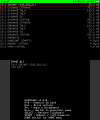So my 3ds won't boot since a long time and multiple things can happen on boot
W/ and without microSD:
1) blue LED power on keep 1 second then power off
2) black screen
3) the 3ds boot but instantly crashes and show weird horizontal lines on bottom and top LCD screens
without microSD
it can happen that it shows "Unable to mount CTRNAND, please use and external one"
Things i tried
change "boot.firm" to latest version and luma 7.1
going into the system to unplug and replug microsd reader and a wire that is supposed to fix black screen
if i press start, select, or go in recovery mode it don't change
change microSD
and also 1 month ago i successfully ran gm9 and put a old NAND backup of when my 3ds worked but nothing (i've tried safe and after full).
Sorry for bad english i'm french
Thanks to ppl who will reply to me
W/ and without microSD:
1) blue LED power on keep 1 second then power off
2) black screen
3) the 3ds boot but instantly crashes and show weird horizontal lines on bottom and top LCD screens
without microSD
it can happen that it shows "Unable to mount CTRNAND, please use and external one"
Things i tried
change "boot.firm" to latest version and luma 7.1
going into the system to unplug and replug microsd reader and a wire that is supposed to fix black screen
if i press start, select, or go in recovery mode it don't change
change microSD
and also 1 month ago i successfully ran gm9 and put a old NAND backup of when my 3ds worked but nothing (i've tried safe and after full).
Sorry for bad english i'm french
Thanks to ppl who will reply to me